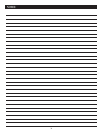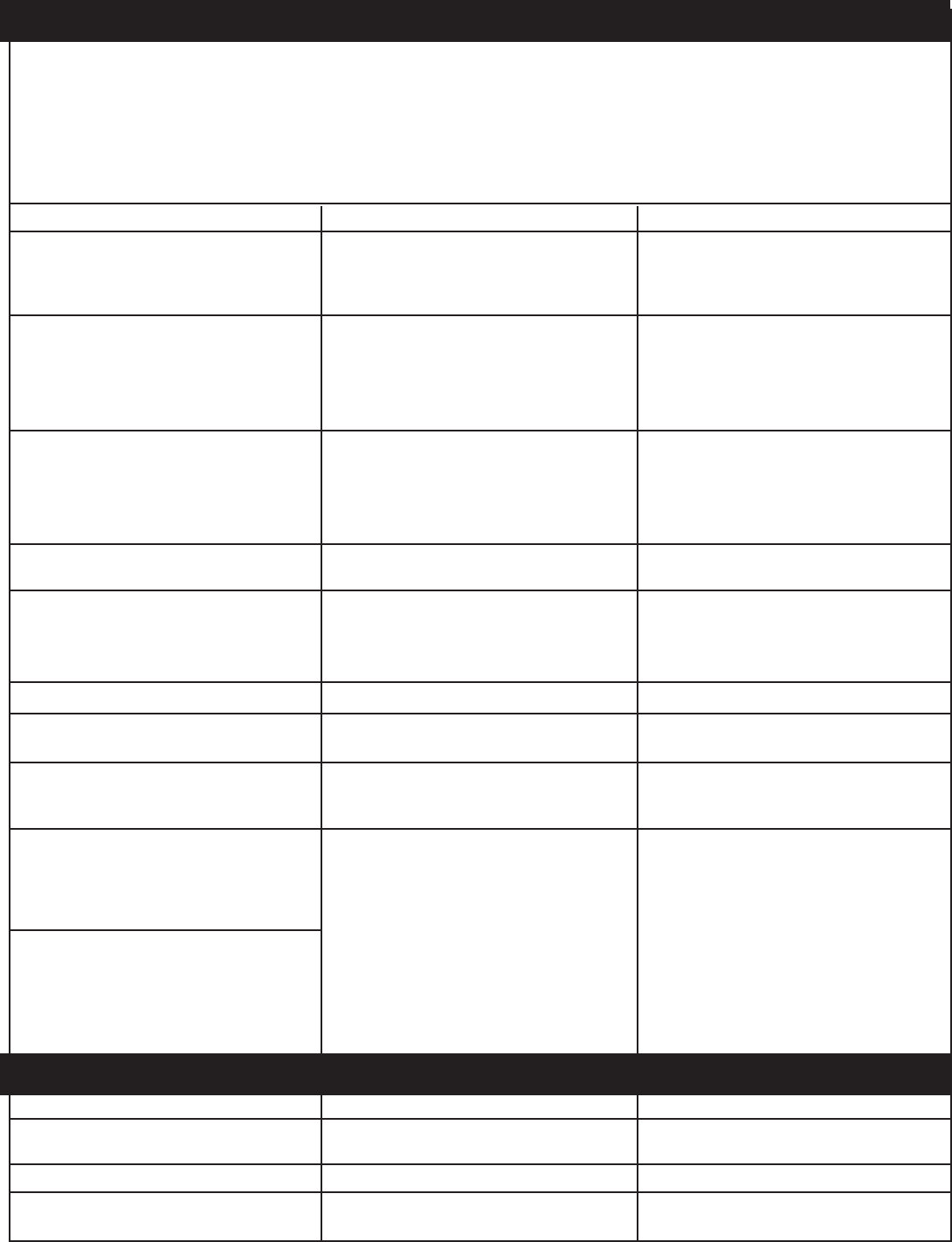
35
•Isthepowercordpluggedintoalive
circuit with proper voltage?
•Hasahouseholdfuseblownoracircuit
breaker tripped?
•Plugthepowercordintoalivecircuit
with proper voltage.
•Replacehouseholdfuseorresetcircuit
breaker.
•Hastheclockbeenset?
•Havetheelectroniccontrolsbeenset
correctly?
•Hasadelayedstarttimebeen
programmed?
•Refertoinstructionsforsettingthe
electronic controls starting on page 18.
•Waitforthestarttime
to be reached.
•Hasahouseholdfuseblownoracircuit
breaker tripped?
•Arethecontrolknobssetcorrectly?
•Isacontrolknobstickingorbroken?
•Replacehouseholdfuseorresetcircuit
breaker.
•Pushcontrolknobsinbeforeturningto
a setting.
•SeeLUBRICATION on page 20.
•Areyoupushinginbeforeturning?
•SeeLUBRICATIONpage23.
•Pushcontrolknobsinbeforeturningto
a setting. Call factory for help.
•Doestherangeclockshowthecorrect
time of day?
•Hasadelayedstarttimebeen
programmed?
•Resetclocktoshowthecorrecttimeof
day (see page 19).
•Waitforthestarttimetobereachedor
reset for immediate start.
•Hastherebeenapowerfailure? •Resettheclock(seepage19).
•Therehasbeenapowerinterruption.
•Resetthemainpowerbreakertothe
range. Turn off for 1 minute.
•Temperaturesensorinoven?
•PressCANCELandwaitfor1minute.
Shut power off at breaker for 15 seconds.
If problem persists, call factory for service.
•Istherangelevel?
•Istheovenpreheatedbeforebaking?
•Hastherecipebeentestedorisitfroma
reliable source?
•Isthepanusedthetypeorsize
recommended in a reliable cookbook?
•Isthereproperaircirculationaroundthe
pan when baking?
•Doescookingutensilfitthesurface
burner being used?
•Levelrange(seeLevelingYourRange
page 6).
•Preheatovenwhencalledforinrecipe.
•Useonlytestedrecipesfromareliable
source.
•Refertoareliablecookbookfor
recommended pan type and size.
•Allow1”to2”(3.5-5cm)ofairspaceon
all sides of pan.
•Panshouldbethesamesizeorslightly
larger than surface element being used.
Caution: Do not run burners without pots in place. Excessive heat could damage clock/control above burners.
RANGE TROUBLESHOOTING
This section is designed to help you save the cost of a service call. However, you may still need assistance or service. When calling
for service, you will need to provide a complete description of the problem, your appliance’s complete model and serial numbers
and the purchase or installation date (see Warranty). This information is needed to properly identify parts needed.
Before Calling For Service…
PHONE OUR HELP LINE AT: 1-800-295-8498
If your range should fail to operate, review the following list before calling for service.
Note: Most electrical clock malfunctions can be corrected by turning the power off to the range for about 5 minutes.
(Clock and Control will reset itself).
Problem Check… What To Do
Nothing will operate
The oven will not operate
The electric surface elements
will not operate
Cooktop control knobs will not turn
The self-cleaning cycle
will not operate
The display will show “88.88”
Control is “locked up” (meaning no
buttons will function)
“F1” or “F2” appears in the time display
Cooking results are not what
you expected
See page 19 for instructions on how to
recalibrate oven temperature
GAS TROUBLESHOOTING
Problem Check… What To Do
Ignitor doesn’t spark when knobs are Dirt on ignitor, or defective spark module or Clean ignitors and area between ignitor and
turned to light. valve switch. burner. Replace module or valve switch.
Burners spark but one does not light.
Check burner, cap, ignitor and orifice for dirt.
Clean dirt from burner, cap or orifice.
Spark occurs at ignitor when all control Module. Replace module.
knobs are off. Water has been spilled on control panel.
Unplug range and let control panel dry overnight.