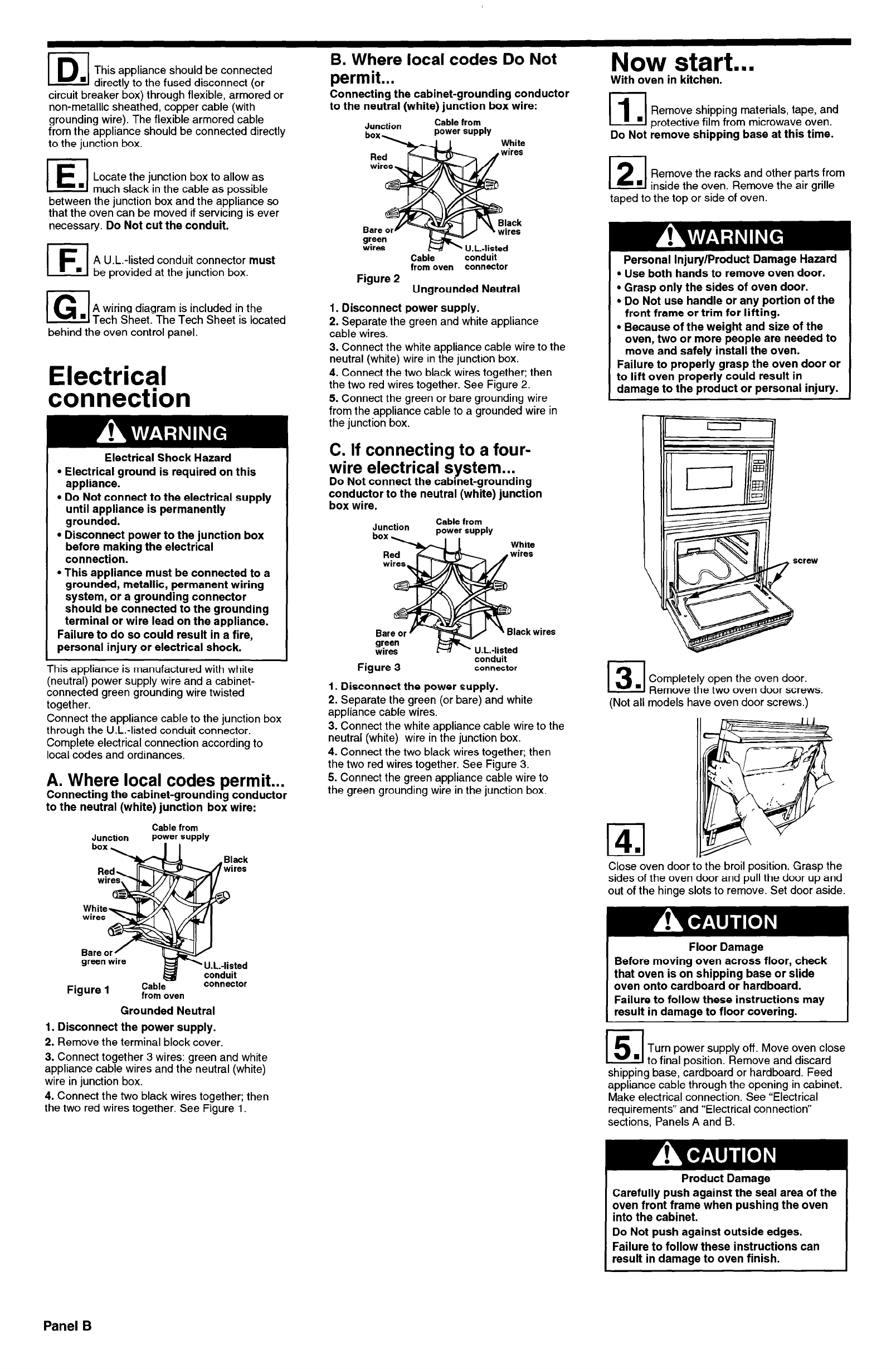
This appliance should be connected
directly to the fused disconnect (or
circuit breaker box) through flexible, arm&red or
non-metallic sheathed, copper cable (with
grounding wire). The flexible armored cable
from the appliance should be connected directly
to the junction box.
IE.I
Locate the junction box to allow as
much slack in the cable as oossible
between the junction box and the ap’pliance so
that the oven can be moved if servicing is ever
necessary. Do Not cut the conduit.
El
A U.L.-listed conduit connector must
’ be provided at the junction box.
B-l
A wiring diagram is included in the
W Tech Sheet. The Tech Sheet is located
behind the oven control panel.
Electrical
connection
Electrical Shock Hazard
l Electrical ground is required on this
appliance.
l Do Not connect to the electrical supply
until appliance is permanently
grounded.
l Disconnect power to the junction box
before making the electrical
connection.
l This appliance must be connected to a
grounded, metallic, permanent wiring
system, or a grounding connector
should be connected to the grounding
terminal or wire lead on the appliance.
Failure to do so could result in a fire,
personal injury or electrical shock.
This appliance is manufactured with white
(neutral) power supply wire and a cabinet-
connected green grounding wire twisted
together.
Connect the appliance cable to the junction box
through the U.L.-listed conduit connector.
Complete electrical connection according to
local codes and ordinances.
A. Where local codes permit...
Connecting the cabinet-grounding conductor
to the neutral (white) junction box wire:
Junction
Cable from
power supply
Figure 1
Cable
from oven
connector
Grounded Neutral
1. Disconnect the power supply.
2. Remove the terminal block cover.
3. Connect together 3 wires: green and white
appliance cable wires and the neutral (white)
wire in junction box.
4. Connect the two black wires together; then
the two red wires together. See Figure 1.
B. Where local codes Do Not
permit...
Connecting the cabinet-grounding conductor
to the neutral (white) junction box wire:
Junction
Cable from
. --. -..-,
green
wires
listed
Cable
conduit
from oven
connector
Figure 2
Ungrounded Neutral
1. Disconnect power supply.
2. Separate the green and white appliance
cable wires.
3. Connect the white appliance cable wire to the
neutral (white) wire in the junction box.
4. Connect the two black wires together: then
the two red wires together. See Figure 2.
5. Connect the green or bare grounding wire
from the appliance cable to a grounded wire in
the junction box.
C. If connecting to a four-
wire electrical system...
Do Not connect the cabinet-grounding
conductor to the neutral (white) junction
box wire.
Junction
Cable fron
I
L-..
power supply
conduit
Figure 3
connector
1. Disconnect the power supply.
2. Separate the green (or bare) and white
appliance cable wires.
3. Connect the white appliance cable wire to the
neutral (white) wire in the junction box.
4. Connect the two black wires together; then
the two red wires together. See Figure 3.
5. Connect the green appliance cable wire to
the green grounding wire in the junction box.
Now start...
With oven in kitchen.
(1(
Remove shipping materials, tape, and
W protective film from microwave oven.
Do Not remove shipping base at this time.
121
Remove the racks and other parts from
n inside the oven. Remove the air grille
taped to the top or side of oven.
Personal Injury/Product Damage Hazard
l Use both hands to remove oven door.
l Grasp only the sides of oven door.
i
l Do Not use handle or any portion of the
front frame or trim for lifting.
l Because of the weight and size of the
I oven, two or more people are needed to
move and safely install the oven.
Failure to properly grasp the oven door or
to lift oven properly could result in
damage to the product or personal injury.
131
w
Completely open the oven door.
Remove the two oven door screws.
(Not all models have oven door screws.)
14.1
Close oven door to the broil position. Grasp the
sides of the oven door and pull the door up and
out of the hinge slots to remove. Set door aside.
Floor Damage
Before moving oven across floor, check
that oven is on shipping base or slide
oven onto cardboard or hardboard.
Failure to follow these instructions may
result in damage to floor covering.
1 I
151
Turn power supply off. Move oven close
’ to final position. Remove and discard
shipping base, cardboard or hardboard. Feed
appliance cable through the opening in cabinet.
Make electrical connection. See “Electrical
requirements” and “Electrical connection”
sections, Panels A and B.
Product Damage
Carefully push against the seal area of the
oven front frame when pushing the oven
into the cabinet.
Do Not push against outside edges.
Failure to follow these instructions can
result in damage to oven finish.
Panel B







