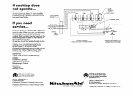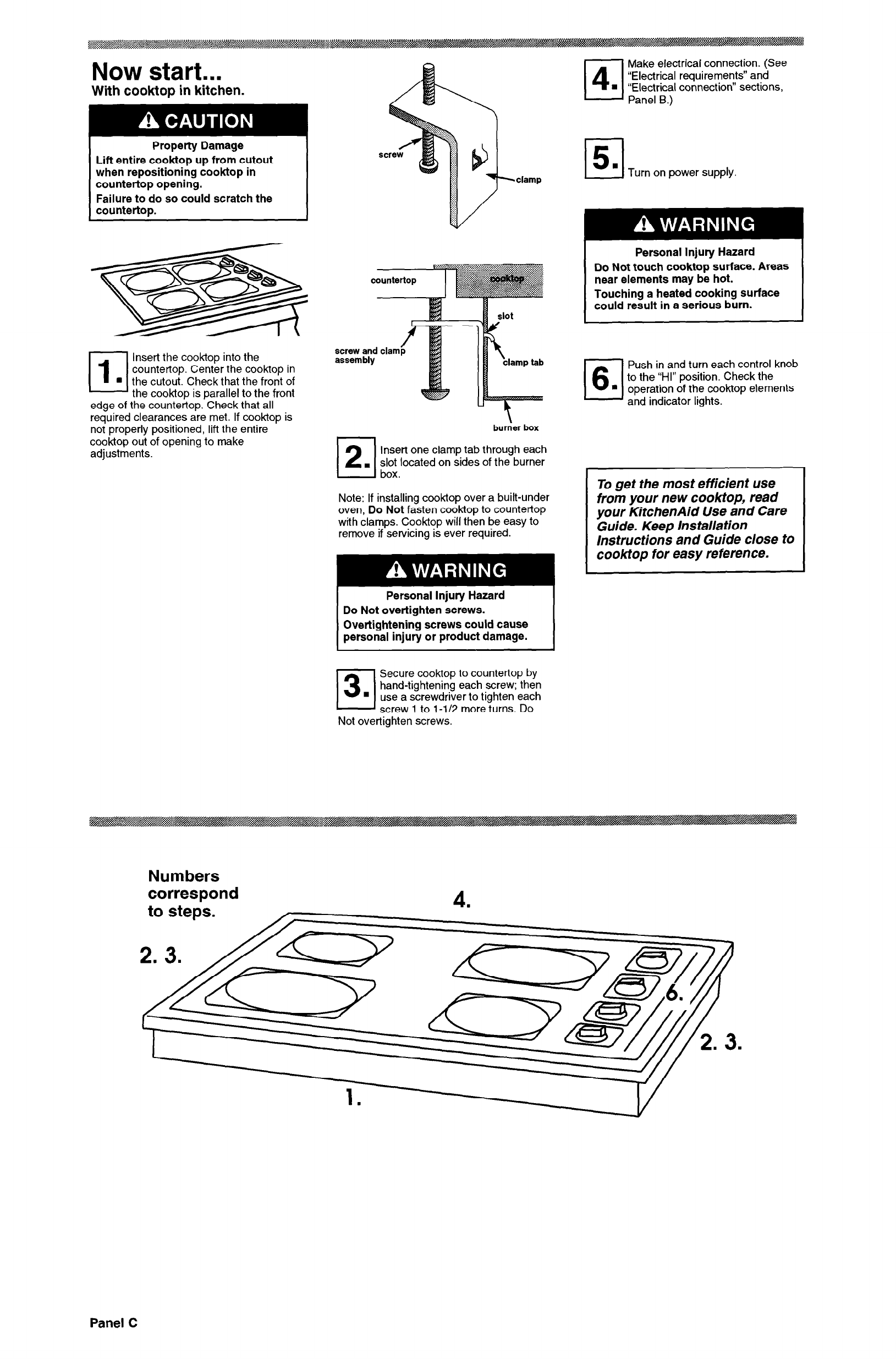
Now start...
With
cooktop
in kitchen.
Property Damage
Lift entire cooktop up from cutout
when repositioning cook-top in
countertop opening.
Failure to do so could scratch the
countertop.
Insert the cook-top into the
countertop. Center the cooktop in
the cutout. Check that the front of
- the cook-top is parallel to the front
edge of the countertop. Check that all
required clearances are met. If cook-top is
not properly positioned, lift the entire
cooktop out of opening to make
adjustments.
clamp
screw and clam
I
1
slot
#
f
clamp tab
burner box
121
Insert one clamp tab through each
.
slot located on sides of the burner
box.
Note: If installing cooktop over a built-under
oven, Do Not fasten cook-top to countertop
with clamps. Cooktop will then be easy to
remove if servicing is ever required.
Do Not over-tighten screws
Overtightening screws could cause
personal injury or product damage.
Make electrical connection. (See
“Electrical requirements” and
“Electrical connection” sections,
Panel B.)
7
5
’ Turn on power supply.
Personal Injury Hazard
Do Not touch cooktop surface. Areas
near elements may be hot.
Touching a heated cooking surface
could result in a serious burn.
Push in and turn each control knob
to the “HI” position. Check the
operation of the cooktop elements
and indicator lights.
To get the most efficient use
from your new cooktop, read
your KitchenAid Use and Care
Guide. Keep Installation
Instructions and Guide close to
cooktop for easy reference.
Secure cooktop to countertop by
hand-tightening each screw; then
use a screwdriver to tighten each
screw 1 to l-112 more turns. Do
Not overtighten screws.
Numbers
correspond
Panel C