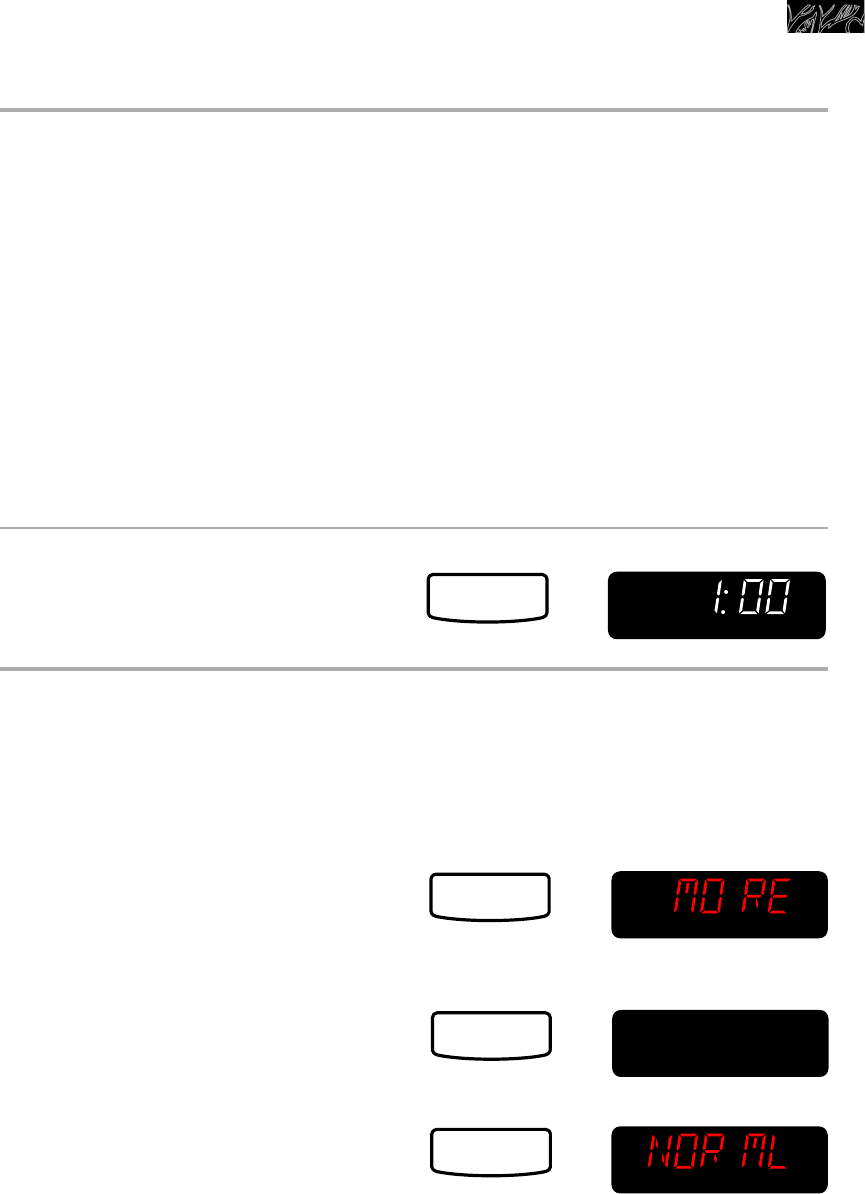
39
M
icrowave cooking
Using EASY MINUTE
EASY MINUTE lets you cook food for
1 minute at 100% Cook Power or add an
extra minute to your cooking cycle. You can
also use it to extend cooking time in multi-
ples of 1 minute, up to 99 minutes.
NOTES:
• To extend cooking time in multiples of
1 minute, touch EASY MINUTE repeatedly
during cooking.
• You can enter EASY MINUTE only after
closing the door, after touching CAN-
CEL/OFF, or during cooking.
1. Make sure food is in oven.
2. Choose EASY MINUTE.
Example for cooking for 1 minute:
Adding or subtracting cook time
If a preset cook time is too long or too short,
you can increase or decrease the cook time
by 10% after choosing the function. You can
only increase or decrease cook time before
cooking starts.
To increase cook time by 10%:
To decrease cook time by 10%:
To reset to the original cook time:
• If you touch EASY MINUTE during cook-
ing, the oven will cook at the currently
selected Cook Power. If you touch EASY
MINUTE after cooking is over, the oven
will cook at 100% Cook Power.
• You cannot use EASY MINUTE with
POPCORN, AUTO ROAST, BEVERAGE,
AUTO COOK, or CUSTOM DEFROST.
• You cannot use EASY MINUTE to start
the oven if any program, other than the
Minute Timer, is on the Display.
TOUCH YOU SEE
EASY
MINUTE
ENTER
SENSOR
WEIGHT
PREHEAT
AUTO
ROAST
COOK
PWR
DEFR
QTY
TEMP
PROBE START?
CONV
COMB
OZ
DELAY
LBS
COOK
234
TIMER
TOUCH YOU SEE
9
TOUCH YOU SEE
7
ENTER
SENSOR
WEIGHT
PREHEAT
COOK
PWR
TEMP
PROBE START?
CONV
COMB
OZ
DELAY
LBS
COOK
234
TIMER
TOUCH YOU SEE
8
ENTER
SENSOR
WEIGHT
PREHEAT
COOK
PWR
TEMP
PROBE START?
CONV
COMB
OZ
DELAY
LBS
COOK
234
TIMER
(example for auto cook)
ENTER
SENSOR
WEIGHT
PREHEAT
COOK
PWR
TEMP
PROBE START?
CONV
COMB
OZ
DELAY
LBS
COOK
234
TIMER
4359916v08c101 9/11/98 3:44 PM Page 39


















