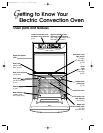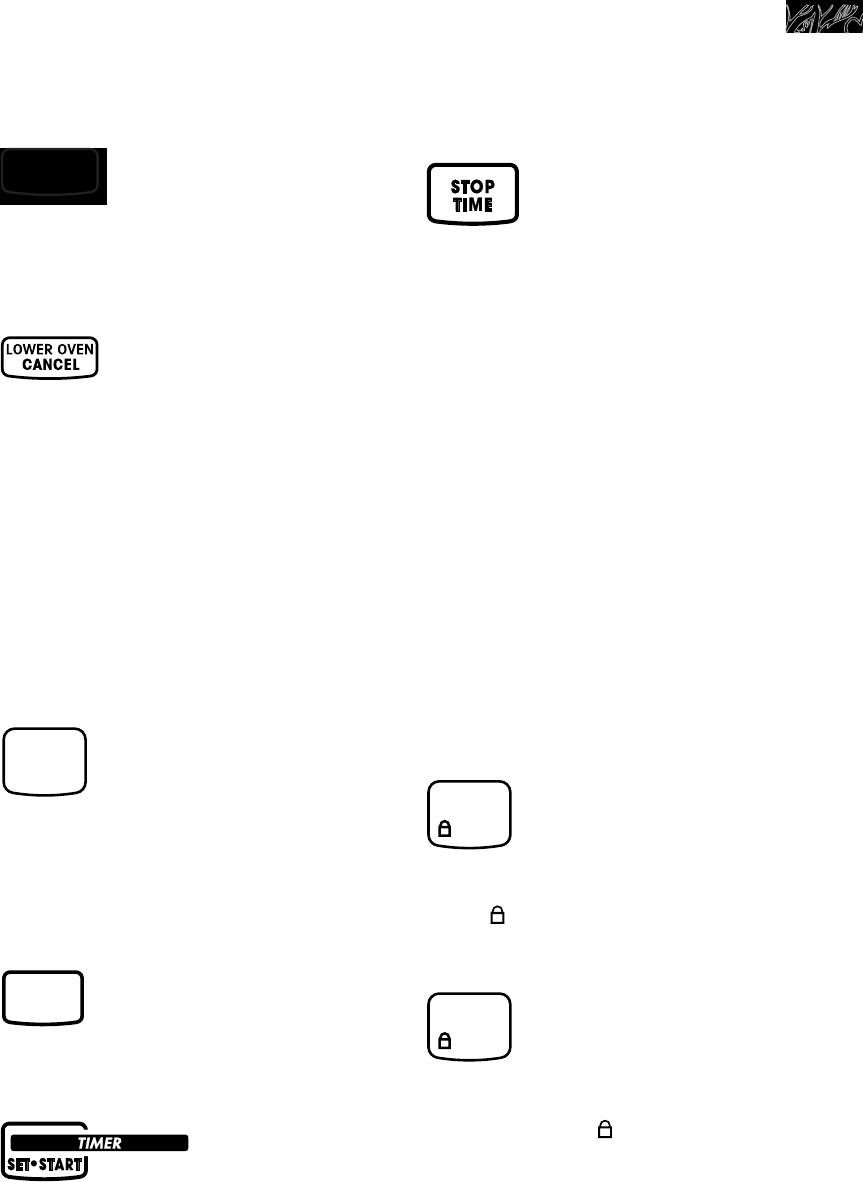
7
Starting an operation
After programming a function, you must
press START to start the
function. If you do not press
START within 5 seconds of
programming, “START?” will show on the
display as a reminder.
Canceling an operation
LOWER OVEN CANCEL will cancel any
lower oven function. When you
press LOWER OVEN
CANCEL, the large display will
not show anything, unless the oven is too
hot after canceling a Self-Cleaning cycle.
NOTE: You may hear a fan blowing in the
oven after you press LOWER OVEN
CANCEL. This is the cooling fan. It will turn
off when the oven has cooled down.
Changing audible signals
Audible signals tell you if a function is
entered correctly or not. They also tell you
when a cycle is completed.
To change pitch and loudness of key tone:
PRESS
(Hold for 5 seconds)
A short tone will sound and “Snd” and “Hi” or
“Lo” will appear on the display. Repeat the
step above to change to the other setting.
To turn on and off oven reminder tones:
PRESS
(Hold for 5 seconds)
To turn on and off timer reminder tones:
PRESS
(Hold for 5 seconds)
To turn on and off key pad entry and
end-of-cycle tones:
PRESS
(Hold for 5 seconds)
A short tone will sound and “Snd” and “ON”
or “OFF” will appear on the display to tell
you the signals have been changed. Repeat
the step above to turn the signals back on.
Using the control lock
The control lock prevents unwanted use of
the oven by disabling the control panel
command pads.
NOTES:
• Control lock is available only when both
the lower oven and the microwave oven
are not in use. It is not available during the
Self-Cleaning cycle or the Sabbath mode.
• Control lock does not disable the Timer
or Clock.
• Set control lock when cleaning the control
panel to prevent oven from accidentally
turning on.
To lock or deactivate the control panel:
PRESS
(Hold for 5 seconds)
A single tone will sound and “CONTROL
LOCK ” will appear on the display.
To unlock the control panel:
PRESS
(Hold for 5 seconds)
A single tone will sound after 5 seconds and
“CONTROL LOCK ” will disappear from
the display.
Prompt for start
If “START?” is lit, this means that START
has not been pressed. If you do not press
START, the programmed function will
automatically be canceled in 5 minutes.
7
COOK
TIME
START
3
CONTROL
LOCK
3
CONTROL
LOCK
Using Your Electric Convection Oven
4452300Bv09c40 1/21/00 4:36 PM Page 7