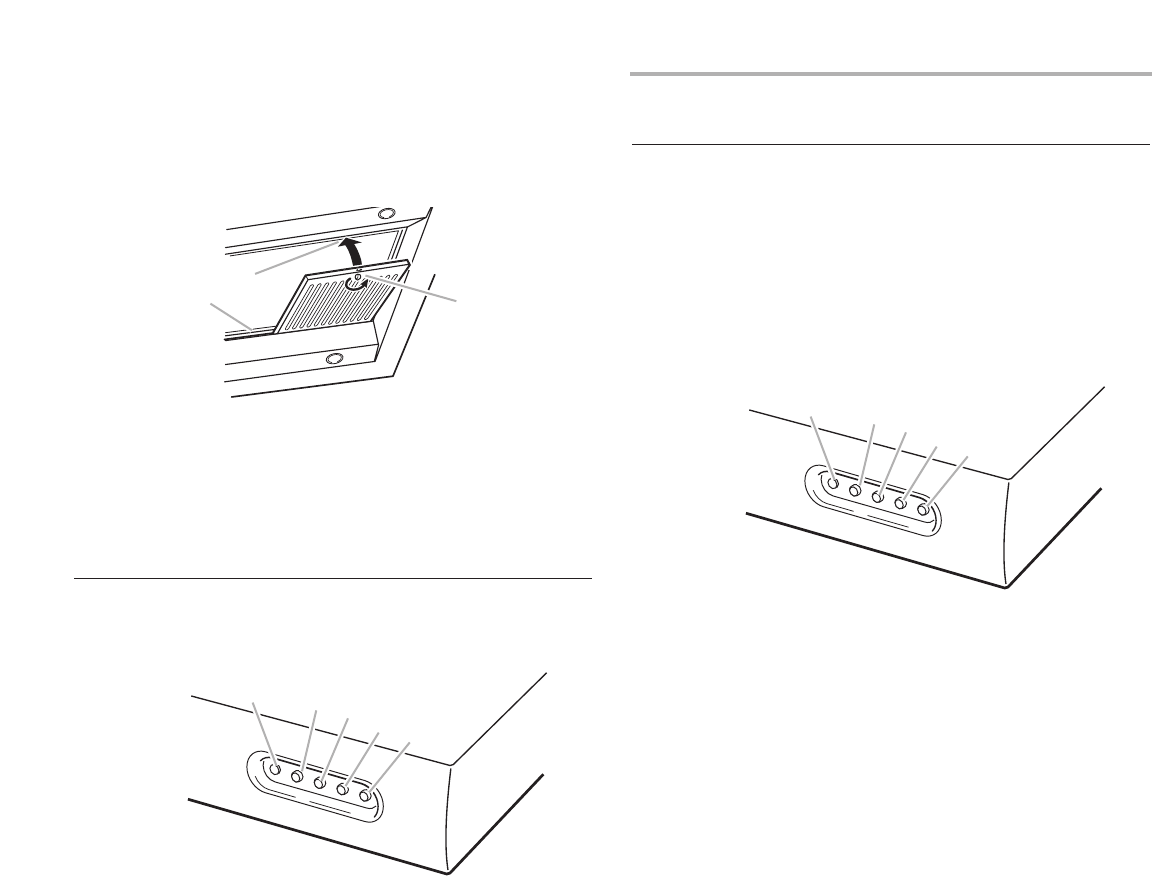
11
Operation
The hood is designed to remove smoke, cooking vapors and
odors from the cooktop area. For best results, start the hood
before cooking and allow it to operate several minutes after the
cooking is complete to clear all smoke and odors from the
kitchen.
Hood control panel
The hood controls are located on the right-hand front surface of
the hood.
Operating the light
1. Push the right-hand button “L” in to turn the lights on.
2. Push in again to turn lights off.
Operating the blower
1. Push the left-hand button “1” in to turn the blower on.
NOTE: This button must be pushed in for the blower to
operate at any speed. The blower indicator light will light up
to indicate blower is on and the blower will operate at low
speed.
2. Push button “2” to operate the blower at medium speed.
3. Push button “3” to operate blower at high speed.
4. Push button “1” to turn blower off.
Check Operation
1. Check operation of the range hood by turning the power on.
2. Push the right-hand button “L” in to turn the lights on, push in
again to turn lights off.
3. Push the left-hand button “1” in to turn the blower on.
NOTE: This button must be pushed in for the blower to
operate at any speed. The blower indicator light will light up
to indicate blower is on and the blower will operate at low
speed.
4. Push button “2” to operate the blower at medium speed.
5. Push button “3” to operate blower at high speed.
6. Push button “1” to turn blower off.
RANGE HOOD USE
1
2
3
L
blower indicator
light
1
2
3
L
blower indicator
light
2. Install grease filters using two hands by first pulling and
turning the knob to the left so that the locking lever does not
protrude from the filter.
3. Insert the opposite end of the filter into the retaining channel.
4. Insert knob end and turn knob to the right to lock the filter
into place.
5. Repeat for remaining filters.
6. Reconnect power.
A
A. Locking lever slot
B. Retaining channel
C. Knob
B
C


















