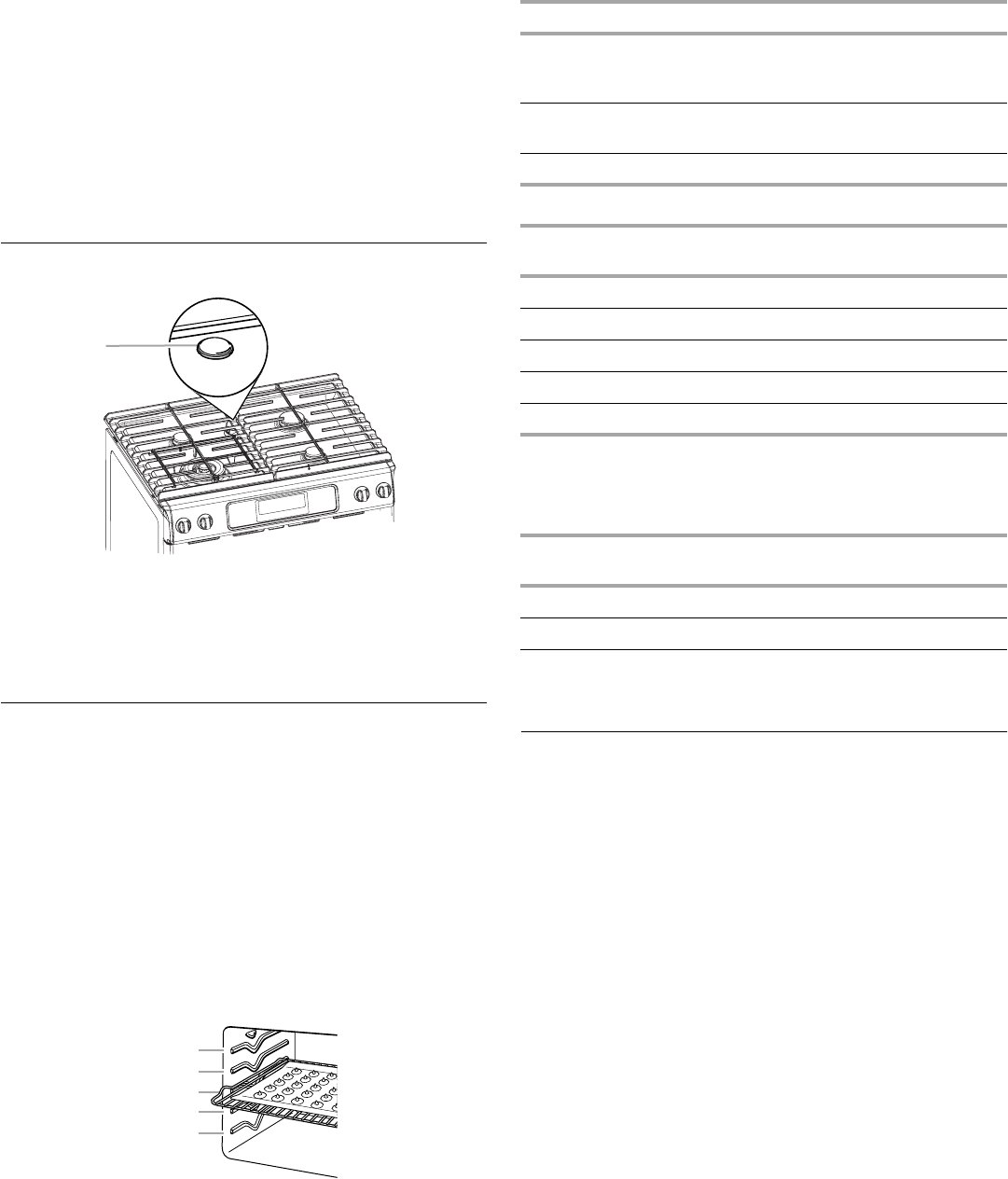
16
When the set probe temperature is reached, the oven will
shut off automatically and “End” will appear on the oven
display.
If enabled, end-of-cycle tones will sound.
4. Press OFF or open the oven door to clear the display.
To Change Probe Temperature, Oven Setting:
Press OFF, then repeat previous steps.
After cooking, unplug the probe and remove food from oven. The
probe symbol will remain lit until the probe is unplugged from the
probe jack.
See “General Cleaning” section to clean probe.
Oven Vent
The oven vent should not be blocked or covered since it allows
the release of hot air and moisture from the oven. Blocking or
covering the oven vent will cause poor air circulation, affecting
cooking and cleaning results. Do not set plastics, paper or other
items that could melt or burn near the oven vent.
Positioning Racks and Bakeware
IMPORTANT: To avoid permanent damage to the porcelain
finish, do not place food or bakeware directly on the oven door or
bottom.
RACKS
NOTES:
■ Position racks before turning on the oven.
■ Do not position racks with bakeware on them.
■ Make sure racks are level.
To move a rack, pull it out to the stop position, raise the front
edge, then lift out. Use the following illustration and charts as a
guide.
Traditional Cooking
Convection Cooking
BAKEWARE
To cook food evenly, hot air must be able to circulate. Allow
1" (2.5 cm) of space around bakeware and oven walls. Use the
following chart as a guide.
Bake
The BAKE function is ideal for baking, roasting or heating foods.
During baking or roasting, the bake burner and broil element will
cycle on and off in intervals to maintain oven temperature.
If the oven door is opened during baking or roasting, the broil
element will turn off immediately and the bake burner will turn off
in 30 seconds to 2 minutes. They will come back on once the
door is closed.
To Bake or Roast:
Before baking and roasting, position racks according to the
“Positioning Racks and Bakeware” section.
For baking, allow the range to preheat before placing food in the
oven. When roasting, it is not necessary to wait for the oven to
preheat before putting food in, unless recommended in the
recipe.
1. Press BAKE once for 350°F (177°C), or press the number
pads to enter the desired temperature.
2. Press START.
“Preheating” will show in the display until the set temperature
is reached.
“Lo°” will also appear in the display if the actual oven
temperature is under 170°F (77°C).
A. Oven vent cap
A
1
2
3
4
5
FOOD RACK POSITION
Large roasts, turkeys, angel food,
bundt and tube cakes, quick
breads, pies
1 or 2
Yeast breads, casseroles, meat and
poultry
2
Cookies, biscuits, muffins, cakes 2 or 3
OVEN SETTING NUMBER OF
RACKS USED
RACK
POSITION(S)
Convection Bake 1 1, 2 or 3
Convection Bake 2 2 and 4
Convection Bake 3 1, 3 and 5
Convection Roast 1 1, 2 or 3
Convection Broil 1 3 or 4
NUMBER
OF PAN(S)
POSITION ON RACK
1 Center of rack.
2 Side by side or slightly staggered.
3 or 4 Opposite corners on each rack. Make sure
that no bakeware piece is directly over
another.


















