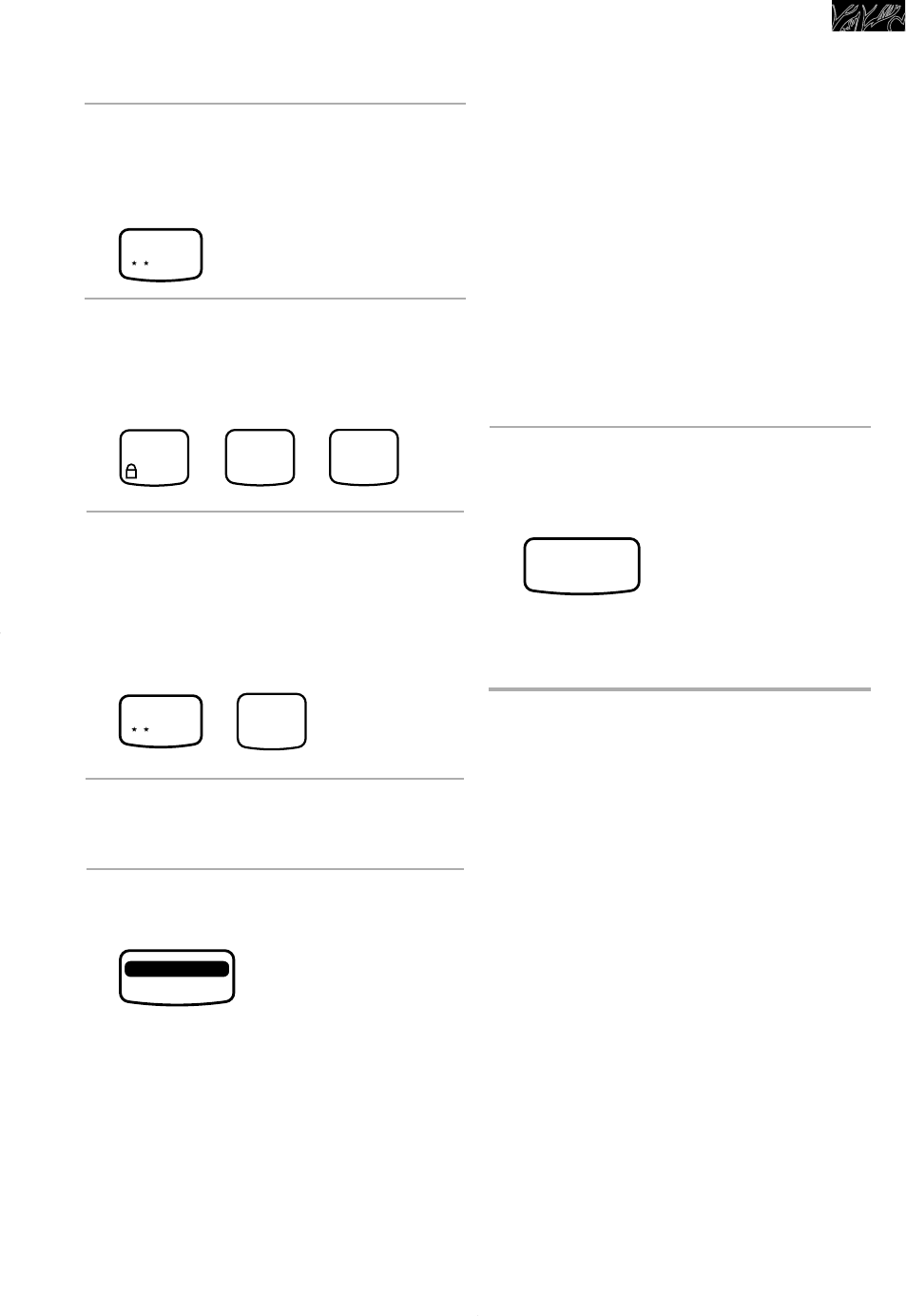
17
Microwave Cooking
4. When display says “TIME,”
touch MICRO to set second
cycle.
5. Set cooking time for second
cycle.
Example for 3 minutes, 25 seconds:
TOUCH
MICRO
COOK
POWER
TOUCH
CONTROL
LOCK
3
2
5
6. Set cook power for second
cycle (optional).
If you want to cook at full (100%) cook
power, go to Step 8.
Example for 60% cook power:
7. Repeat Steps 4 to 6 above for
third cycle (optional).
8. Start oven.
One short tone will sound between cycles.
TOUCH
6
MICRO
COOK
POWER
then
NOTES:
• If you want to add more time during
cooking use EASY MINUTE. See
“Using EASY MINUTE” in the “Getting
to Know Your Microwave Oven” section
for more information.
• During any Micro cooking stage, you
can change the cooking time after
touching START. Simply touch MICRO
and enter the new cooking time within
5 seconds.
When cooking time ends, four tones will
sound, and the display will show “End”.
9. After cooking, open the door
OR
Four tones will repeat every minute until
you open the oven door or touch
CANCEL. This will clear the display.
TOUCH
EASYMINUTE
START
(display counts
down cooking time
in each cycle, start-
ing with first cycle)
TOUCH
MICROWAVE OVEN
CANCEL
Using CUSTOM REHEAT
Your microwave oven automatically reheats
food. You do not have to enter times or tem-
peratures.
NOTE: If you want to manually reheat using
a cook time and cook power see “Reheating
chart” in the “Cooking Guide” section.
Summary of steps for setting
CUSTOM REHEAT
1. Touch CUSTOM REHEAT.
2. Touch CUSTOM REHEAT again to scan
and select reheat food settings.
3. Touch QUANTITY to scan and select
available quantity settings.
continued on next page
4452614v10c50 6/11/99 11:44 AM Page 17


















