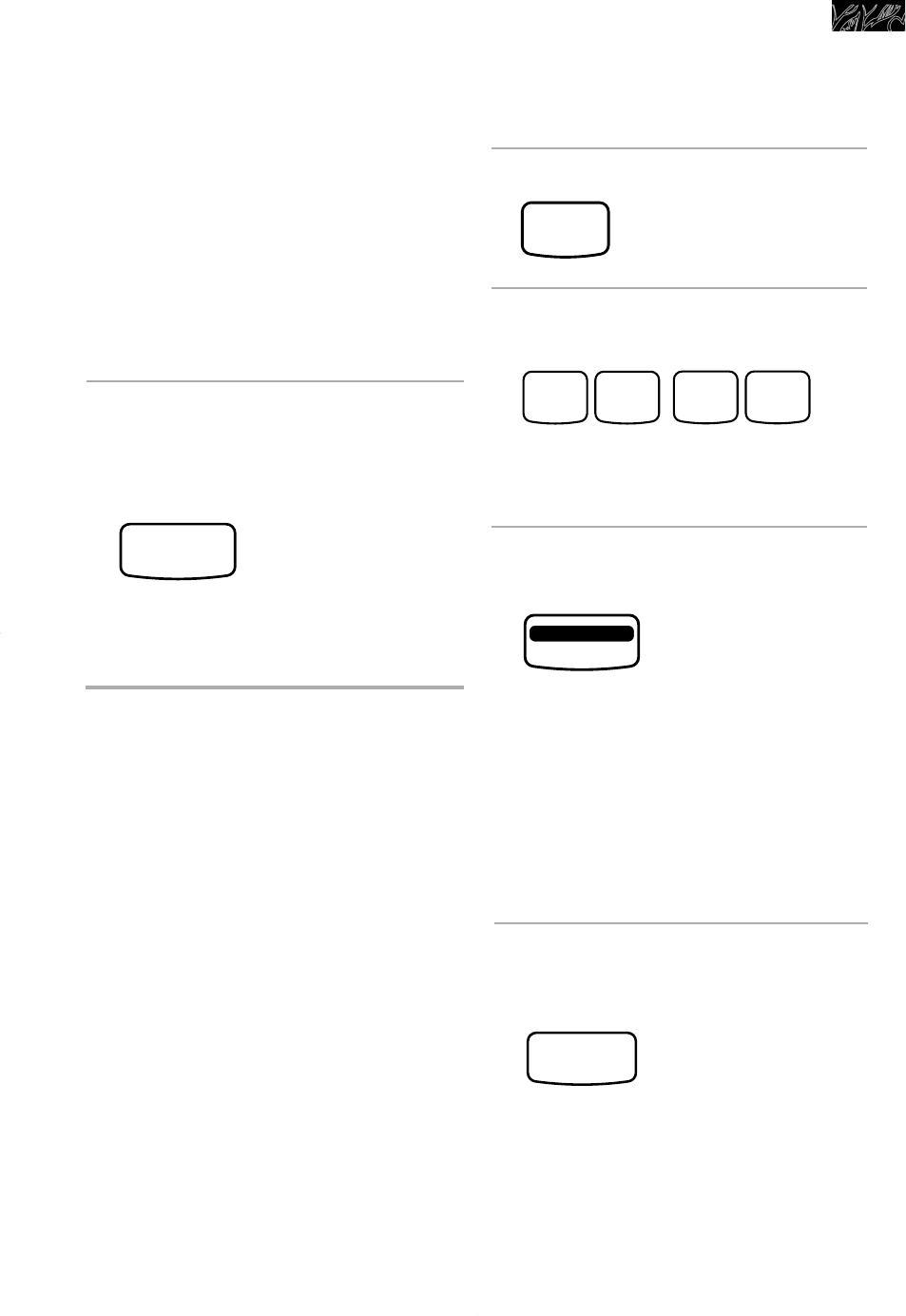
27
NOTES:
• You can increase crisping time after
touching START by pressing EASY
MINUTE.
• You can disable or enable the USE
PAN prompt. See “Using help prompts”
in the “Cooking Guide” section for more
information.
After 4 seconds, the cooking time will
count down.
When cooking time ends, four tones will
sound and the display will show “End.”
5. After cooking, open the door
OR
Four tones will repeat every minute until
you open the oven door or touch
CANCEL. This will clear the display.
Using BROIL
Broil lets you cook and brown small
amounts of food (from 1 to 4 pieces). The
broil element is located in the microwave
oven ceiling near the door.
For best results when broiling:
• Remove turntable coupling located in the
center of the oven bottom under the glass
turntable. See the “Caring for Your Micro-
wave Oven” section for more information.
• Replace the glass turntable.
• Preheat the broil element for 2 to 3
minutes.
• After preheating, place all food on one half
of the broiling grid only.
• Place grid securely on turntable with food
positioned in the front area close to the
door and directly under the broil element.
• For even browning, turn food over halfway
through cooking.
• Do not leave the oven door open for long
periods of time when using the broil
element. This could affect cooking
performance.
TOUCH
MICROWAVE OVEN
CANCEL
1. Put food in oven and close door.
2. Touch BROIL.
3. Set broiling time.
NOTE: If you try to enter a broiling time
greater than 90 minutes, “RETRY”
shows on the display.
4. Start oven.
NOTES:
• You can increase broiling time after
touching START by pressing EASY
MINUTE.
• You can disable or enable the USE
GRID prompt. See “Using help
prompts” in the “Cooking Guide”
section for more information.
BROIL
TOUCH
1 0
QUANTITY
0 0
QUANTITY QUANTITY
EASYMINUTE
START
TOUCH
When cooking time ends, four tones will
sound, and the display will show “end.”
5. After cooking, open the door
OR
Four tones will repeat every minute until
you open the oven door or touch
CANCEL. This will clear the display.
TOUCH
MICROWAVE OVEN
CANCEL
Cooking with CRISP and BROIL
4452614v10c50 6/11/99 11:44 AM Page 27


















