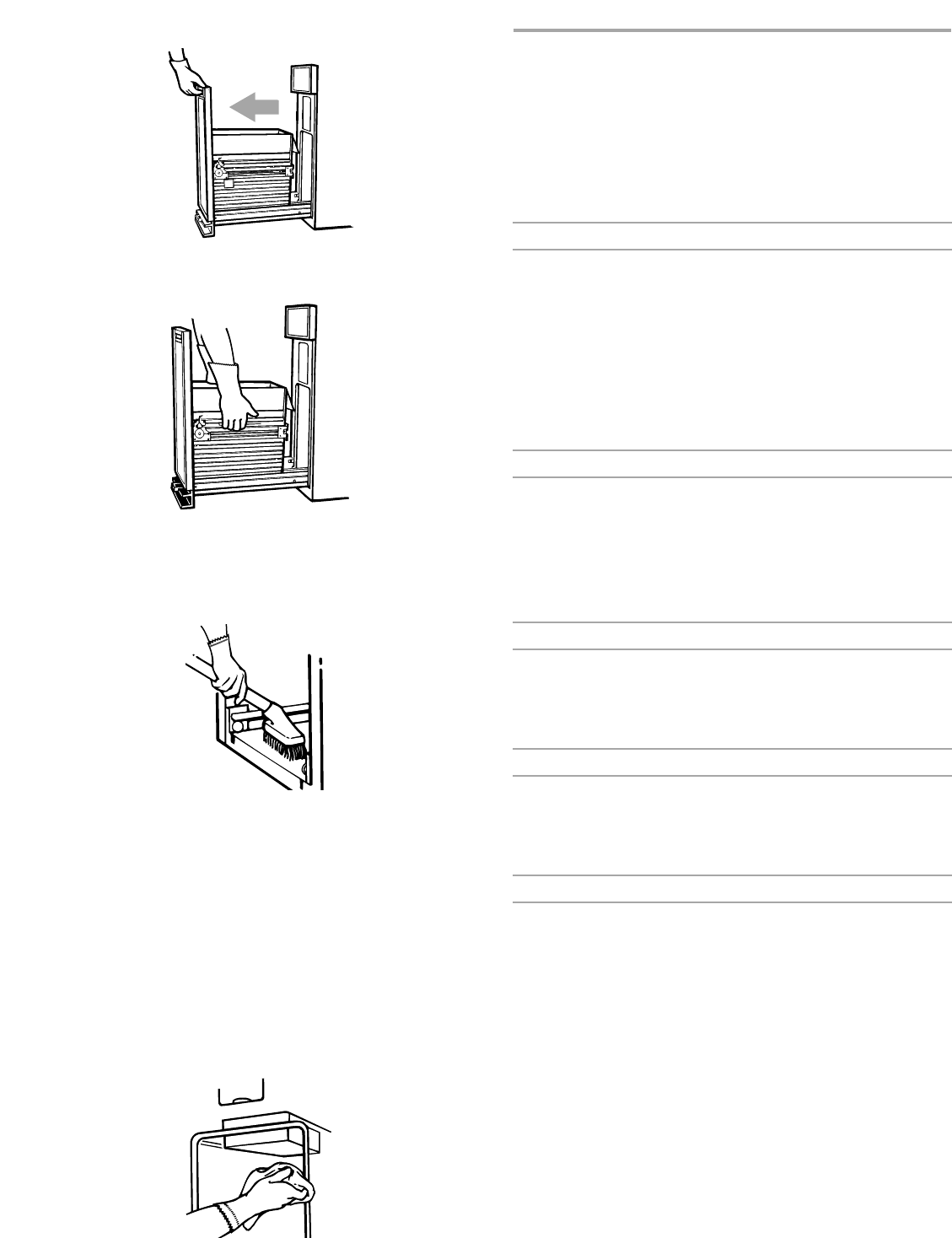
TROUBLE-
SHOOTING
First try the solutions suggested here and
possibly save the cost of a service call.
Your compactor won’t operate.
• Is the power supply cord unplugged?
Firmly plug the cord into a live outlet with the proper
voltage.
• Has a household fuse or circuit breaker tripped?
Replace the fuse or reset the circuit breaker.
• Is the drawer completely closed?
Close the drawer firmly and start the compactor again.
• Is the Key-Knob turned all the way to START?
Turn Key-Knob fully to START and release.
Trash is not compacting.
• Is the drawer less than 1/2 full?
Drawer must be at least 1/2 full before compactor
will compact.
• Is the drawer loaded properly?
If anything gets between the ram and the drawer, the
ram will return to the “up” position without compacting.
The drawer won’t open.
• Is the ram all the way up?
Drawer will open only when ram is fully raised.
• To raise the ram:
Turn the Key-Knob to START and release.
There is not enough compaction or force.
• Do you use the compacting cycle frequently
enough?
Compacting works best when only a few items are
loaded.
Bottles don’t break.
• How often do you notice this?
Not all bottles break every time, depending on the bottle
and the trash load below it.
9. Wash, rinse, and dry inside.
Replacing the drawer
1. Grasp the drawer sides.
2. Insert the drawer rollers onto the tracks.
3. Lift the drawer to clear stop tabs, push the drawer in.
Cleaning the ram
1. Wear protective gloves. There may be bits of glass on
the ram cover.
2. Wipe glass particles off ram cover with a cloth or
paper towels.
3. Use warm, sudsy water to remove foods. Rinse and
dry with a soft cloth.
14
3. Note the tracks in which the drawer rollers move.
4. Lift the front to clear the drawer stops.
5. Grasp the drawer on the sides.
6. Pull it out the rest of the way.
7. Set it down gently.
8. Vacuum inside of cabinet. Liquid spills or wet trash
should be cleaned up by hand, or use a vacuum
designed to pick up liquids.


















