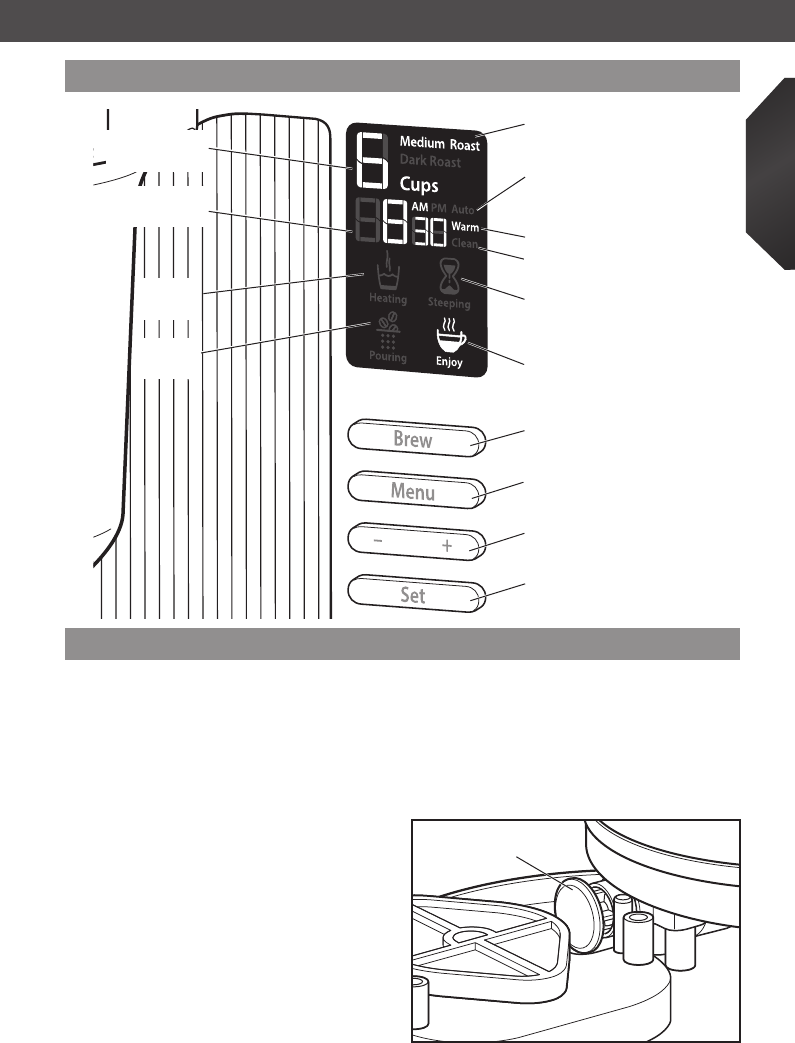
English
7
PARTS AND FEATURESPARTS AND FEATURES
Display and control panel features
How pour over coffee is different
Brew button
“- and +” toggle bar
Menu button
Set button
Cup selection
indicator
Clock display
Warm indicator
Clean indicator
Medium/Dark
roast indicators
Steeping indicator
Heating
indicator
Pouring
indicator
Brewing complete/
Enjoy indicator
Traditional coffee brewing often doesn’t
bring out the best avor of your coffee
beans. We often settle for the usual drip
coffee maker for the sake of time and
convenience.
The ancient art of pour over coffee brewing
has recently gained popularity because the
technique of slowly pouring water over
the ground beans extracts excellent avor.
But, we usually don’t have time to perform
the ritual.
The KitchenAid
®
Pour Over Coffee Brewer
brings together the clean, complex avors
that are created with a traditional cup
of pour over coffee with the ease and
convenience of an automatic machine.
Instead of continuously ooding the brew
basket with water, the Pour Over Coffee
Brewer pulses the ow of water, precisely
controlling the extraction, allowing the
grounds to “bloom.”
In addition, the Pour Over Coffee Brewer
heats all of the water at once to the optimal
brewing temperature instead of one drop at
a time like conventional drip coffee makers.
You’ll notice the difference in the caramel
color and the complex layers of avor.
Delay Start
(Auto) indicator
This gear inside your Pour Over Coffee Brewer precisely
controls water ow, for ideal avor extraction.
Precise water
ow control
W10661890A_EN_Final2.indd 7 7/2/14 9:48 AM


















