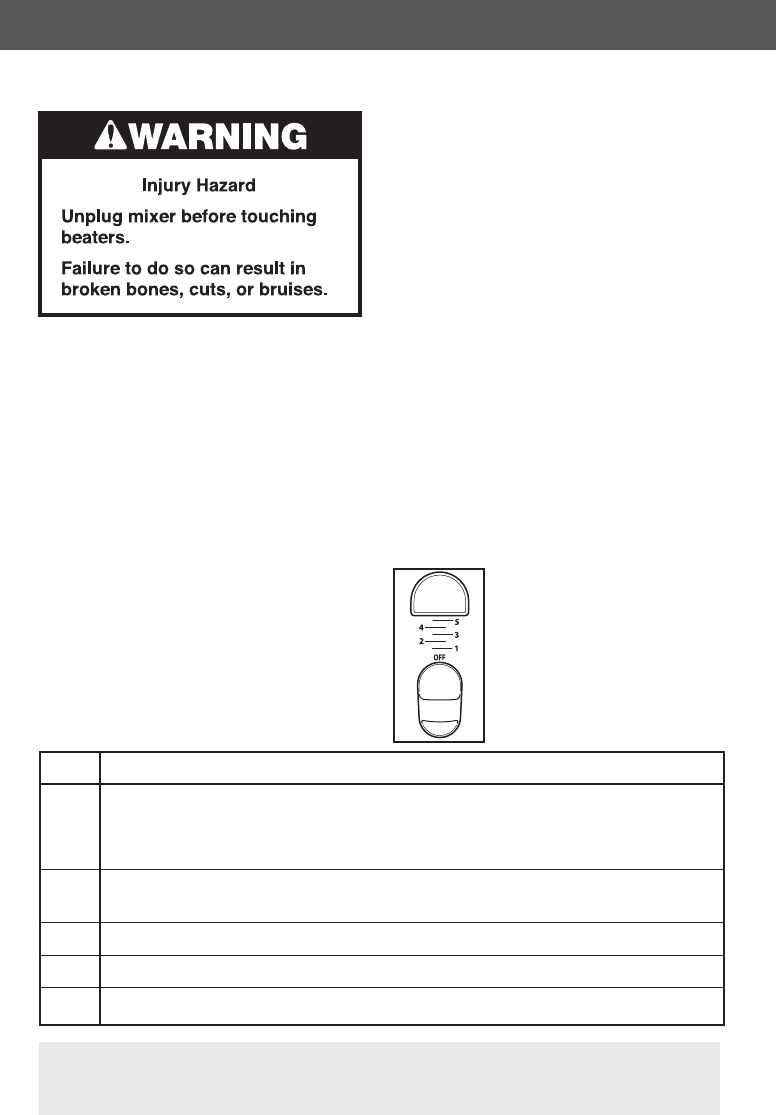
10
Speed Control Guide -
5-Speed Hand Mixers
The 5-Speed Hand Mixer should always
be set on the lowest speed to start mixing.
Move to higher speeds as needed.
Speed Description
1 For slow stirring, combining, and starting all mixing procedures. Use this speed to
stir in nuts, chocolate chips, shredded cheese, onions, olives, and other chunky
ingredients. Mix our and other dry ingredients with liquids or other moist
mixtures. Helps prevent ingredients from splashing out of bowl.
2 Stir batters and gelatin mixtures. Combine heavy mixtures, such as cookie dough.
Mix light cream cheese spreads. Mash potatoes.
3 Combine heavy cream cheese mixtures. Mash squash.
4 Blend butter and sugar. Mix mufns, quick breads, cake batters, and frostings.
5 Beat egg whites and meringue mixtures. Whip heavy cream and mousse mixtures.
Using Your Hand Mixer
Operating the Speed Control
1. Make sure the Speed Control is in
the “OFF” position by sliding it backward
as far as possible. “OFF” will be visible on
the speed control pad when the switch is
in the “OFF” position.
2. Plug the Hand Mixer into an electrical
outlet.
3. Always start mixing at the lowest speed
by sliding the Speed Control forward to
the rst position mark, which is Speed 1.
4. To increase the Hand Mixer speed, slide
the Speed Control forward. To decrease
the Hand Mixer speed, slide the Speed
Control backward.
5. When the mixing job is nished, shut
off the Hand Mixer by sliding the Speed
Control backward as far as possible.
Unplug the Hand Mixer before removing
the accessories.
NOTE: The Turbo Beater™ Accessories are not designed for mixing and kneading bread
dough. Special dough hook attachments are available. See “Accessories” section for details
and ordering information.
W10434746A-EFS.indd 10 3/22/12 5:15 PM


















