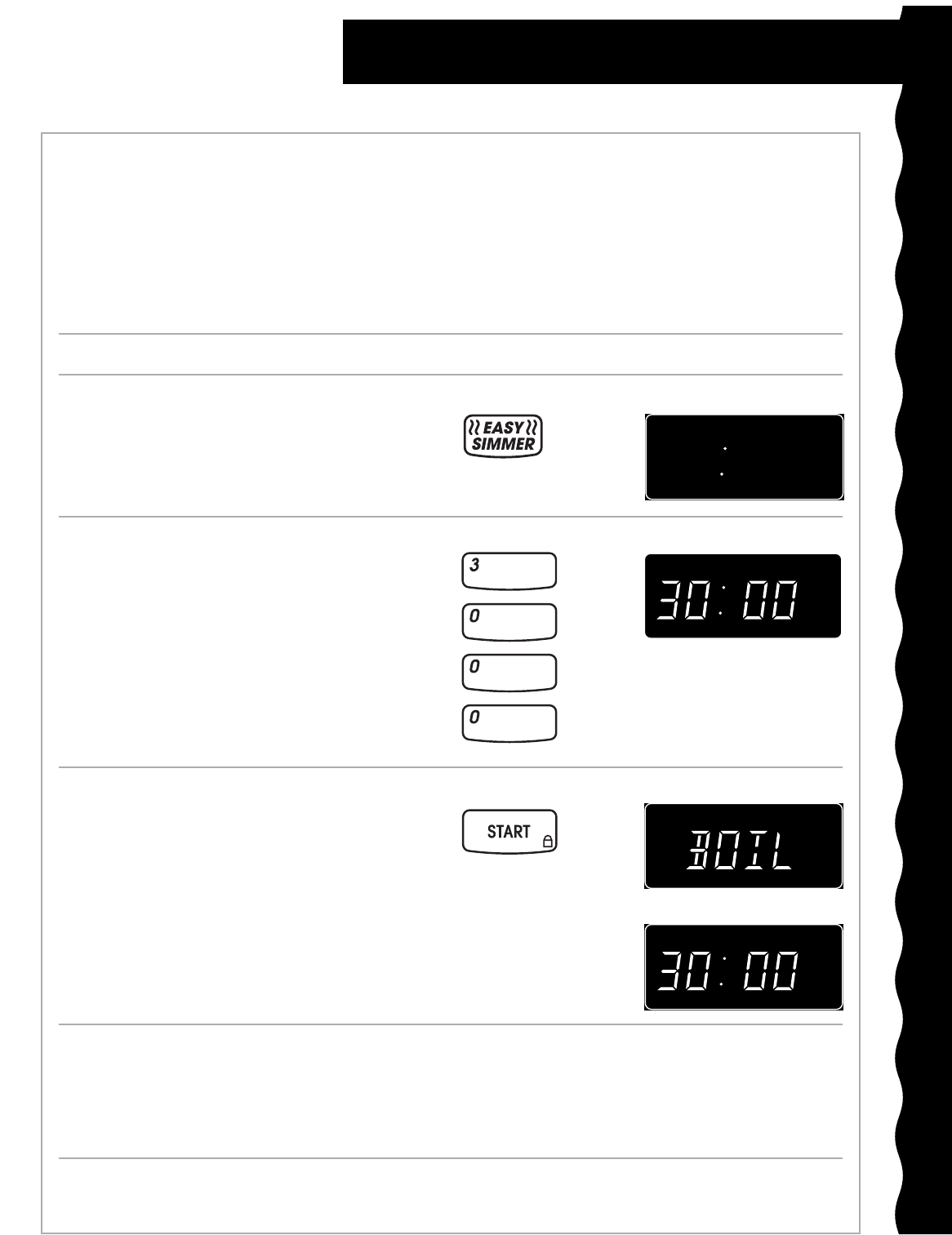
21
Using Your Microwave Oven
Using EASY SIMMER
Your microwave oven lets you simmer soups,
casseroles, stews, and other liquid foods. All you
do is set a simmer time and your oven will bring
your food to a boil and then simmer it for the time
you specify.
NOTES:
• You cannot change the cook power or doneness
for EASY SIMMER.
1. Place the food in the oven and shut the door.
2. Touch EASY SIMMER.
3. Touch Number pads to enter the simmer time.
Example for 30 minutes:
4. Touch START.
The oven will bring the food to a boil.
The food will then simmer for the time you set.
When simmering foods like pasta
Use a container that can hold enough water to cover
the food completely when cooking, such as a 3-
quart (12-cup [3 L]) casserole with a lid. When cook-
ing pasta or noodles, add 1 tbsp (14.8 mL) oil to the
water before boiling. Use the following method.
Changing instructions
You can change the simmering time while
simmering by repeating Steps 3 and 4.
YOU SEE
TOUCH YOU SEE
SENSOR
SIM
3
SENSOR
SIM
TIME
3
TOUCH YOU SEE
TOUCH YOU SEE
SENSOR
SIM
TIME
3
SENSOR
SIM
TIME
3
Place container with water in the oven and follow
Steps 2-4, setting the simmer time at 1 second. At
the end of the signal, place the food in the water and
stir until completely covered by water. Cover. Repeat
Steps 2-4, setting the simmer time you want.
• This function uses the sensor. The sensor needs 2
minutes, 30 seconds to warm up after the oven is
connected to power or after a power failure. If you start
EASY SIMMER during the warm-up, microwave energy
will not be turned on until the sensor is warm.
• When cooking vegetables, increase amount of water
to
1
⁄4 to
1
⁄2 cup (63 - 125 mL).
• Cover dish with a hard lid, i.e., the lid that comes with
the dish or a dinner plate. Do not use plastic wrap.


















