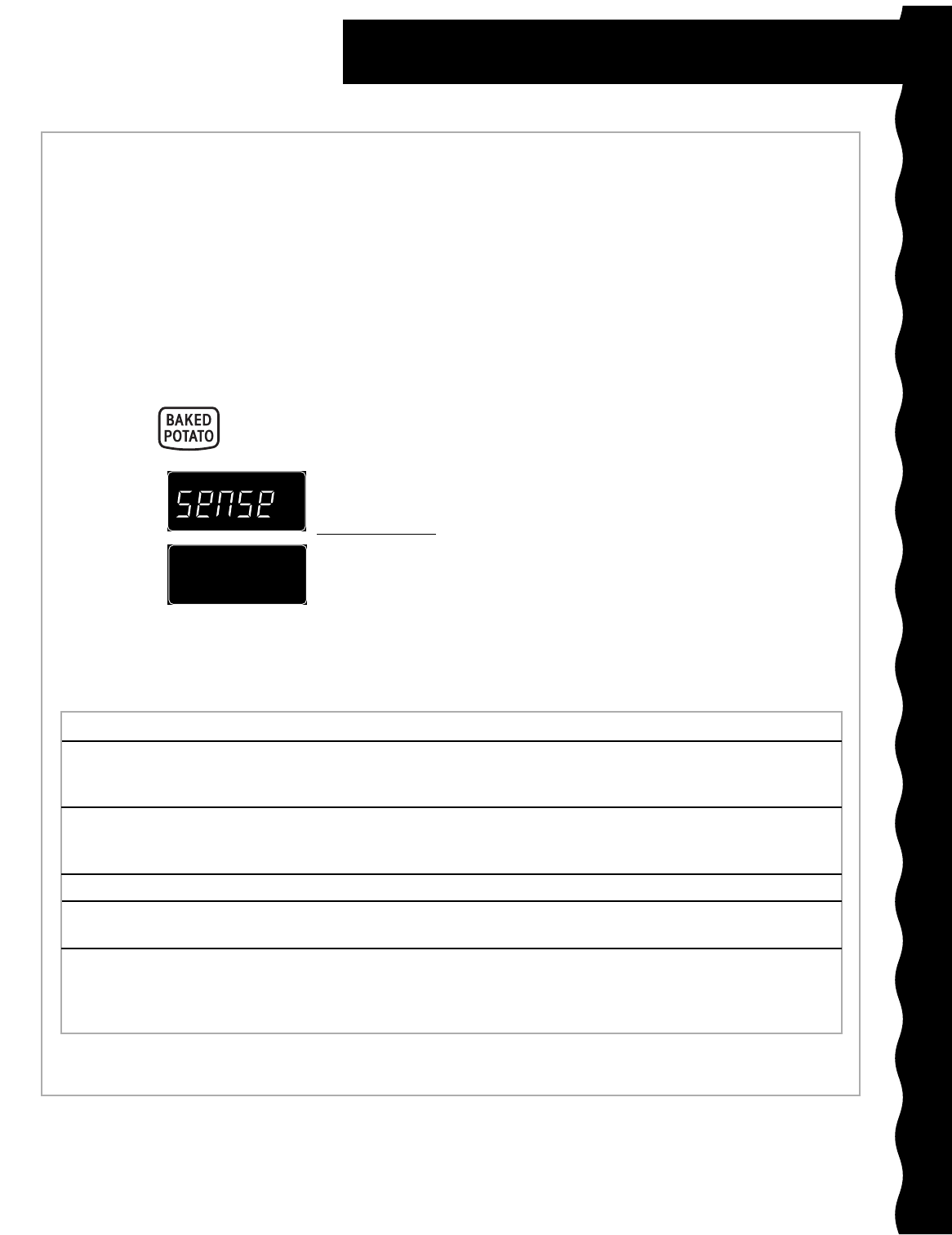
27
Using Your Microwave Oven
Sensor cooking
INSTRUCTIONS
Pop only 1 package at a time. If you are using a
microwave popcorn popper, follow manufacturer’s
instructions.
Before baking, remember to pierce the potato with a
fork several times. After cooking, let the potato
stand 5 minutes to finish cooking.
Loosen the covering for venting.
Place food to be heated on a dinner plate or similar
dish. Cover with plastic wrap and vent.
Do not cover. The shape of the mug will affect how
the contents heat – if narrow and tall, contents may
be hotter; if more open area on top (i.e., 1-cup
measuring cup) contents may be cooler.
* The display does not show cooking time for this setting. “SENSE” stays on the display until cooking is
finished.
NOTES:
• You do not need to touch START to start the
oven. The oven will start cooking/heating when
you touch one of the Sensor pads.
• If you need more or less cooking time, do not
touch the selected Sensor pad again. Touch
COOK POWER within 20 seconds after
choosing the food type. (See “Changing preset
cooking times” in the “Using Your Microwave
Oven” section.) You cannot change preset cook-
ing times for POPCORN.
• The sensor needs 2 minutes, 30 seconds to
warm up after the oven is connected to power
or after a power failure. If you start sensor
cooking during the warm-up, “SENSE” shows
on the display until the warm-up is over.
Microwave energy will not be turned on until
the sensor is warm.
• When cooking foods for a long time, allow the
oven to cool down before sensor cooking again.
Popcorn brands make a difference
How well your popcorn cooks will depend on the
brand of popcorn and how much fat it has in it. Try
several brands to decide which pops the best. For
best results, use fresh bags of popcorn.
Food releases humidity during cooking/heating.
How much humidity food releases is affected by
the quantity, temperature, and shape of the food.
Your microwave oven has a sensor that detects
this humidity. The amount of humidity detected
tells the oven how long to cook or heat your food.
You can sensor cook when preparing any of 8
types of food. Just touch the pad for the food you
want to cook or heat (see the chart below).
To sensor cook:
1. Touch a Sensor pad.
You see
(until cooking
time is
estimated)
SENSOR
COOK
3
Example for baked
potato
SENSOR SET TIME
COUNTS DOWN
PAD
Popcorn*
Baked
Potato
Frozen Entree
Dinner Plate
Beverage*
This chart shows you how to choose a type of food and the amount you can choose for each type.
AMOUNT
3.5 oz (99 g), 3.0 oz (85 g),
1.75 oz (50 g)
1 to 4 potatoes
(10 oz to 13 oz [284 - 369 g]
each)
10- or 20-ounce (284 - 567 g)
1 serving (or 1 plate)
(0.5 to 1 lb [227 - 454 g])
1 or 2 8-ounce cups
(250 - 500 mL)
(“MAX” appears
every 3 seconds)


















