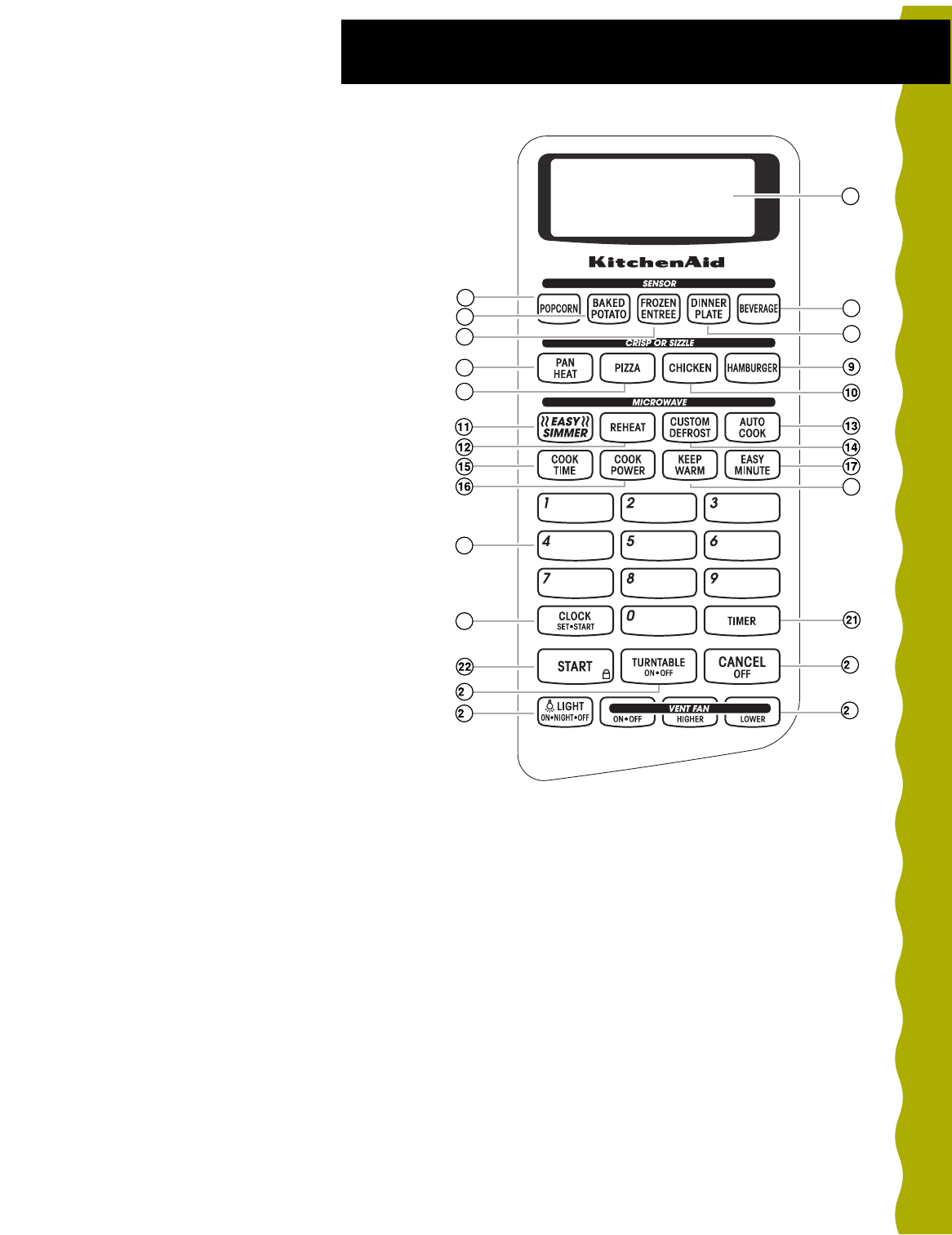
9
Getting to Know Your Microwave Oven
1. Display. This display includes a clock and
indicators to tell you the time of day, cooking
time settings, and cooking functions you chose.
2. POPCORN. Touch this pad to pop one of 3 bag
sizes of popcorn, without entering a cook power
or time. The oven’s sensor will tell the oven how
long to cook depending on the amount of humidi-
ty it detects from the popcorn. (See Page 27.)
3. BEVERAGE. Touch this pad to heat 1 or 2 cups
(250 - 500 mL) of a beverage, without entering a
cook power or time. The oven’s sensor will tell
the oven how long to heat depending on the
amount of humidity it detects from the beverage.
(See Page 27.)
4. BAKED POTATO. Touch this pad to bake 1 to 4
potatoes, without entering a cook power or time.
The oven’s sensor will tell the oven how long to
cook depending on the amount of humidity it
detects from the potato(es). (See Page 27.)
5. FROZEN ENTREE. Touch this pad to cook a 10-
or 20-oz (284-567 g) frozen entree, without en-
tering a cook power or time. The oven’s sensor
will tell the oven how long to cook depending on
the amount of humidity it detects from the frozen
entree. (See Page 27.)
6. DINNER PLATE. Touch this pad to heat a dinner
plate of food, without entering a cook power or
time. The oven’s sensor will tell the oven how
long to heat depending on the amount of humidity
it detects from the food. (See Page 27.)
7. PAN HEAT. Touch this pad to preheat Crisper
Pan, without entering a cook power or time.
(See Page 28.)
8. PIZZA. Touch this pad to heat one of three sizes
of pizza, without entering a cook time. Touch
COOK POWER to adjust doneness.
(See Page 28.)
9. HAMBURGER. Touch this pad to cook 1 to 4
hamburgers, without entering a cook time. Touch
COOK POWER to adjust doneness.
(See Page 28.)
10. CHICKEN. Touch this pad to bake 1 to 4 pieces
of chicken, without entering a cook time. Touch
COOK POWER to adjust doneness.
(See Page 28.)
11. EASY SIMMER. Touch this pad to simmer
soups, casseroles, stews, and other liquid foods.
(See Page 21.)
12. REHEAT. Touch this pad to reheat microwavable
foods without entering times and cook powers.
(See Page 22.)
13. AUTO COOK. Touch this pad to cook
microwavable foods without entering times and
cook powers. (See Page 20.)
14. CUSTOM DEFROST. Touch this pad to defrost
frozen foods, without entering times and cook
powers. (See Page 23.)
15. COOK TIME. Touch this pad followed by
Number pads to set a cooking time.
(See Pages 15-18.)
16. COOK POWER. Touch this pad after the cooking
time has been set, followed by a Number pad to
set the amount of microwave energy released to
cook the food. Also touch this pad to lengthen
or shorten a preset cooking time.
(See Pages 16-18.)
17. EASY MINUTE. Touch this pad to cook food for 1
minute at 100% cook power or to extend cooking
time by 1 minute. (See Page 29.)
18. KEEP WARM. Touch this pad to keep hot, cooked
foods warm in your microwave oven. You can use
KEEP WARM by itself, or to automatically follow a
cooking cycle. (See Page 26.)
Control panel features
18
8
7
5
4
2
1
6
3
3
20
4
5
19
6


















