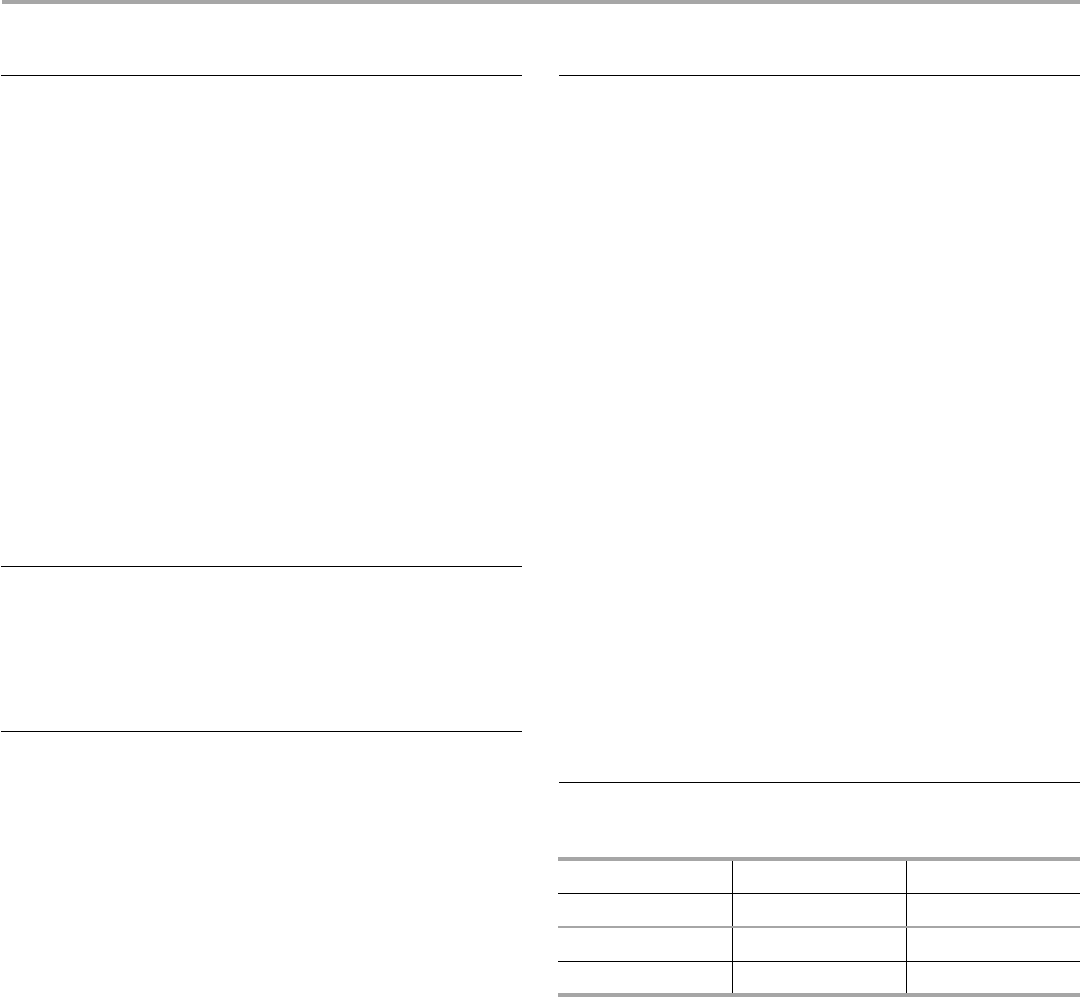
18
PROGRAMMED COOKING
Sensor Cooking
Some automatic cycles are sensor cycles. See “Cook Method
Chart.” No amounts need to be entered. A sensor in the
microwave oven detects humidity released from the food as it
heats, and adjusts the cook time accordingly. The progress bar
appears during sensing (see “Progress Bar” section).
Many sensor cycles require the covering of foods. Microwave-
safe containers or steamers with loose-fitting lids are
recommended. The loose-fitting lid allows enough steam to
escape to be detected by the sensor. When covering foods with
plastic wrap, be sure to leave a large enough vent opening to
allow the steam to escape.
NOTES:
■ The microwave oven should be plugged in for at least
2minutes.
■ The microwave oven cavity and the exterior of the cooking
container should be dry.
■ The room temperature should not exceed 95°F (35°C).
■ If the door is opened during a sensor cycle, sensing will stop
and the program will be canceled.
Preheating
Preheating of the browning pan is programmed in many
automatic cooking cycles. This preheating phase may also be
skipped by touching “Skip Preheat.”
For optimal results, we recommend completing the preheating
phase of each cycle in which preheating is programmed.
Doneness
Doneness for food items may be adjusted for most automatic
cycles. Before starting a cycle, touch “Doneness” on the touch
screen, and adjust the doneness with “+” (more done) or “-” (less
done) controls. The “+” control adds to, and the “-” control
subtracts from the recommended default cook time.
The more done and less done settings in most foods for which
doneness may be adjusted are equal. That is, the same amount
of time may be added to or subtracted from the cycle. Some of
the Meat and Poultry cycles have only the more done settings.
Popcorn
Popcorn is a sensor function. The sensor determines the
appropriate popping time of commercially packaged
microwavable popcorn.
The sensor will determine accurate popping times for bag sizes:
3.5 oz (99 g), 3.0 oz (85 g) or 1.75 oz (50 g). For bag sizes not
listed in this section, follow package directions.
■ Do not place bag on cooking rack.
■ Do not use regular paper bags or glassware.
■ Pop only 1 package of popcorn at a time.
■ Follow manufacturer’s instructions when using a microwave
popcorn popper.
■ Listen for popping to slow to 1 pop every 1 to 2 seconds,
then stop the cycle. Do not try to pop unpopped kernels.
■ Use fresh bags of popcorn for optimal results.
■ Cooking results may vary by brand and fat content.
To Use Popcorn:
1. Place popcorn bag on the turntable, and close the door.
2. Touch POPCORN control.
The microwave oven will start automatically. The display will
show when the microwave oven is sensing, and will start
counting down the time when sensing has finished.
When the cycle ends, the end-of-cycle tones will sound,
followed by reminder tones.
3. Touch OFF control or open the door to stop reminder tones.
The display will return to the Main Menu after OFF control is
touched.
Using Food Type
The Food Type menu has 12 methods from which to choose.
This menu allows you to choose what specific food item you
want to cook, and then choose how you would like to cook it, if
there is more than 1 cook method available. All cook methods
and foods are available through this menu.
See “Food Type Chart” in this manual, or review your Quick
Reference Guide for all of the food items and programmed
cycles.
See “Main Menu” section for an example of how using the Food
Type menu works.
To Use: Place food on the turntable, and close the door. Touch
“Food Type” on Main Menu, select your food category, and then
follow the screen prompts to select your specific food item and
cook method, and to start the cycle.
Breakfast Food Dairy/Dessert Frozen Food
Liquids Snacks Vegetable
Bread Casserole Leftover Fish/Seafood
Grains (Pasta/Rice) Meat Poultry


















