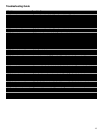Adaptive Defrost Control
The Adaptive Defrost Control allows the unit to enter a defrost mode only when it is needed. When powered up
for the first time, the control will initiate a defrost cycle after 8 hours of compressor run time. By monitoring the
duration of defrost heating time and compressor run time, the control will continuously adapt the time between
defrosts to optimize efficiency. Time between defrost periods will vary from 8 to 100 hours.
Pulsed Defrost
For the first 5 minutes of defrost, the heater is on continuously. It then cycles off for 1 minute and back on for
2 minutes. It continues to cycle at this ratio until the bi-metal opens or 25 minutes have elapsed. At this point
heat is discontinued, and a 3-minute “drip time” begins. This allows the water to drain before the refrigerator
returns to the cooling mode. Maximum defrost time (heat time plus drip time) is 28 minutes.
Evaporator Fan Delay
The evaporator fan motor will start 40 seconds after the compressor is energized and continue for 2 minutes
when it cycles off.
After defrost, fan delay prevents unnecessary movement of warm moist air through the refrigerator by chilling
the evaporator prior to starting the fan. Immediately after the defrost drip time the compressor starts, but the
evaporator fan is delayed by 4 minutes 15 seconds. The baffle will be closed during defrost and remain closed
for 10 minutes after defrost.
Over Temperature Alarm
The Over Temperature Alarm sounds and the indicator light flashes when either the refrigerator
temperature exceeds 48°F (9°C) or the freezer temperature exceeds 15°F (-9°C) for over 1.5
hours. The Alarm stops if the temperature(s) return to normal, but the indicator continues to flash.
Pushing the Over Temperature Reset button turns off the Alarm and/or Indicator.
NOTE: When the refrigerator is first started, it may take longer than 1.5 hours to reach the customer selected
settings. It is normal for the Over Temperature Alarm to sound/flash.
Water Filter Indicator
The Water Filter Indicator displays the condition of the filter. Both dispenser usage and
time elapsed are monitored to determine the filter’s status. A green light indicates a good
filter, yellow means order a replacement filter and red means replace the filter. To reset
the counter, press and hold the reset button for two seconds.
LED color Description Gallons Time (days)
Green Good Filter 0-449 0-327
Yellow Order Filter 450-499 328-364
Red Change Filter 500+ 365+
Max Cool
When selected, Max Cool changes the refrigerator setting to 34°F (1°C) and the freezer to –10°F
(-23°C) for 24 hours. The control will return to the previous user setting after 24 hours or at any
time the customer changes the settings.
6