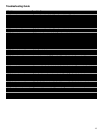7
Replacing the Control Board
1. Unplug refrigerator or disconnect power.
2. Remove the mounting screws and drop the control
panel.
wWARNING
Electrical Shock Hazard
Disconnect power before servicing.
Replace all panels before operating.
Failure to do so can result in death or electrical shock.
IMPORTANT: Electrostatic Discharge (ESD)
Sensitive Electronics
Do not open the package containing the service
replacement electronic board until it is time to install
it. ESD conditions are present everywhere. ESD
may damage or weaken the electronic boards. The
new board may appear to work well after repair is
finished, but failure may occur at a later date due to
ESD stress.
•
Use an anti-static wrist strap. Connect wrist strap
to green ground connection point or unpainted
metal in the appliance.
•
If anti-static wrist strap is not available, touch your
finger repeatedly to a green ground connection
point or unpainted metal in the appliance.
•
Before removing the board from its package,
touch the anti-static bag to a green ground con-
nection point or unpainted metal in the appliance.
•
Avoid touching electronic parts or terminal
contacts.
•
Handle electronic boards by their edges only.
COMPONENT LOCATION AND ACCESS
3. Press against the plastic retaining clips to release
the main portion of the board from the control box.
Then release the narrow portion of the board.
4. Disconnect the wire connectors and carefully
remove the board from the control panel.