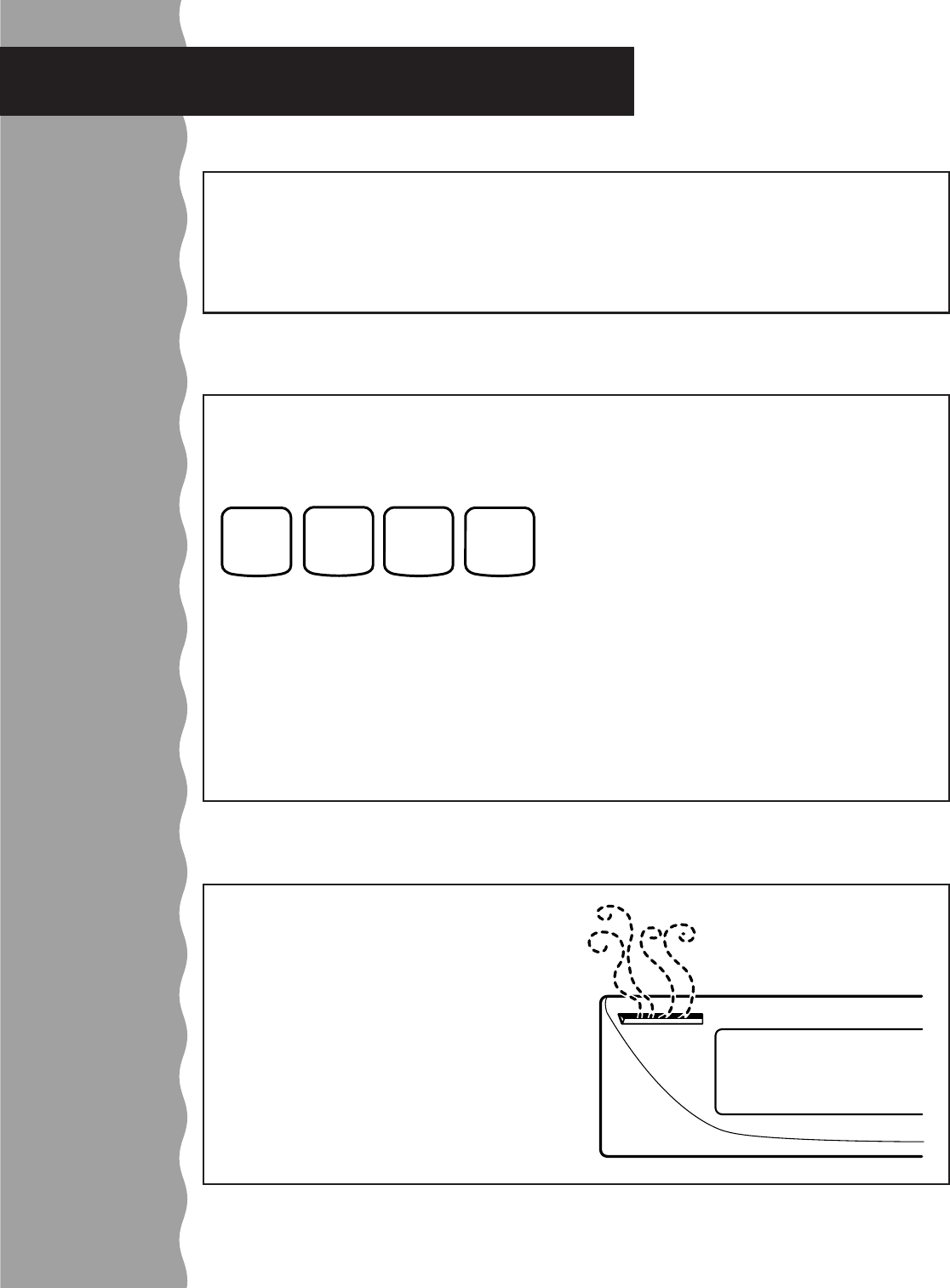
22
You can add an item to the dishwasher
during the first 10 minutes of the cycle.
1. Unlatch the door to stop the cycle. Wait a
few seconds for the spray action to stop
before opening the door.
2. Open the door and add the dishes.
3. Close the door.
4. The dishwasher will start automatically
after a 5-second pause when you close
the door.
Setting a delay start
To run your dishwasher at a later time, or
during off-peak hours, you can delay the
start of a cycle for 2, 4, or 6 hours.
To delay the start, follow these steps:
1. Press a Wash Selection pad for the
desired cycle. See “Cycle selection chart”
earlier in this section for cycle descriptions.
2. Press a pad to select an option. If you
change your mind, press the pad again
to turn the option off. To select a different
option, just press another pad. See
“Option selections” earlier in this section.
3. Press the Delay Hours pad once for a
2-hour delay start, twice for 4 hours,
or three times for 6 hours.
The number above the Delay Hours pad
will glow and the dishwasher will start the
cycle in the amount of hours you have
selected.
4. Press the Start pad to begin the delay cycle.
NOTE: To turn Delay Hours off, press the pad
until no number is lit above the pad.
IMPORTANT:
• Operate your dishwasher only when you are
at home.
• If your home is equipped with a water soft-
ener, make sure the dishwasher is not timed
to start during regeneration of the softener.
Drying system
During drying, vapor escapes through the
vent at the upper left corner of the door.
This is normal. The vapor is the result of
moisture in the dishwasher being removed
during drying.
IMPORTANT: The vapor is hot. Do not touch
the vent during drying.
Operating Your Dishwasher
Adding dishes during a cycle
When washing
dishes later
NORMAL
START
ENERGY
SAVER
DRY
DELAY
HOURS
Example for delayed Normal cycle with
Energy Saver Dry


















