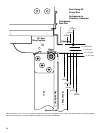17
Dispenser Frame (Classic series dispenser models)
The dispenser frame attaches to the panel with 4 screws.
To remove the dispenser frame:
1. Remove the four screws attaching the frame.
2. Pull the dispenser frame from the decorative panel.
3. To replace the frame, hold the frame to the panel and replace
the screws.
The dispenser frame overlaps the dispenser cutout by ⁵⁄₁₆"
(0.78 cm) on each side and ¹⁄₂" (1.27 cm) on the top and bottom.
Classic, Architect
®
and Complete Series
Custom Side Panels
Custom side panels may be needed when not enough space is
available to have cabinets on both sides of the refrigerator or
when the refrigerator is placed at the end of a cabinet run. You
may choose an Inset, Flush, or Recessed Inset panel installation.
Refrigerator and Side Trim Dimensions
The width and height of a side panel are determined by the type of
installation you are planning.
NOTES:
■ The dimensions shown are actual product dimensions and
may not reflect the needed panel installation dimensions.
■ The side panel should be a minimum of ½" (1.27 cm) thick
to avoid warping.
■ If the opening depth is 25" (63.5 cm) or more, you may
want to install a support board on rear wall.
Refrigerator
Side Trim
Inset Installation Dimensions
1. Measure the distance from point A (as shown) to the back
wall. Add ⁷⁄₃₂" (5.6 mm) to this measurement to allow the side
panel to fit into the trim.
2. If the panel is more than ¹⁄₄" (6.35 mm) thick, route the front
edge to allow the side panel to fit into the trim.
A.Dispenser frame
A.
¹⁄₂
" (1.27 cm) Overlap
A
A A
24¹⁄₈"
(61.3 cm)
23
¹⁄₂"
(59.7 cm)
23¹¹⁄₁₆"
(60.3 cm)
¹¹⁄₆₄"
(4.5 mm)
¹⁄₄"
(6.35 mm)
³⁄₁₆"
(4.7 mm)
⁷⁄₃₂"
(5.5 mm)
¹³⁄₃₂" (10 mm)
⁵⁄₈"
(15.7 mm)
A