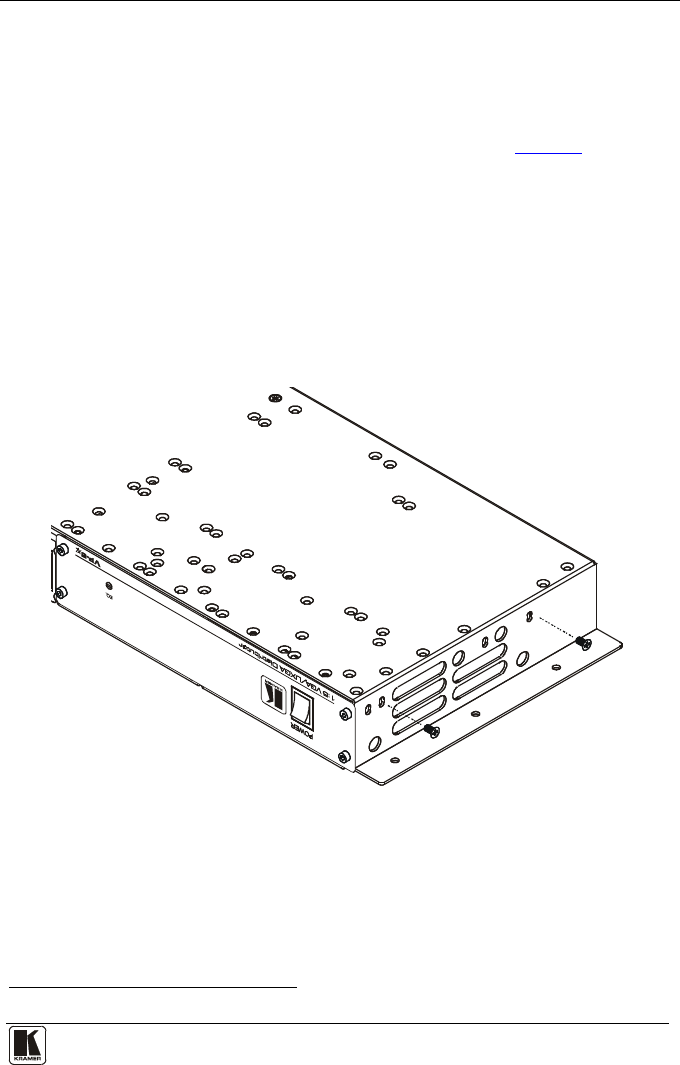
Install the Kramer RK-1UTB/T Under the Table Enclosure
9
5.4 Mounting Units that do not have Underside Screw Holes
Some Kramer machines do not have screw holes on the underside, which fit
the holes on the RK-1UTB/T. These machines (for example, the VP-5xl
1
To mount the VP-5xl on the RK-1UTB/T as illustrated in
) are
connected via the screw holes on the sides of the RK-1UTB/T.
Figure 8, do the
following:
1. Unscrew the two M3x6 screws from the side panel of the unit, which
will be attached to the side panel of the RK-1UTB/T.
2. Place the VP-5xl on the rack, adjacent to the inner side panel of the
RK-1UTB/T.
3. Insert the two M3x6 screws through the holes on the side panel of the
RK-1UTB/T that fit the holes on the side panel of the unit.
4. Tighten the screws.
Figure 8: Mounting a half-19" unit via Screws on the RK-1UTB/T Side Panel
1 A half-19" unit
















