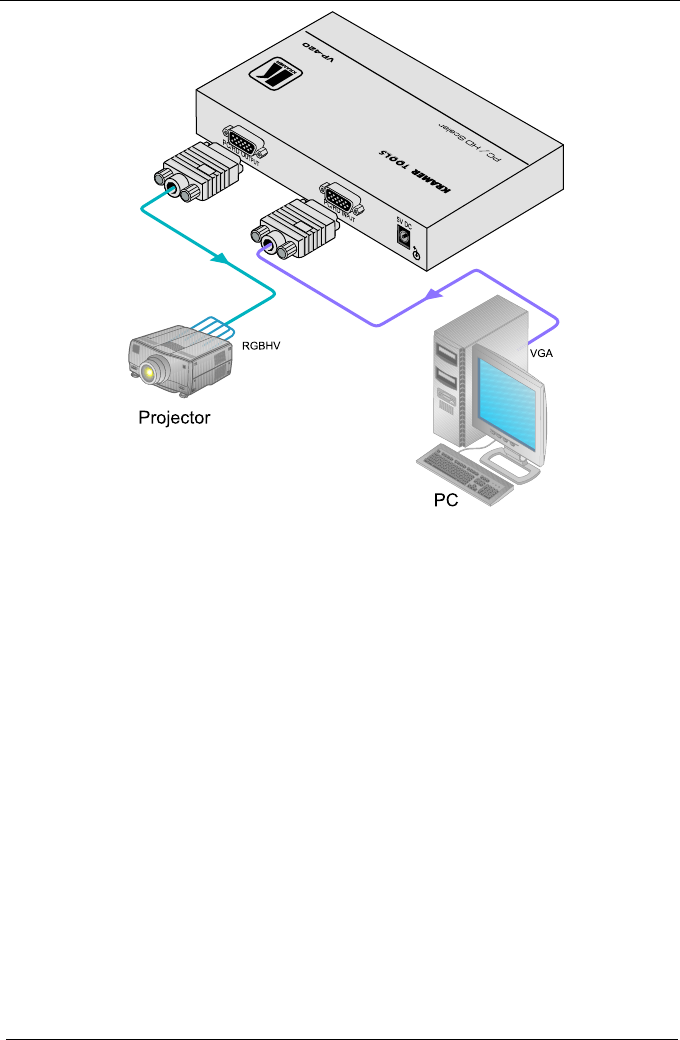
KRAMER: SIMPLE CREATIVE TECHNOLOGY
Operating the VP-420/VP-421
8
Figure 3: Connecting the VP-420 PC/HD Scaler
6 Operating the VP-420/VP-421
The VP-420/VP-421 is operated directly via the front panel buttons, and via
the OSD menu (see section 6.2).
6.1 Using the Front Panel Buttons
During normal operation (without the OSD), the front panel buttons
perform the following functions:
Pressing MENU opens the on-screen display (OSD) main menu (see
section 6.2), the next press closes the OSD
Pressing +/FREEZE freezes the display, the next press unfreezes the
display
Pressing – /AUTO ADJUST automatically centers the display
Pressing MENU and –/AUTO ADJUST together resets the display to
720p and the COMPONENT OUT LED lights
Pressing +/FREEZE and ENTER together resets the display to XGA
and the COMPONENT OUT LED turns off


















