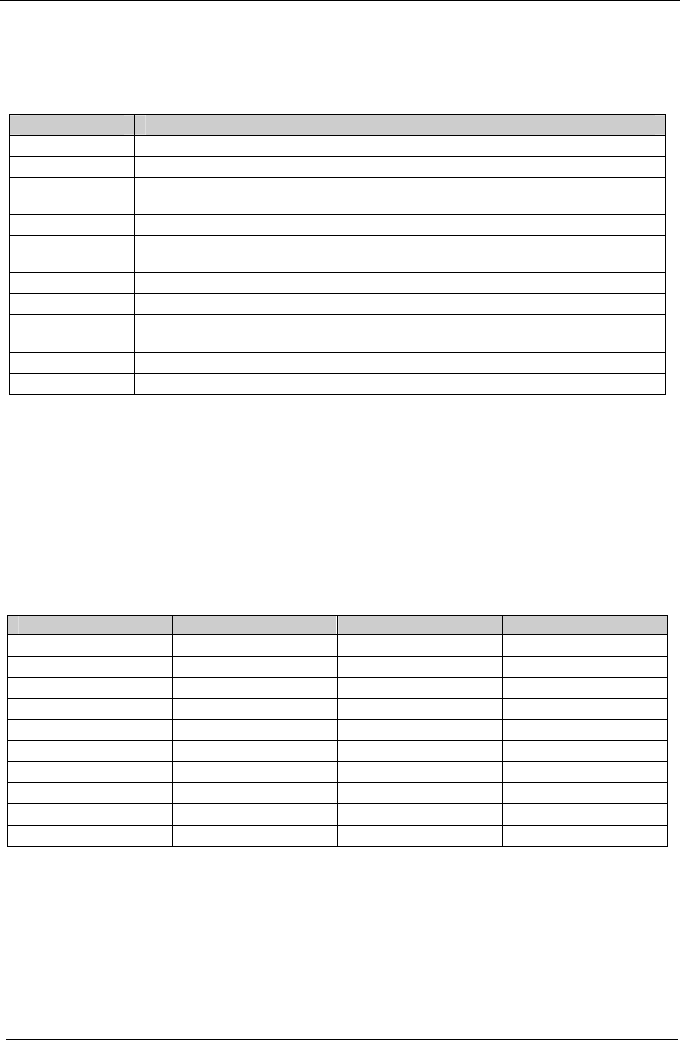
KRAMER: SIMPLE CREATIVE TECHNOLOGY
Operating the VP-420/VP-421
10
6.2.2 The MAIN MENU
Table 4 defines the MAIN MENU parameters and functions.
Table 4: The MAIN MENU Parameters and Functions
Parameter Function
CONTRAST Adjusts the contrast from 0–100. The default is 50
BRIGHTNESS Adjusts the brightness from 0–100. The default is 47
FINETUNE Adjusts the positioning of the display – PHASE, CLOCK, H-POSITION, V-POSITION;
range 1–100. The default is 50
COLOR Adjusts the color of the display – RED, GREEN, BLUE; range 1–100. The default is 47
SIZE Select the size of the display: FULL, PANSCAN, LETTERBOX, UNDERSCAN,
OVERSCAN (The default is, FULL)
OUTPUT Adjusts the scaling of the resolution (see Table 5)
OSD Adjusts parameters of the on-screen display (see Table 6)
FACTORY RESET
Resets the device to its factory default parameters and automatically senses the input
and output devices
INFORMATION Displays the source, input and output resolutions and the software version
EXIT Select to exit the OSD
6.2.3 The “OUTPUT” Submenu
The “OUTPUT” submenu allows you to choose the output resolution sent to
the display. Each press of the + or – button cycles through the list of
resolutions.
Table 5 defines the resolutions available on the “OUTPUT” submenu and
how they appear on the display.
Table 5: The “OUTPUT” Submenu – Available Resolutions
Parameter Appears As Parameter Appears As
SXGA 1280x1024 1080P50 1080p @50Hz
XGA 1024x768 1080I50 1080i @50Hz
SVGA 800x600 720P50 720p @50Hz
VGA 640x480 576P 576p
WXGA 1366x768 576I 576i
SXGA+ 1400x1050 1080P60 1080p @60Hz
WXGA+ 1440x900 1080I60 1080i @60Hz
WUXGA 1920x1200 720P60 720p @60Hz
WSXGA 1680x1050 480P 480p
1280x800 1280x800 480I 480i


















