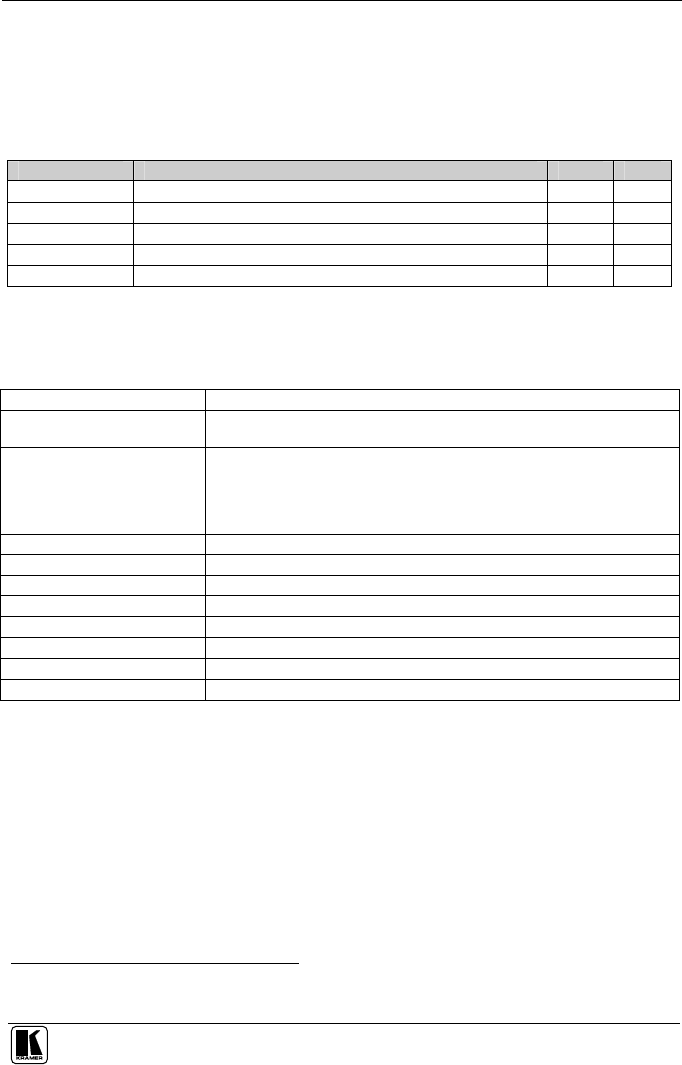
Technical Specifications
11
6.2.4 The “OSD” Submenu
The “OSD” submenu allows you to adjust the location of the OSD, the
length of time it is displayed, and the darkness of its background (see
Table 6).
Table 6: The “OSD” Submenu – Available Adjustments
Parameter Function Range Default
H-POSITION Adjusts the horizontal position of the OSD on the screen 0–100 50
V-POSITION Adjusts the vertical position of the OSD on the screen 0–100 50
TIMER Adjusts the length of time in seconds the OSD appears on the screen
0–100 10
BACKGROUND Adjusts the shade of the OSD background from black to transparent 0–8 4
EXIT Select to exit to the Main Menu
7 Technical Specifications
Table 7: Technical Specifications
1
of the VP-420/VP-421 PC/HD Scaler
INPUTS: 1 PC/HD on a 15-pin HD connector, RGBHV/YPbPr
OUTPUT: 1 PC/HD on a 15-pin HD connector, RGBHV/YPbPr
1 DVI on a DVI connector (VP-421 only)
OUTPUT RESOLUTIONS
2
: PC: VGA (640x480), SVGA (800x600), XGA (1024x768), 1280x800,
SXGA (1280x1024), WXGA (1366x768), SXGA+ (1400x1050),
WXGA+ (1440x900), WSXGA (1680x1050), WUXGA (1920x1200)
HDTV: 480p, 480i, 576p, 576i, 720p @50/60Hz, 1080p @50/60Hz, 1080i
@50/60Hz.
OUTPUT REFRESH RATE: 60Hz for computer graphics resolutions, 50/60Hz for HDTV resolutions
PROCESSING DELAY: 3 frames
CONTROLS: Front panel buttons, ON and COMPONENT OUTPUT LEDs
POWER SOURCE: 5V DC, 800mA
DIMENSIONS: 21.5cm x 16.3cm x 4.36cm (8.46” x 6.4” x 1.7”) W, D, H
WEIGHT:
0.66kg (1.45lbs) approx.
ACCESSORIES: Power supply
OPTIONS 19" rack adapter
1 Specifications are subject to change without notice
2 All resolutions are outputted @ 60Hz, except where noted


















