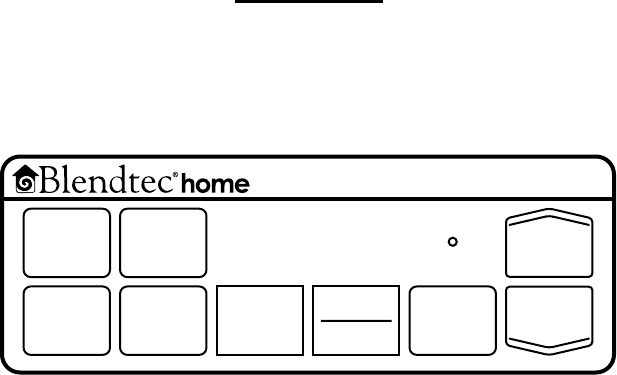
HP-7
SECTION 6
OPERATIONAL OVERVIEW
Your Blendtec home blender has 30+ pre-programmed blend cycles for your con-
venience, or optional manual controls. A representation of the controls is found
below:
6.1 BEFORE YOU BEGIN OPERATION
1. Turn on the main power switch located on the back of the blender motor in
the lower right corner. The display on the front will read “Blendtec home”
2. Place the blender jar on the base, making sure the jar is secure. Attach the
blender lid.
6.2 MANUAL CONTROLS
START/STOP: The START/STOP button can be pressed at any time to stop the
current blender function.
PULSE: To use the high speed pulse, simply hold hold the pulse button for the
desired amount of time. The blender will stop when you release the button. The
Pulse function can also be activation during a blend cycle. When the pulse but-
ton is pressed the current cycle pauses and the pulse begins. When the pulse
button is released the selected cycle resumes.
SPEED UP/SPEED DOWN: Pressing the UP button will start a speed cycle for
50 seconds. During this time press or hold down the UP/DOWN arrows to con-
trol up to 9 speeds at which the blender can operate
START
STOP
PULSE
EXITEXITPRESETS SPEED/OPTIONS
SELECT
CYCLE
MENU
MENU
MODE
1
3 4
2


















