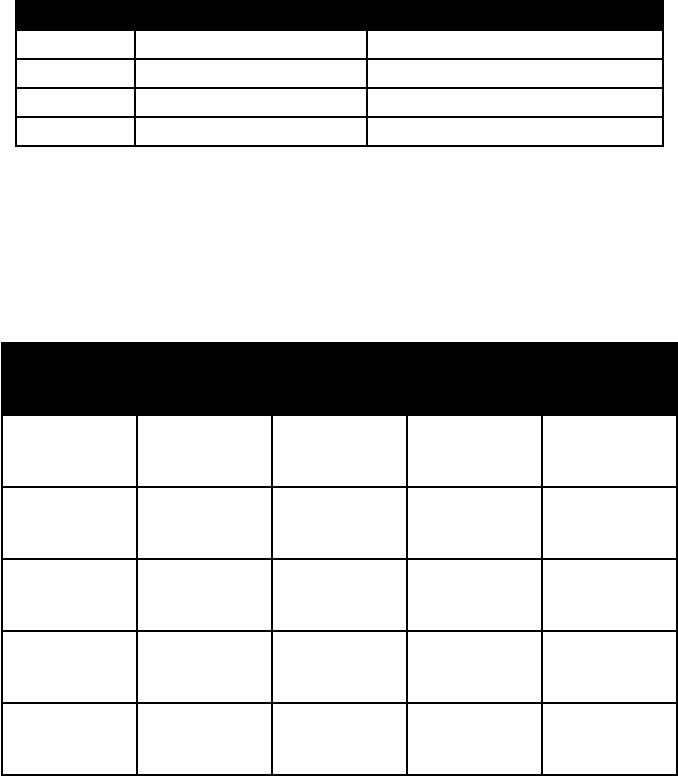
HP-9
6.4 RESTORING FACTORY DEFAULTS
The Blendtec home blender has the following cycles set as factory defaults:
BUTTON # CATEGORY CYCLE NAME
1 Multi-Use Low Energy
2 Beverages Smoothie
3 Drinks/Ice Cream Mixed Drinks
4 Whole Foods Whole Juice
To restore your blender to these settings, press and hold preset button 4 and the
START/STOP button. The display will read, “RestoringDefaults”. When the pro-
gramming is complete, the display will read, “Restore complete” and the blender
will be ready for use in standard mode.
FIGURE 3 - BLEND CYCLES**
Beverages
Drinks/
Ice Cream
Whole Foods
Food
Processing
Multi-Use
Smoothie
Ice
Cappuccino
Light Juice *Chop Low Energy
XL Smoothie Ice Cream Whole Juice *Whip
Medium
Energy
Milkshake, Ice Mixed Drinks
Frozen Fruit/
Yogurt
*Puree Speed 6
FullStrength™ Fruit Drinks Sauces, Dips Knead Dough
Medium
Energy
Up/Down
Hot Chocolate Granita Soups Grind Grain
High Energy
Up/Down
*Chop, Whip, and Puree function as pulse cycles, see instructions above for
details.
**There is a possibility of a sixth category for custom manufactured machines.
Please see the individual documentation for details on these custom cycles.


















