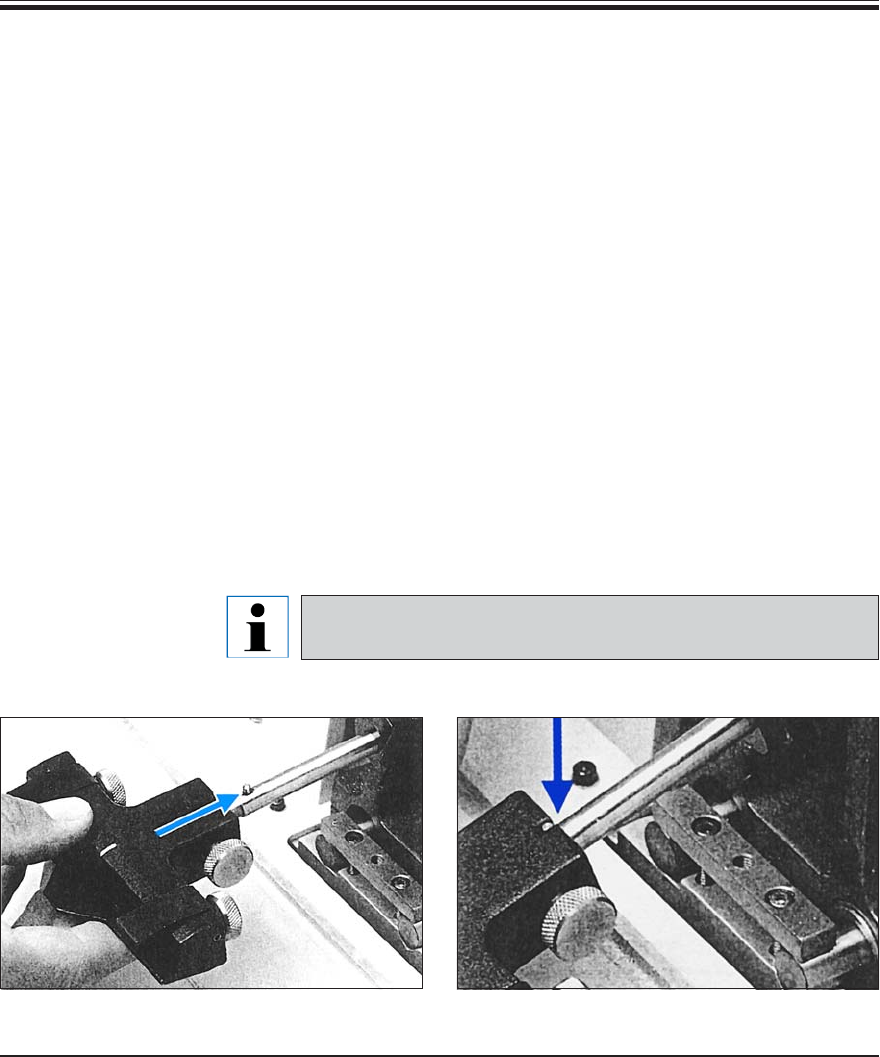
11
Leica SP9000 – Automatic knife sharpener
4.2 Installing the instrument
1. Place the sharpener on a sturdy table or laboratory bench and remove
tags and retaining tape used for shipment.
2. Assure that the plastic cover fits securely upon the base and is firmly
supported when opened.
3. Be sure that the push-button switch is „OFF”. Plug the instrument into a
GROUNDED receptacle providing the voltage and frequency indicated
on the data plate at the rear of the instrument.
4. Select the proper knife holder for the length of knife to be sharpened.
The standard knife holder (no holes through back) is used for all Leica
knife blades up to 185 mm in length. For 250 mm length knives, use the
special knife holder (two round holes through back). Improper matching
of knife length can be dangerous and can cause damage to the cutting
edge.
5. To attach the knife holder to the knife carrier arm, turn the arm, by hand,
so that the pin is vertical (Figure 11.1). Position the knife holder so that
the blade clamps are „UP”.
6. Slide the knife holder onto the shaft until the „slot” in the holder com-
pletely engages the pin and is seated firmly against it. Tighten locking
screw securely (Figure11.2).
Do not operate instrument without knife in holder ... to do so may
cause damage.
4. Installation
Abb. 11.2Abb. 11.1


















