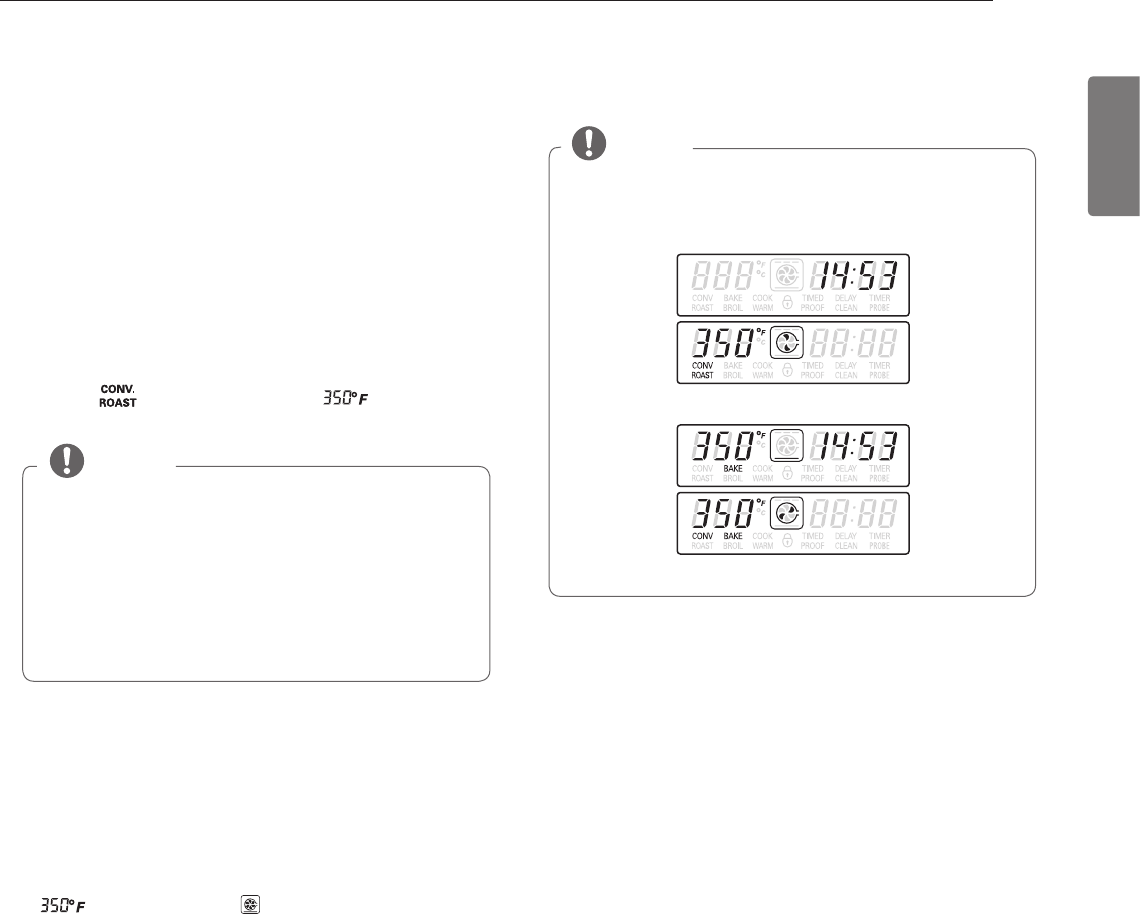
31
HOW TO USE
ENGLISH
CONVECTION ROAST FOR THE
LOWER OVEN (LDG3016ST)
CONVECTION ROAST feature is designed to give optimum
roasting performance. CONVECTION ROAST feature
combines cooking with the convection fan to roast meats
and poultry. The heated air circulates around the food from all
sides, sealing in juices and flavors.
Foods are crispy brown on the outside while staying moist
on the inside.
1
To set the lower oven to CONVECTION ROAST (example
to 375°F).
1) Touch key. Display will show .
2) Set the oven temperature
(Touch
3
,
7
,
5
).
3) Touch
q
key. Display will show
CONV
,
ROAST
and
the changing temperature starting at 100°F. As the oven
preheats, the display will show increasing temperatures
by 5 degree increments.
4) Once the oven reaches the desired temperature, a tone
will sound and the oven light will flash on and off. The
display will show the auto converted oven temperature
,
CONV
,
ROAST
and .
5) Place food in oven.
NOTE
When cooking using a convection cycle the oven
temperature is automatically reduced by 25°F, and
then the display will show the changed temperature.
This feature is called”AUTO CONVERSION”.
Your range comes with this feature “ENABLED”.
To DISABLE the auto conversion feature, see “How to
set convection auto conversion function” in Operating
Instructions section.
NOTE
y
Touch
Z
key to cancel CONVECTION ROAST
function at any time.
y
Display of the CONVECTION ROAST mode (Example)
Lower oven only
Upper & Lower oven at the same time


















