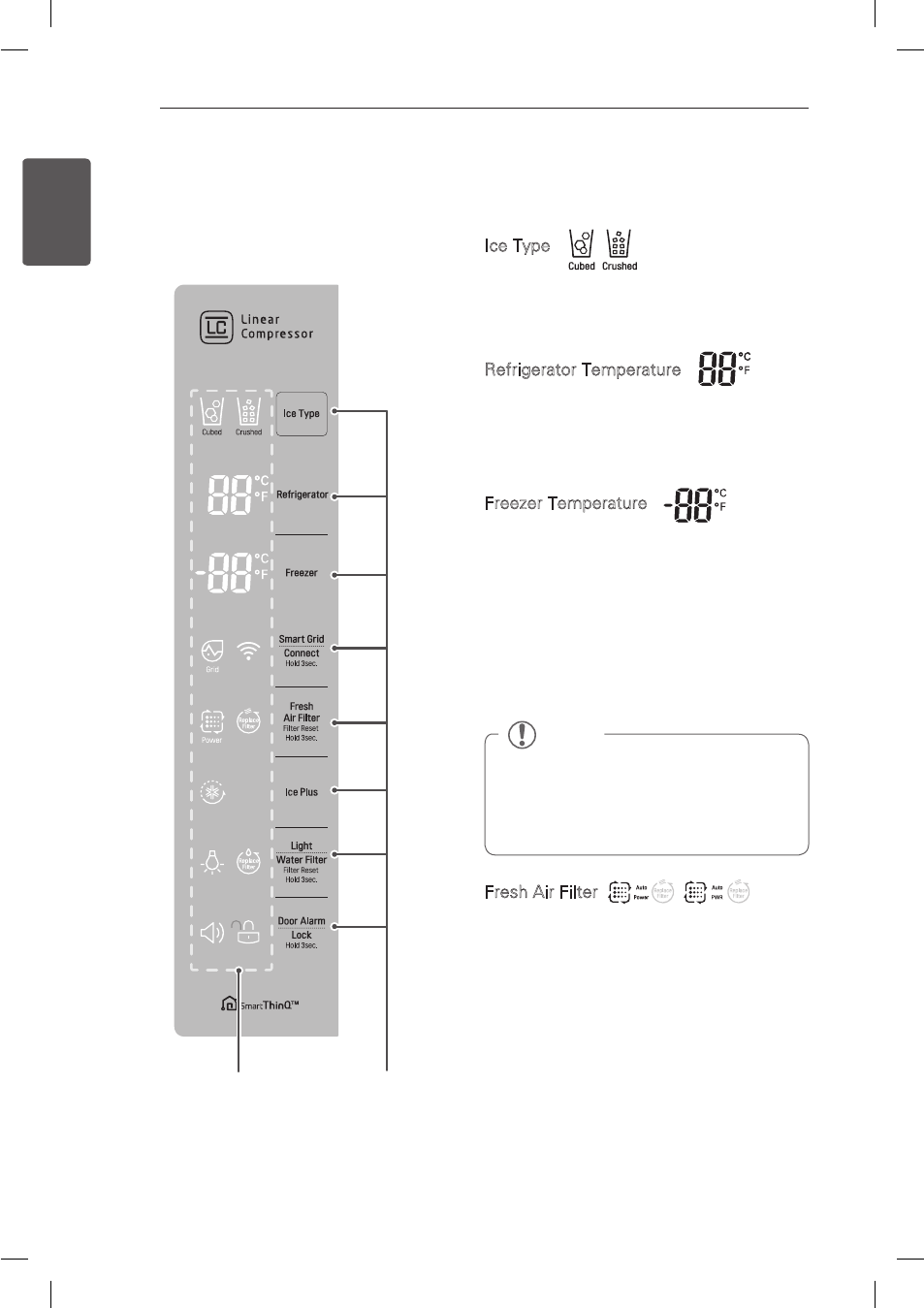
28
HOW TO USE
ENGLISH
NOTE
The displayed temperature is the target
temperature, and not the actual temperature
of the refrigerator. The actual refrigerator
temperature depends on the food inside the
refrigerator.
Control Panel
* Depending on the model, some of the following functions may not be available.
Control Panel Features
Ice Type
Press the Ice Type button to choose either cubed
or crushed ice. The cubed or crushed ice icon will
illuminate.
Refrigerator Temperature
Indicates the set temperature of the refrigerator
compartment in Celsius (°C) or Fahrenheit (°F).
The default temperature for the refrigerator is
37°F.
Freezer Temperature
Indicates the set temperature of the freezer
compartment in Celsius (°C) or Fahrenheit (°F).
The default temperature for the freezer is 0°F.
To change the temperature mode from °F to °C
(or vice versa) press and hold the Refrigerator
and Freezer temperature buttons simultaneously
for approximately five seconds. The temperature
indication on the display window switches
between Celsius and Fahrenheit.
Fresh Air Filter
The Fresh Air Filter helps remove odors from the
refrigerator. The Fresh Air Filter has two settings,
Auto and Power(PWR). In Auto mode, the Fresh
Air Filter will cycle on and off in increments of
ten minutes on and 110 minutes off. If set to the
Power(PWR) mode, the Fresh Air Filter will stay
on continuously for four hours, cycling on and off
in increments of ten minutes on and five minutes
off. After four hours, the Fresh Air Filter will
switch back to Auto mode.
Press the Fresh Air Filter button once for
y
Power(PWR) mode.
Press the Fresh Air Filter button again to
y
switch back to Auto mode.
[
]
( On some
models)
LED Display
Indicator
Control
Button


















