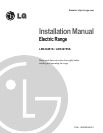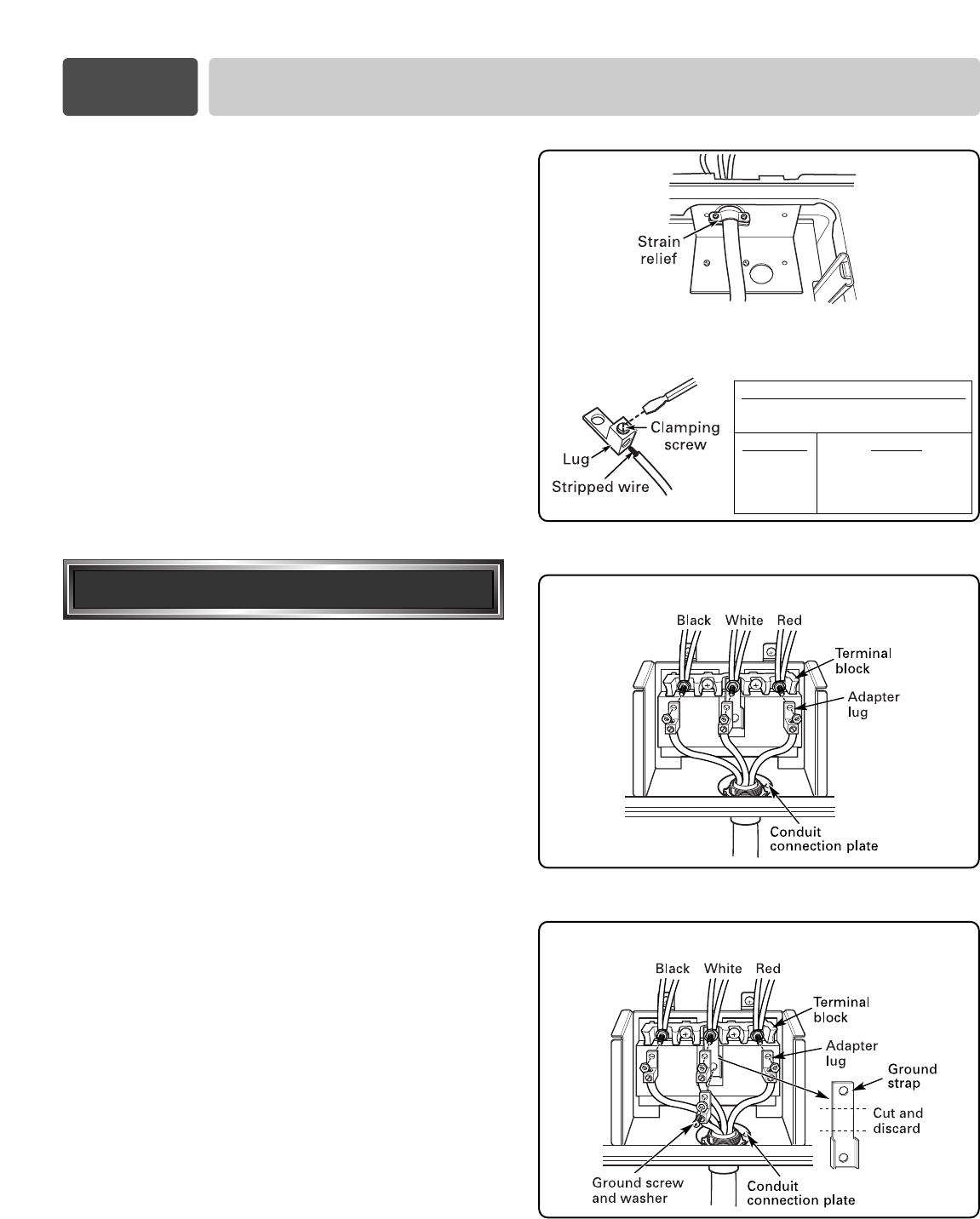
7
Part 3 ELECTRICAL CONNECTIONS
Third, connect the wires.
If bare wire is used, connect with adapter lugs as shown
in Figures 11 and 12.
1. Insert the end of each wire (L1, L2, Neutral) into the
each lug. Tighten the clamping screw.
2. Remove the 3 nuts from the terminal block and
retain them.
3. Attach the lug with white wire (Neutral) to the center
terminal block bolt.
4. Attach the lug with black wire (L2) to the left
terminal block bolt.
5. Attach the lug with red wire (L1) to the right terminal
block bolt.
6. Tighten 3 nuts (removed earlier) securely onto the
terminal block.
7. Go to page 8.
1. Follow the instructions under “Install the conduit
cord as follows” on page 6 to correctly install the
strain relief.
You must install the conduit with a strain
relief.
2. Cut the center portion of ground strap as
shown Figure 13.
Do not discard any screws.
If bare wire is used, connect with adapter lugs as
shown in Figures 11 and 13.
3. Insert the end of green wire (ground) from conduit
into the lug and tighten the clamping screw. Attach
the lug to the GND hole below terminal block with
ground screw (removed earlier).
4. Insert the end of each wire (L1, L2, Neutral) into
each separate lug. Tighten the clamping screw.
5. Remove the 3 nuts from the terminal block.
Remove the ground screw and retain them.
6. Attach the lug with white wire (Neutral) to the
center terminal block bolt.
7. Attach the lug with black wire (L2) to the left
terminal block bolt.
8. Attach the lug with red wire (L1) to the right
terminal block bolt.
9. Tighten 3 nuts (removed earlier) securely into the
terminal block.
10. Go to page 8.
L2
L1
N
G
L2
L1
N
FIGURE 11
Reinstall the
Conduit connection plate
L2
L1
N
G
L2
L1
N
L2
L1
N
FIGURE 12
3-wire connection
L2
L1
N
L2
L1
N
GG
L2
L1
N
FIGURE 13
4-wire connection
4-wire connection: conduit
BARE WIRE TORQUE SPECIFICATIONS
LUG ATTACHED TO TERMINAL BLOCK
- 20 IN-LB
WIRE AWG
10-14
8
4-6
TORQUE
20 IN-LB
25 IN-LB
35 IN-LB