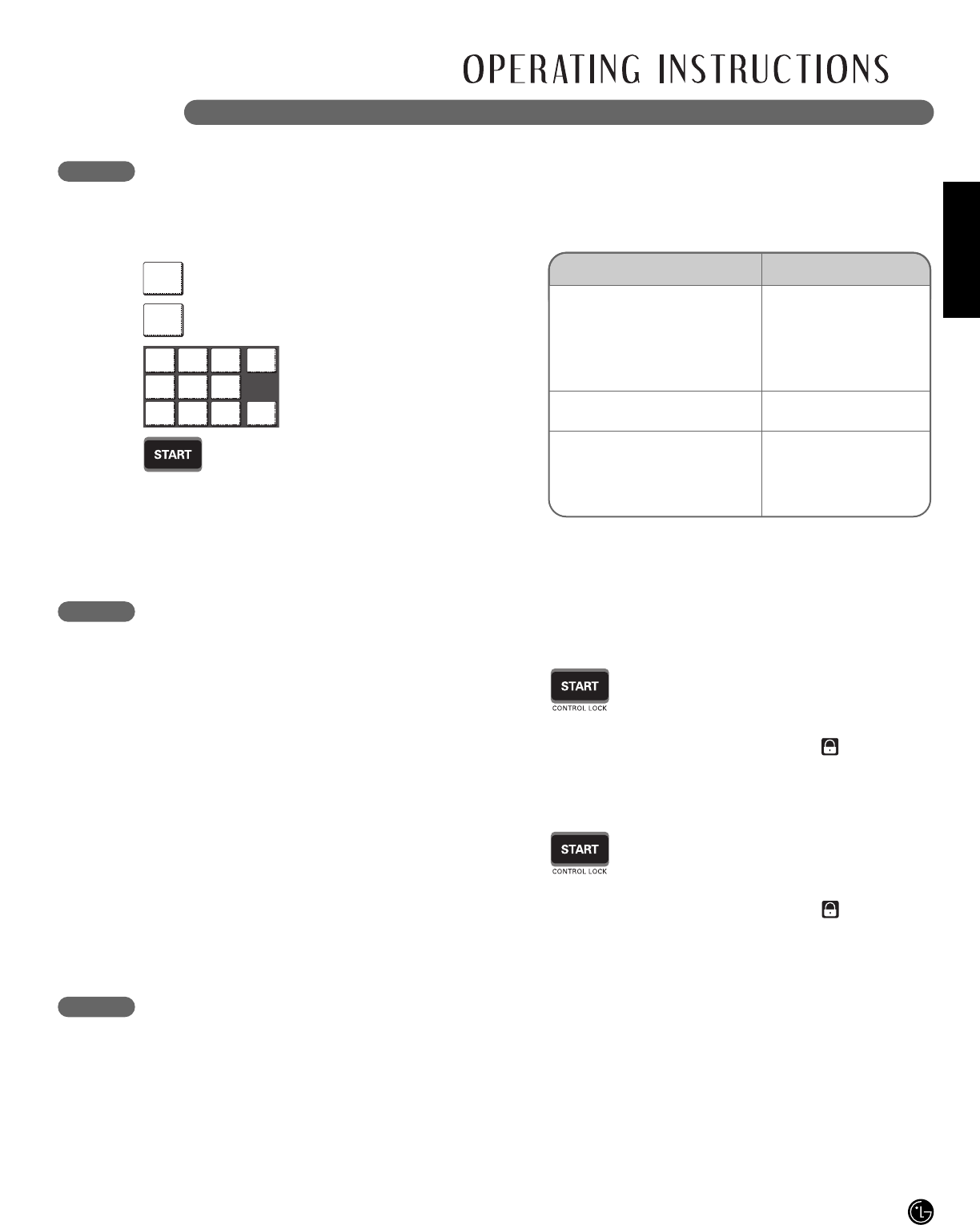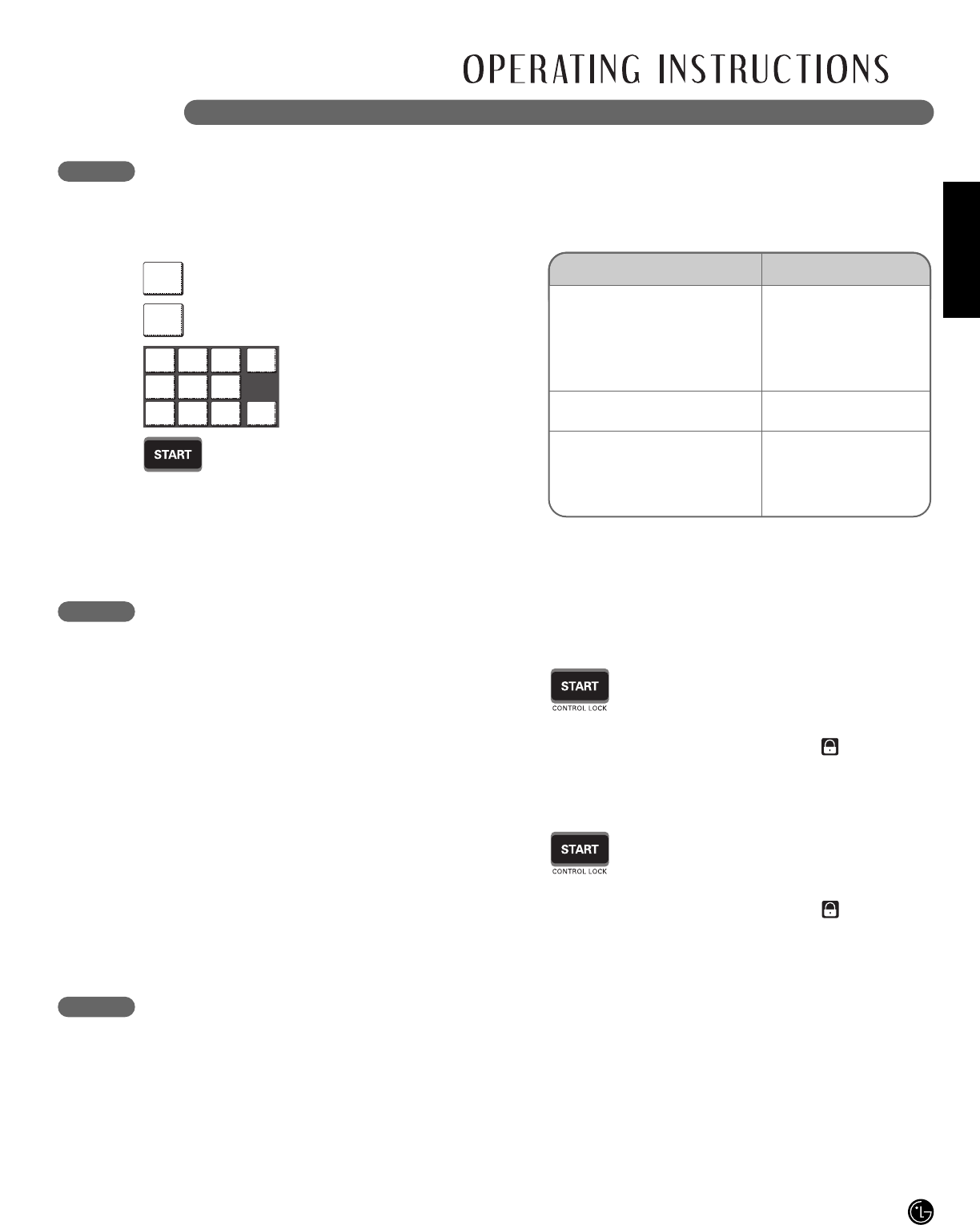
29
ENGLISH
To activate the Control Lock feature:
To Deactivate the Control Lock feature:
To change the Meat Probe temperature
during cooking:
RECOMMENDATION CHART FOR PROBE
TEMPERATURE
IMPORTANT NOTE:
Touch CLEAR/OFF to cancel Meat Probe at any time.
To avoid breaking the probe, make sure food is
completely defrosted before inserting.
ᕡ
Touch Options.
ᕢ
Touch Probe Temp.
ᕣ
Set the probe temperature
ᕤ
Touch START.
MEAT PROBE (cont.)
Doneness
Probe Temp.
The START key controls the Control Lock feature.
The Control Lock feature automatically locks most
oven controls from being turned ON. It does not
disable the timer and the interior oven light. The
Control Lock feature will cancel the cooking mode and
will lock the oven controls at any time when you
activate this feature.
ᕡ
Touch and hold START for 4
seconds.
ᕢ
Lock melody will sound and
the lock icon ( ) will appear
in the display.
ᕡ
Touch and hold START for 4
seconds.
ᕢ
Unlock melody will sound and
the lock icon ( ) will clear in
the display.
ᕣ
The oven is again fully
operational.
CONTROL LOCK FEATURE
The oven lights automatically turn on when the door is
opened. The oven lights may also be manually turned
ON or OFF by touching the OVEN LIGHT key. Three
halogen lamps will light the oven from 3 directions.
IMPORTANT NOTE:
If the oven light is ON by touching the oven light key,
the light is ON even if the door is closed. The oven
light key can be operated while the door is opened.
The oven lights cannot be turned on if the self-clean
feature is active and oven temperature is more than
500˚F while the door is unlocking after the self-clean.
TO TURN ON/OFF THE OVEN LIGHT
Beef, Lamb and Veal
Rare
Medium Rare
Medium
Well Done
Pork
Well Done
Poultry
Breast, Well Done
Thigh, Well Done
Stuffing, Well Done
140˚F (60˚C)
145˚F (63˚C)
160˚F (71˚C)
170˚F (77˚C)
170˚F (77˚C)
170˚F (77˚C)
180˚F (82˚C)
165˚F (74˚C)