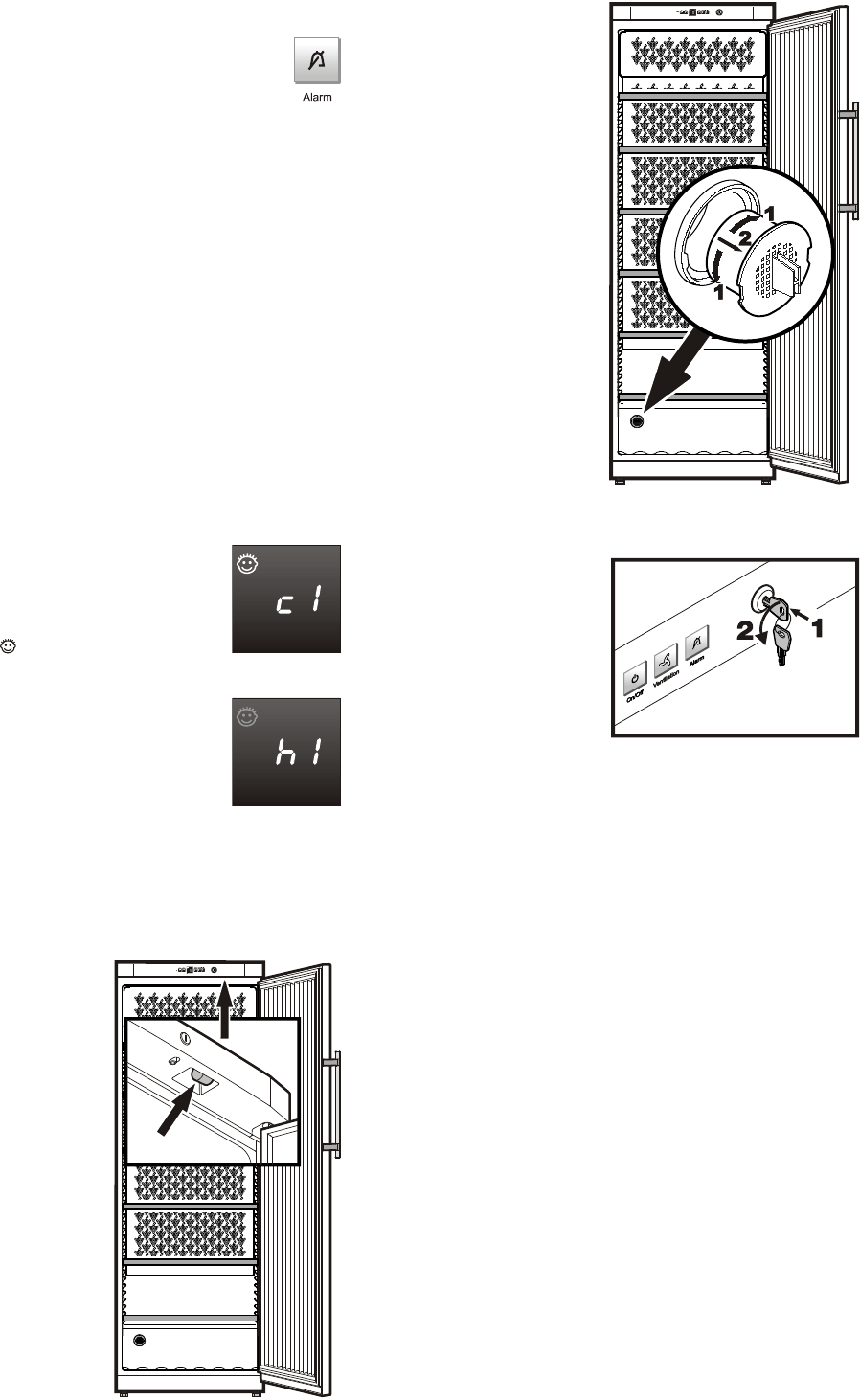
8
Cleaning
Before cleaning always switch o the appliance. Pull out the
mains plug or remove/unscrew the fuse.
• Clean the inside, equipment and outer walls with lukewarm water
and a little detergent. Do not use abrasive or acid cleaners or
chemical solvents.
Do not use steam cleaners because of the
risk of injury and damage.
• Ensure that no cleaning water penetrates into the elec trical com-
ponents or ventilation grille.
• The dust should be removed from the refrigeration unit and heat
exchanger - metal grid at the back of the appliance - once a year.
• Do not damage or remove the type plate on the inside of the ap-
pliance. It is very important for servicing purposes.
Defrosting
The appliance defrosts automatically.
Air exchange with activated charcoal lter
The way in which wines con-
tinue to mature depends on the
ambient conditions. The quality
of the air is therefore decisive
for preserving the wine.
We recommend that you re-
place the lter once a year.
Filters can be obtained from
your dealer.
Changing the lter:
Take the lter by the handle.
Turn it 90° to the left or right
and remove.
Inserting the lter:
Insert with the handle in a verti-
cal position. Turn it 90° to the left
or right until it clicks into place.
Safety lock
Locking the appliance:
• Insert the key as shown by
arrow 1.
• Turn the key 90°.
To unlock the appliance, the
same procedure must be re-
peated in the same order.
Additional functions
In set-up mode you can set the child-proof lock and adjust the
brightness of the display. The child-proof lock is designed to protect
the appliance from being switched o accidentally.
Activating set-up mode:
• Press Ventilation button for approx. 5 secs.
- The display shows c for child-proof lock.
Note: The value to be altered ashes.
• Select the required function by pressing the
Up/Down
button:
c = child-proof lock, h = brightness of the display
• Now select/acknowledge the function by pressing the Ventilation
button briefly:
> For c = child-proof lock, press the
Up/Down
button to select
c1 = child-proof lock on or
c0 = child-proof lock off and acknowledge with
the Ventilation button.
When the symbol
is lit, the child-proof lock is
activated.
> For h = brightness, press the
Up/Down
button
to select
h1 = minimum to
h5 = maximum brightness and acknowledge with
the Ventilation button.
Exiting set-up mode:
Exit the set-up mode by pressing the On/O button; after 2 min.
the electronic system switches over automatically. The normal
operating mode is activated again.
Interior light
Bulb data: 15 W (never use a bulb
rated at more than 15 W). The volt-
age should agree with the details
on the type plate.
Socket: E 14.
Replacing the bulb:
Pull out the mains plug or re-
move/unscrew the fuse.
Change the bulb behind the oper-
ating panel.
Audible warning signal
The audible warning signal helps to protect your wines against
excessive temperature uctuations.
- It sounds when the door has been left open for longer than
about 60 seconds. The audible warning device is switched
off by pressing the "Alarm" button.
- It sounds when the interior gets too warm or too cold. The tempera-
ture display will also flash. The audible warning device is switched
off by pressing the "Alarm" button. The temperature display will
continue to flash until the cause of the alarm has been rectified.







