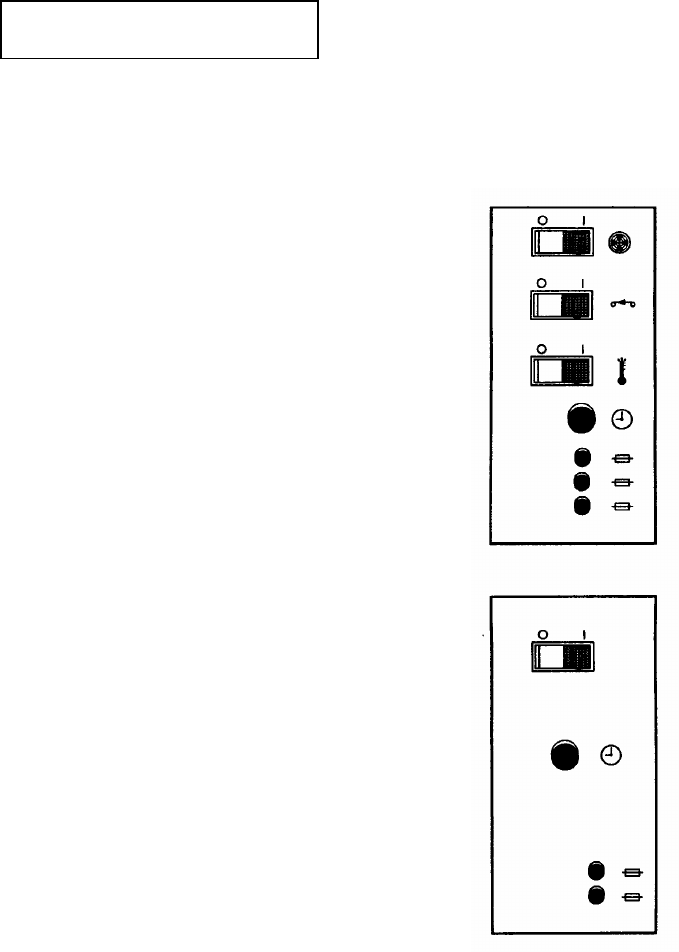
Impinger I – 1000 Series Ops Manual
14
CONVEYOR
The conveyor for the Digital Advantage oven has a different drive cog than the Full Featured Impinger
®
oven. The
drive cog on the conveyor for the Digital Advantage oven is a 15 tooth cog where the Full Featured Impinger
®
oven
has a 10 tooth cog.
CAUTION: On installations where a Digital Advantage Oven is stacked with a Full Featured Impinger
®
oven,
THE CONVEYORS CANNOT BE INTERCHANGED. INTERCHANGING CONVEYORS WILL AFFECT
COOKING TIMES.
The conveyor for the Digital Advantage oven will have a label to identify proper use.
REVERSING SWITCH
The Digital Advantage ovens have a belt direction-reversing switch located on the back of the control box.
IMPINGER
®
MODEL SERIES 1000 AND 1200
START-UP
1. Push switches for FAN, CONVEYOR, and HEAT to “ON.” The electric oven should
come on immediately. The gas oven should light in 45-50 seconds.
2. GAS OVEN ONLY! If the indicator lamp does not light, turn HEAT switch off, wait 5
minutes and turn HEAT switch on again.
3. Turn oven dial to desired temperature.
4. Preheat oven for 30 minutes.
5. To set belt speed, slowly adjust oven time dial to reach desired time.
6. After preheat, adjust oven temperature and conveyor to final desired settings.
SHUT DOWN
1. Push switches for FAN, CONVEYOR, and HEAT to “OFF.”
NOTE: Prior to serial #20657 the main fan will continue of run until the internal oven
wall temperatures fall below 200º F / 93º C. Temperature indicator will show a lower
figure than actual wall reading. Temperature display shuts off when oven fan is
turned off.
ADVANTAGE MODEL SERIES 1400 WITH ANALOG CONTROLS
START-UP
1. Turn switch on.
2. Turn thermostat to desired setting.
NOTE: For gas ovens, the lamp should light in 45-50 second. If lamp does not
light, turn switch off, wait 5 minutes and restart.
3. Preheat oven for 30 minutes.
NOTE: The amber light above the temperature control dial should go on and off
indicating heating system operation.
4. Adjust conveyor speed, time control, and readjust if necessary.
SHUT DOWN
1. To shut down, turn off switch.
PREVENTIVE MAINTENANCE
Although this oven has been designed to be as trouble-free as possible, periodic preventive maintenance is
essential to maintain peak performance. It is necessary to keep the motors, fans, and electronic controls free of
dirt, dust and debris to insure proper cooling. Overheating is detrimental to the life of all components mentioned.
The periodic intervals for preventive cleaning may very greatly depending on the environment in which the oven is
operating. You must discuss the need for preventive maintenance with your Authorized Service Agency to
establish a proper program. If there are any questions that the service agency cannot answer, please contact
Lincoln Foodservice Technical Service Department at (800) 678-9511.
ADVANTAGE OVENS
ONLY


















