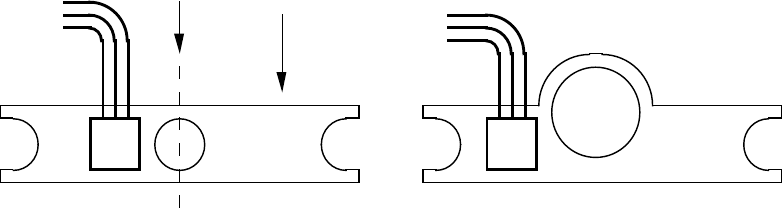
Impinger I -–1000 Series Service Manual - Domestic50
SN 2164 AND ABOVE
1. Remove conveyor from oven and place on a flat work surface.
2. Remove connecting links from conveyor belting. See Installation and Operating Instructions Manual .
3. Remove conveyor belting from conveyor
DRIVE END
4. Remove drive sprocket from drive shaft.
5. Remove two (2) allen head bolts.
6. Remove drive shaft and bearing assembly from conveyor frame.
7. Reassemble in reverse order.
IDLER END
4. Remove idler shaft/bearing/mounting plate assembly from conveyor frame.
5. Remove bearing/mounting plate assembly from conveyor.
6. Remove bearing from mounting plate.
7. Reassemble in reverse order.
TRANSFORMER-STEPPER MOTOR CONTROL
1. Shut off power at main breaker.
2. Remove control panel top and front cover.
3. Disconnect transformer wire harness.
4. Remove two (2) mounting screws.
5. Reassemble in reverse order.
HALL EFFECT SENSOR – REPLACEMENT
NOTE: There are two (2) styles of hall effect sensors - (See Drawing).
OLD STYLE
Remove two (2) screws from conveyor drive motor and break away hall effect sensor from motor shaft. To
install new sensor, cut sensor bracket through center hole and install sensor
half with one (1) screw. Reinstall plug on conveyor control.
NEW STYLE
Remove two (2) mounting screws and remove sensor from conveyor motor. Reinstall in reverse order.
CUT
HERE
DISCARD
OLD STYLE
NEW STYLE


















