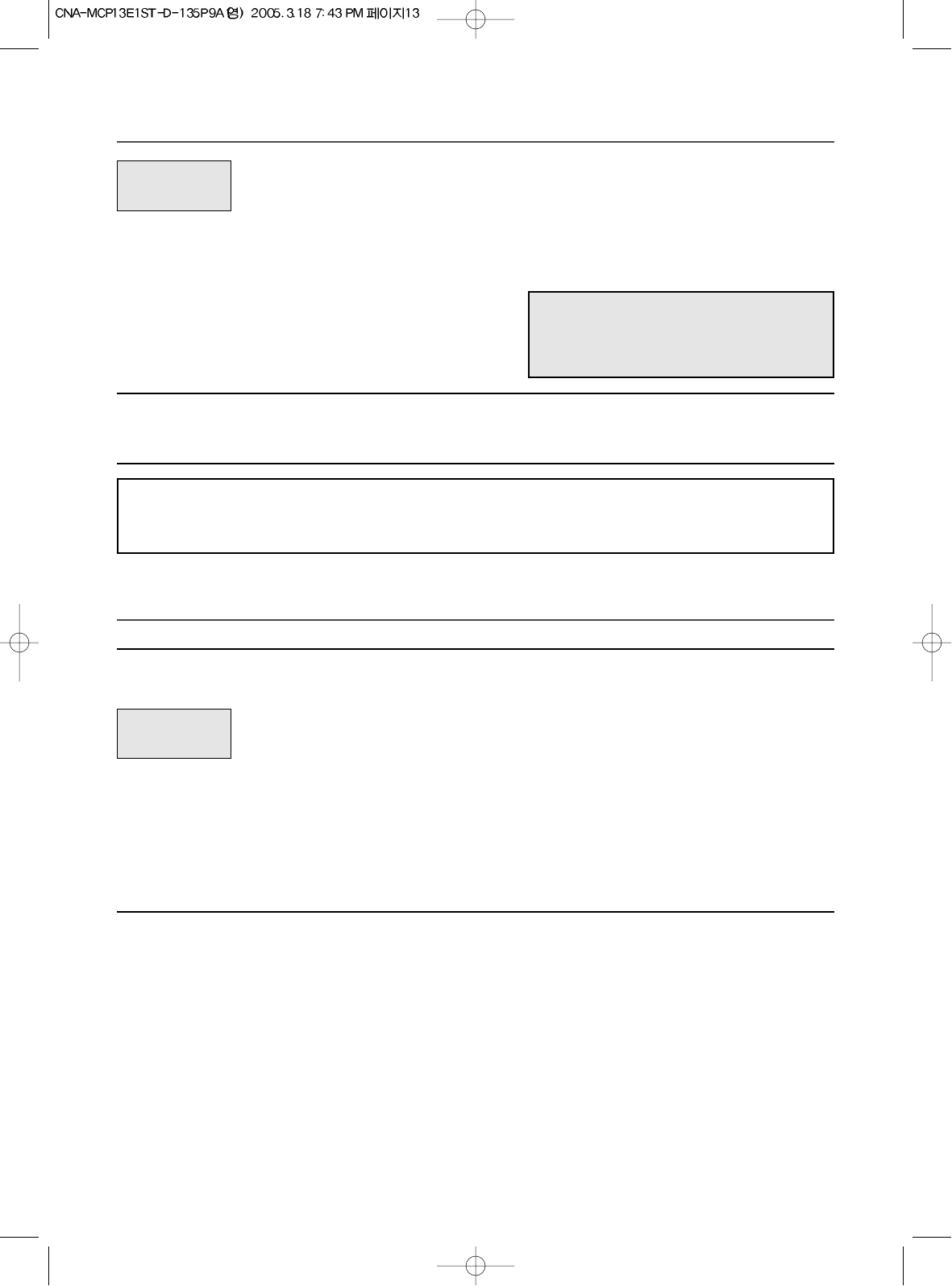
13
COOKING IN MICROWAVE
When you touch START/EXPRESS COOK pad, the Micro indicator starts blinking to show the oven is
cooking. The display counts down the time to show how much cooking time is left. When the cooking time
ends, you will hear 3 beeps.
1. Touch POWER LEVEL pad.
(Select the desired power
level.)
X 6
2. Touch the time set pads for the cooking time.
3. Touch START/EXPRESS COOK pad.
The Micro indicator lights.
The display will show what you touched.
This example shows power level 5.
The display will show what you touched.
NOTE: Using lower power levels increases the cooking time which is recommended for foods such
as cheese, milk and slow cooking of meats.
NOTE : Your oven can be programmed
for 59 minutes 99 seconds.
( 59 : 99 )
POWER
LEVEL
KITCHEN TIMER MODE
Timer operates as a minute timer without microwave energy.
1. Touch KITCHEN TIMER
pad.
2. Press the amount of time you want to count down.
3. Touch START/EXPRESS COOK pad.
The TIMER indicator lights and “ : 0” is
displayed.
The display will show the numbers you
pressed in the order you touched.
The display counts down the time remaining
in KIRCHEN TIMER mode. When KIRCHEN
TIMER mode ends, you will hear 3 beeps.
KITCHEN
TIMER
HOW TO USE AS A MINUTE TIMER


















