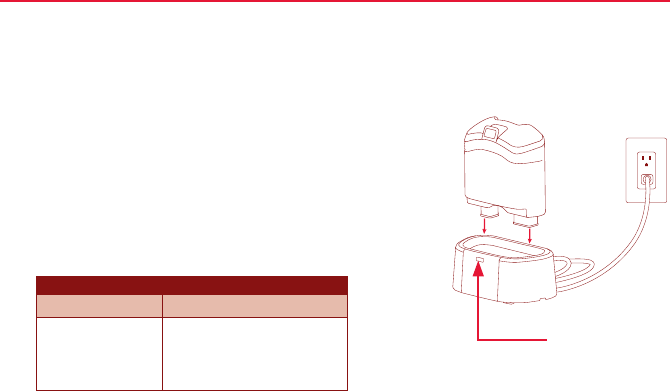
-5-
Battery & Charger Instructions
To maintain optimum Battery and Charger performance, it is recommended that you follow these instructions.
How To Charge The Battery:
1. Remove the Battery & Charger unit from the Packaging and place it in a fl at level surface.
2. Plug the power cord of the Charger into an 110V electrical outlet. A red status LED will illuminate.
3. Install the Battery by placing the end with the metal electrical terminals
down into the Charger opening until it is fully seated. Upon installation,
a red LED should pulse to signal charging status.
Note: If the red LED on the Charger blinks rapidly, a replacement
Battery may be required. See troubleshooting section - pg. 13
4. When the Battery is fully charged in 4-6 hours, a green LED will
illuminate to signal Battery is fully charged.
5. After the Battery is fully charged, remove it from the Charger.
Important Note: If left in the Charger for prolonged period, Battery damage can occur.
6. Unplug the power cord of Charger.
How Long To Charge The Battery:
After the Battery has been inserted into the Battery Charger the red LED light will pulse indicating that the
Battery is being charged.
The Battery should be fully charged in 4-6 hours – and a green LED light will illuminate – signaling that the
Battery is fully charged.
Warning: “READ ALL INSTRUCTIONS”
Failure to follow the SAFETY RULES identifi ed below and other safety precautions may result in serious
personal injury.
• Always turn off the appliance when the unit is not in use or remove the Battery Pack when the appliance will
be stored away for more than 1 month.
• The Battery may leak under extreme usage or temperature conditions. If liquids come in contact with skin,
quickly wash with soap and water, then with lemon or vinegar. If the liquid gets into the eyes, fl ush them with
water for a minimum of 10 minutes and seek medical attention right away.
• Never operate the appliance in a moving vehicle or boat because serious injures can result.
• Do not place batteries into fi re or expose them to high heat. They may explode.
• When batteries are not in the appliance or Charger, keep them away from metal objects as they may short
terminals.
• If the Battery case is cracked or otherwise damaged, do not insert into the Charger or Appliance.
• Do not charge Battery in a damp or wet environment.
• Only charge Battery Pack in temperatures above +40° F (4° C) and below +94° F (34° C) to do otherwise may
damage the batteries.
Helpful Battery & Charger Information:
1. Only use the Battery provided by the manufacturer to operate this appliance.
2. Only use the Battery Charger provided by the manufacturer to charge the Battery provided.
3. Keep both Battery and Charger away from children.
4. Keep the Battery & Charger dry and clean; do not use near oven; do not heat up Battery and always keep
Battery and Charger away from water.
5. Do not attempt to disassemble the Battery or Charger.
6. Always turn off the power switch when appliance is not in use.
Battery Indicator Light
CHARGER INDICATOR LIGHT STATUS
Light Signal
Solid Red
Pulsing Red
Solid Green
Fast Blinking Red
Status
Charger is receiving power
Battery is being charged
Battery is fully charged
Battery is in fault mode


















