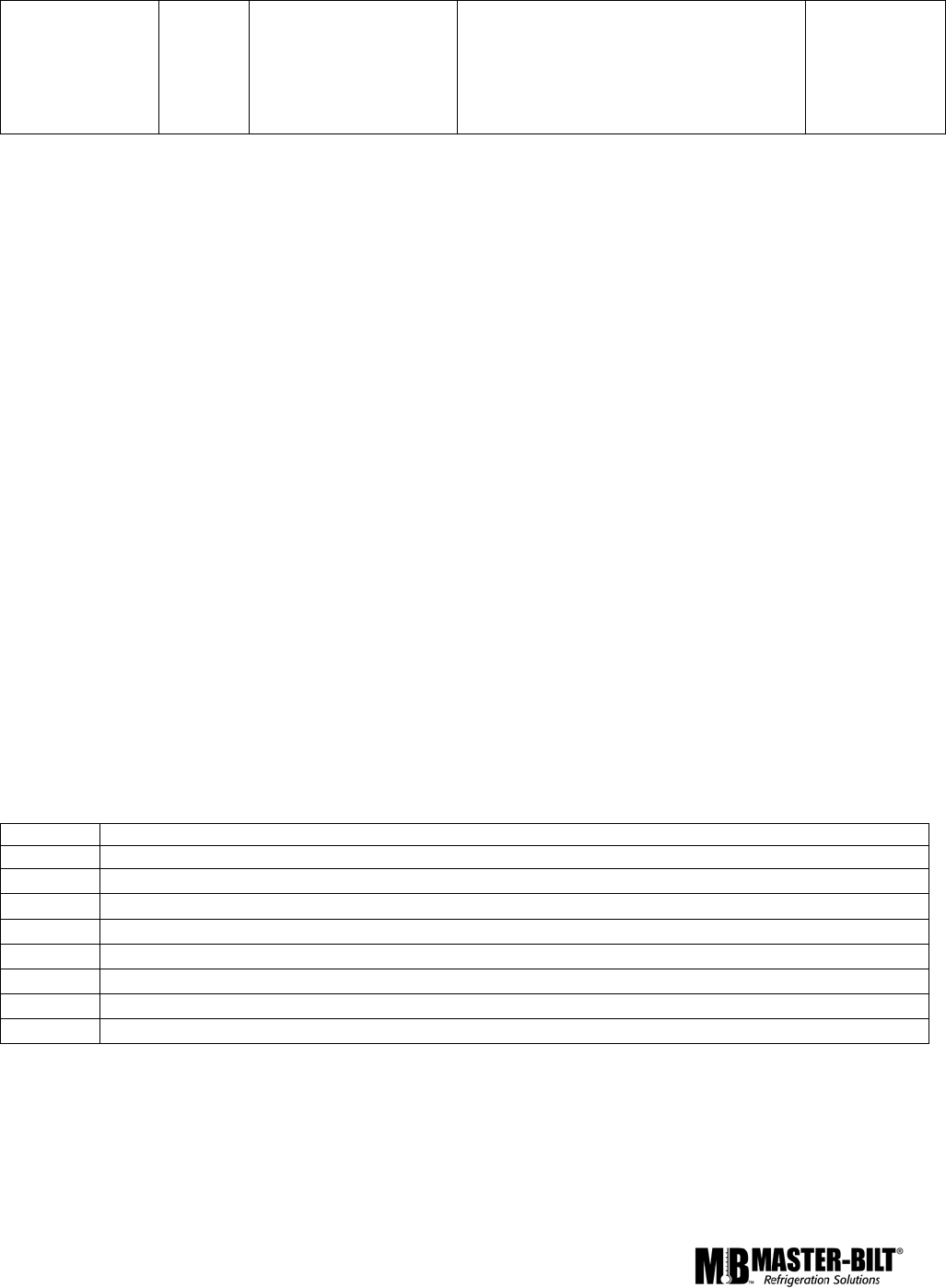
12
High
Temperature
Alarm
ALHi
High temperature
setpoint that will
make the alarm go
off and the error
message appear on
the display
Range: from – 40 to 83°F or –40 to
23°C
50° F
Important Note: To change from degrees C to F or vice-versa, the user must reprogram all the
parameters that are related to the temperature. The unit does not convert the parameters
automatically from degrees F to C or vice-versa.
Example 1 - To adjust the time-of-day
- Press and hold SET for 5 seconds
- Press SET again
- Press UP or DOWN until the correct time appears on the display
- Press SET to accept the new time
- Press DOWN twice to exit the programming mode
Example 2 - To set one defrost a day, at 11:59 PM
- Press and hold SET and DOWN for 10 seconds
- Press DOWN five times to get to go to the Defrost Interval (dFIn)
- Press SET to change the parameter
- Press DOWN until tdAy appears on the display
- Press SET to accept the option
- Press DOWN seven times to go to the Number of Defrosts (noDF)
- Press SET to change it
- Press UP or DOWN until 1 appears on the display
- Press SET to accept the change
- Press DOWN to go to Defrost Start Time (dEF1)
- Press SET to change the time
- Press UP or DOWN until the 11:59 PM appears on the display
- Press SET
- Press DOWN ten times to exit the programming level
Error Codes
Display Control Status
Er 1
ERC Fault – software or hardware failure
Er 2
ERC Communication Fault – indicates that there is a problem with the display module cable
Er 3
Zone Sensor Fault – indicates an open or shorted temperature sensor
Er 4
Evaporator Sensor Fault – indicates an open or shorted evaporator sensor
Er 5
ERC Fault – software or hardware failure
Er 6
Low Temperature Alarm – indicates that the temperature has dropped below the low alarm setpoint
Er 7
High Temperature Alarm – indicates that the temperature has gone above the high alarm setpoint
Er 8
Relay and display modules are incompatible
For Error Codes 1, 2 and 5 cut the power to the unit and correct the problem to reset the
display.
For Codes 3 and 4, press the UP or DOWN button on the display to reset the error message.
If the display still shows the message, the sensor must be replaced.
The Error Codes 6 and 7 will be automatically reset once the temperature is back within the
two set points.


















