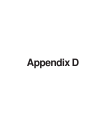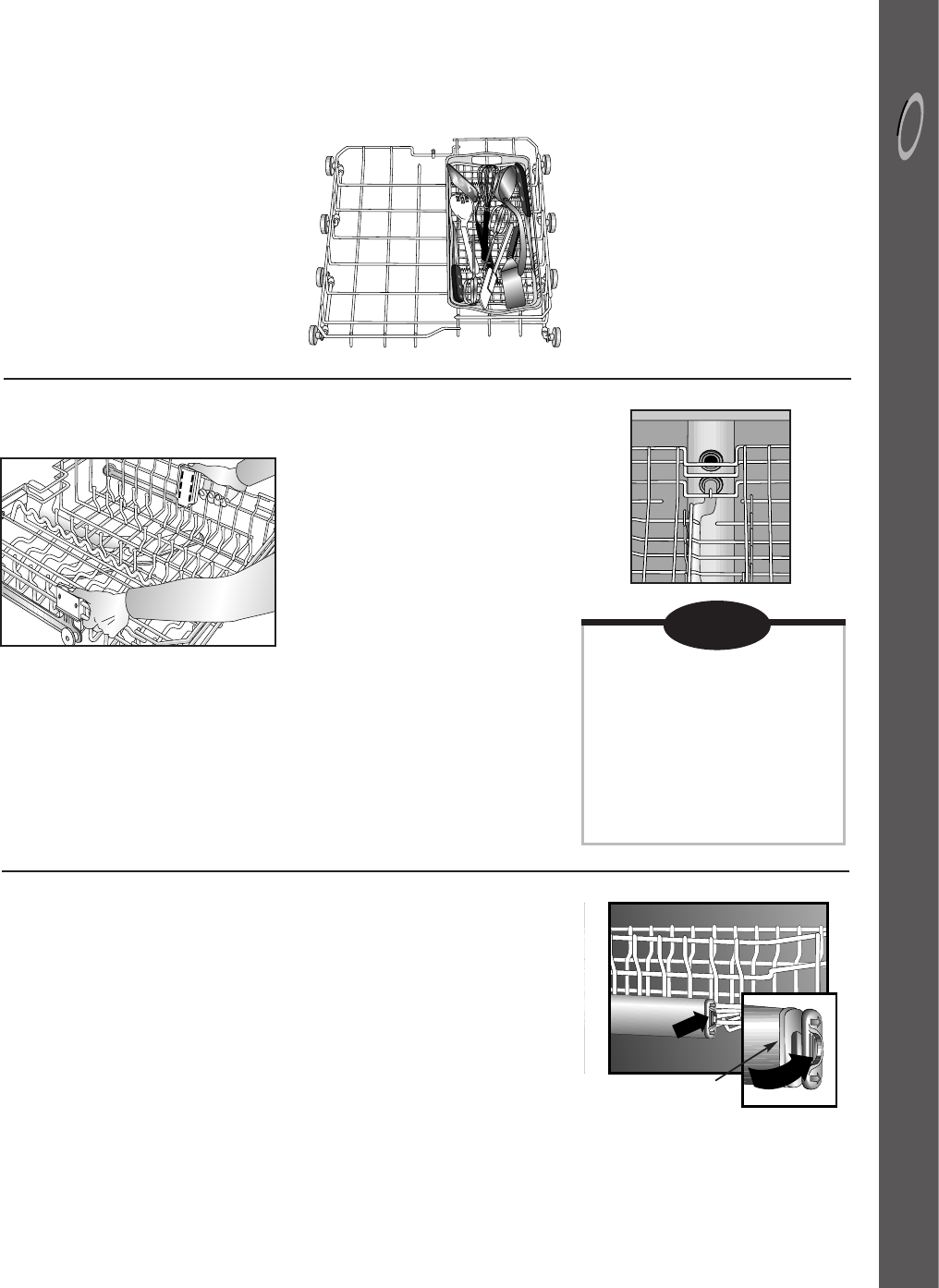
D-6 16021814 Rev. 0 ©2002 Maytag Appliance Sales Company
4
LOADING
The Adjustable Upper Rack (select
models) and Adjustable Middle Rack can
be raised or lowered to accommodate taller
plates, platters, pans, etc. in the upper,
middle or lower racks. Full size dinner
plates can be loaded in the upper rack if it
is in the lower position.
To lower the rack:
➢ Pull the rack fully out.
➢ Place hands on each adjuster.
➢ Press down on the top blue button and
push down (the button will slide
towards the center of the rack).
➢ The rack will come to a stop when it is
in position.
To raise the rack:
➢ Pull the rack fully out.
➢ Place hands on each adjuster.
➢ Lift up both sides until rack comes to a
stop.
Adjustable rack (select models)
Removing the upper and
middle racks
The racks can be removed when tall or
oversized items need to be loaded into the
middle or lower rack. Unload the rack prior
to removing.
TO REMOVE:
➢ Roll the rack 1/3 to 1/2 of the way out.
➢ Remove the plastic rack stop from the
end of each track. To remove each
plastic rack stop, push inward
(towards the rack) on the ridged area
of the rack stop. The rack stop will
snap open and can be easily removed
by pulling straight out. Take care to
support the track while removing rack
stops.
➢ Roll the rack all the way out of the track
and remove from the dishwasher.
➢ Reverse the above procedure to
replace the rack into the dishwasher.
Rack Stop
NOTE
❚ The dishwasher will not operate
correctly if the upper rack wash
arm connection is not aligned with
one of the water inlet holes on
back wall.
❚ The left and right side adjusters
must both be in the upward or
downward position for proper
connection.
UTILITY BASKET FOR LOWER
RACK
(select models)
This basket is designed to load
miscellaneous items like silverware,
cooking utensils, knives and other larger
utensils.