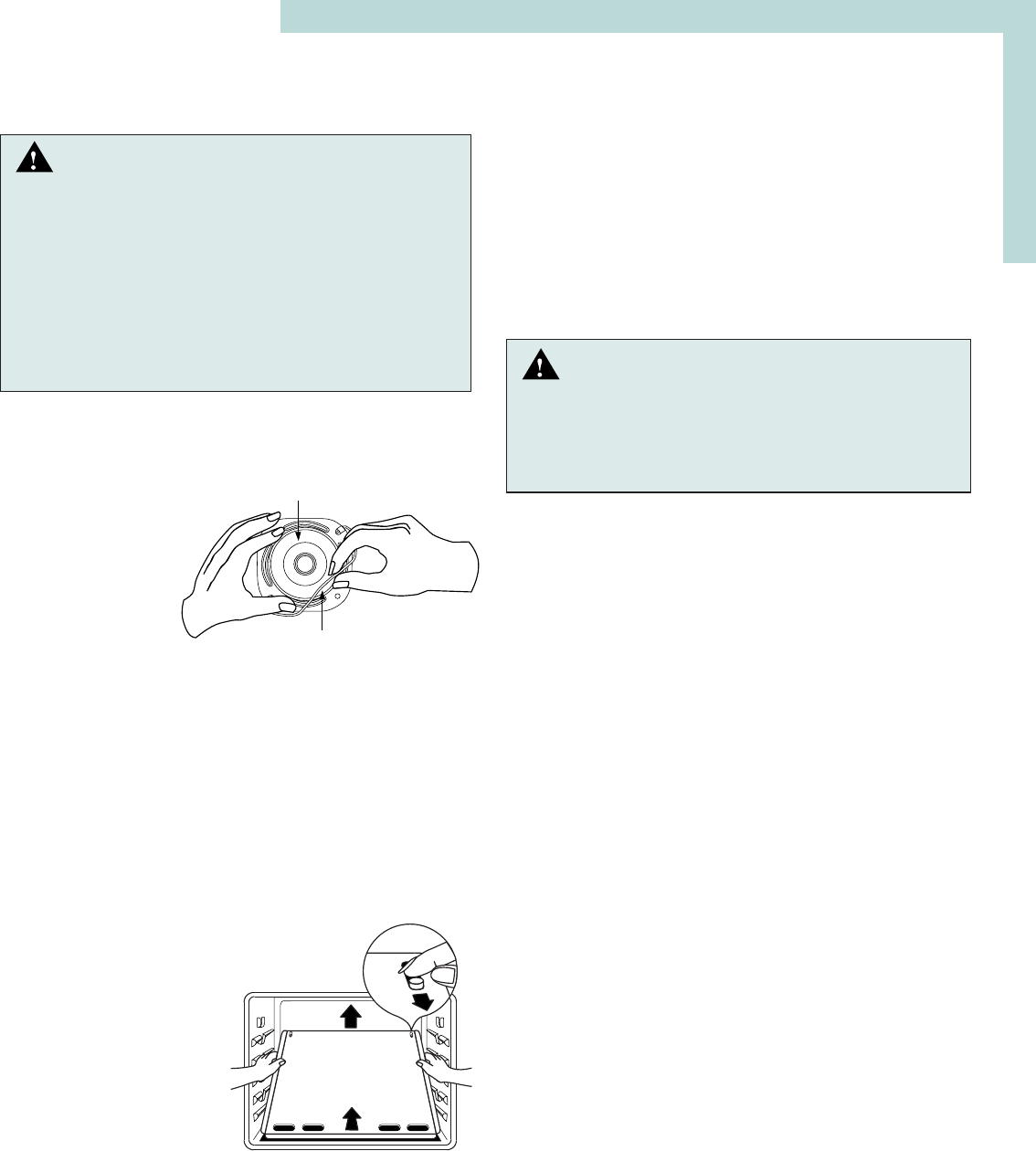
22
BULB COVER
WIRE
RETAINER
Oven Light
CAUTIONS:
•
Disconnect power to range before replacing light
bulb.
•
Use a dry potholder to prevent possible harm to
hands when replacing bulb.
•
Be sure bulb is cool before touching bulb.
•
Do not touch hot bulb with a damp cloth as this
may cause the bulb to break.
To replace oven light bulb:
1. When oven is cool, hold
bulb cover in place, then
slide wire retainer off
cover. NOTE: Bulb
cover will fall if not
held in place while
removing wire re-
tainer.
2. Remove bulb cover and light bulb.
3. Replace with a 40 watt appliance bulb.
4. Replace bulb cover and secure with wire retainer.
5. Reconnect power to range. Reset clock.
Storage Drawer
CAUTION:
•
Do not store plastic, paper products, food or
flammable materials in this drawer. The drawer
may become too warm for these items when the
oven is in use.
The storage drawer can be removed to allow you to clean
under the range.
To remove:
1. Empty drawer and pull out to the first stop position.
2. Lift up the front of the drawer.
3. Pull out to the second stop position.
4. Grasp sides and lift drawer up and out.
To replace:
1. Fit the ends of the drawer glides into the rails in the
range.
2. Lift up front of drawer and gently push in to the first stop
position.
3. Lift drawer up again and push until drawer is closed.
Oven Bottom
The oven bottom on a conventional bake range may be
removed for easier cleaning. NOTE: The oven bottom on
convection models is not removable.
To remove: When cool, remove the oven
racks. Slide the two catches,
located at each rear corner
of the oven bottom, toward
the front of the oven.
Lift the rear edge of the
oven bottom slightly, then
slide it back until the front
1
2
3
edge of the oven bottom clears the oven front frame.
Remove oven bottom from oven.
To replace: Fit the front edge of the oven bottom into the
oven front frame. Lower the rear of the oven bottom and
slide the two catches back to lock the oven bottom in place.


















