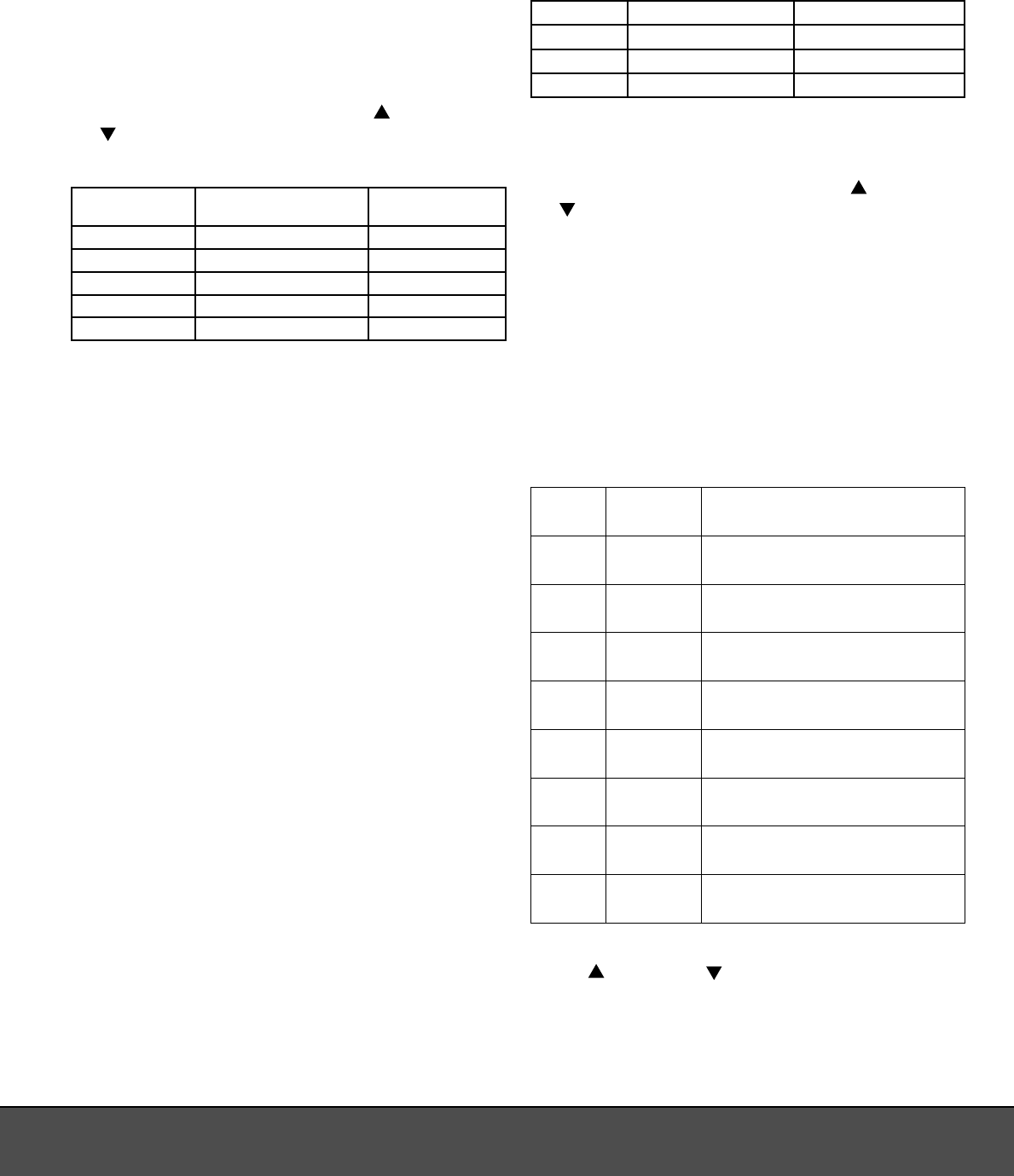
28
6. Once the door has been opened or the Pause/Cancel
key pressed, the display will return to the clock
function.
COOKING FUNCTIONS
Maximum cooking time programmable is 99 minutes
and 99 seconds. Cooking times are programmed in 10
second intervals up to 5 minutes and 30 second intervals
thereafter.
Manual cooking – selecting power level
1. Press the Power key (a) to select power required.
See the various levels in the table below.
2. When the display shows the required power (see
“Indication in the display” in the table below) enter
the required cooking time using the
Auto (g) and
Auto (h) keys.
3. Press the Instant/Start key to commence cooking.
Number of
presses on key
Indication in the display Microwave power
1 100P 100 %
2 80P 80 %
3 60P 60 %
4 40P 40 %
5 20P 20 %
Example:
You want to set the microwave oven to cook at 60 %
power for 10 minutes.
• Press the Power key three times. The display shows
“60P”.
• Press the Auto key until the display shows “10:00”.
Tip: If you hold the keys down, the display will
change faster.
• Press the Instant/Start key to commence cooking.
Microwave power can be varied during cooking, so that
cooking can start at a high level and fi nish at a lower
level for instance.
Example:
Setting the oven to cook at 100% power for 2 minutes,
followed by 40% for 5 minutes.
• Select 100 % microwave power and cooking time of
2 minutes as described above.
• Select 40% microwave power and cooking time of
5 minutes. When setting a new cooking step, two
beeps will sound.
• Press the Instant/Start key to commence cooking.
The display will show the unelapsed cooking time
for each power step in sequence, not the total
unelapsed cooking time.
You can program up to 4 steps with different power
levels and cooking times.
NB: To see the power level set during cooking, press
the Power key. The step selected will be shown as
long as the key is held down. Once released, the
normal display will reappear.
Express cooking
Express cooking is performed at full microwave power
for 30 seconds, 1 minute or 1 minute and 30 seconds.
1. Press the Express (b) key until the display shows the
desired cooking time.
2. Press the Instant/Start key to commence cooking.
Automatic defrosting
The oven has 3 defrosting programs:
Programme Used for Weight
d1 Meat 0.1 – 2.0 kg
d2 Poultry 0.2 – 3.0 kg
d3 Fish and shellfi sh 0.1 – 0.9 kg
1. Press the Defrost (c) key until the display shows the
desired program.
2. Press the Instant/Start key.
3. Enter the weight of the food using the Auto (g) and
Auto (h) keys. The program will automatically set
the defrosting time.
4. Press the Instant/Start key to commence defrosting.
5. When the oven beeps 6 times, we recommend you
turn the food. The oven will not stop unless the door
is opened or the Pause/Cancel key is pressed. Press
the Instant/Start key to restart defrosting once the
food has been turned.
Cooking using preset programs
With automatic cooking, it is not necessary to specify
the microwave power and cooking time. You can choose
between 8 different pre-set cooking programs:
Display Ideal for Remarks
A.1 Popcorn
Cooking 85 g popcorn. Interrupt the
program if all the corns have popped
A.2 Popcorn As above, but for 100 g popcorn
A.3 Pizza
Heating one piece of pizza
(approx. 150 g)
A.4 Hot drink Heating 250 ml of liquid
A.5 Hot drink Heating 500 ml of liquid
A.6 Potatoes
Cooking of approx. 500 g sliced or
chopped potatoes
A.7 Potatoes As above, but for 650 g of potatoes
A.8 Fish Steaming 500 g fi sh
1. Select the desired automatic program by pressing
the Auto (g) and Auto (h) keys.
2. Press the Instant/Start key to commence cooking.
manual.indd 28manual.indd 28 08/04/05 11:14:5108/04/05 11:14:51


















