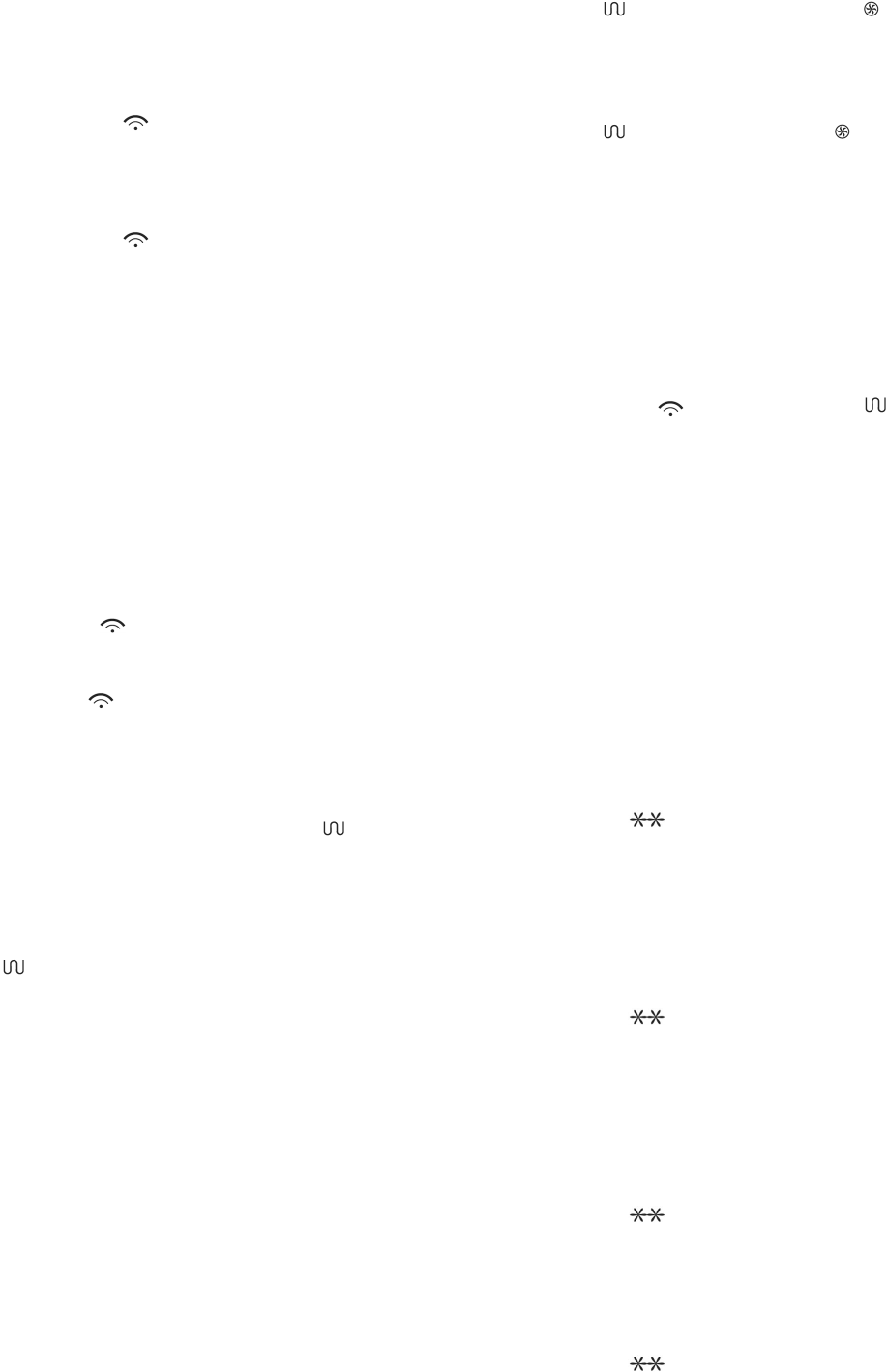
• During cooking you can see the current microwave power or
the current program by pressing the relevant function button.
The power setting will show 3 seconds before the display
returns to normal.
Manual cooking – selecting power level
1. Press the "Microwave" button (a) to select power required.
See the various levels in the table below.
2. The microwave indicator comes on. When the display
shows the required function (see "Indication in the display" in
the table below) enter the required cooking time using the
selector. Maximum cooking time is 95 minutes.
3. Press the "Start" button to commence cooking.
4. The microwave indicator will start to flash and the
display will show the remaining time. The two dots between
the hour and minute numbers do not flash.
5. When cooking has finished, 5 beeps sound and the
microwave oven returns to clock function.
No. of times to Indication in the display Microwave power Microwave power
press button in % in Watt
1 P100 100 % 800
2P 75 75 % 600
3P 50 50 % 400
4P 25 25 % 200
Example:
To set the microwave oven to cook at 75 % power for 20
minutes.
1. Press the "Microwave" button twice. The display will show "P
75", and the indicator will be lit.
2. Turn the selector until the display shows "20:00".
3. Press the "Start" button to commence cooking. The
microwave indicator will start to flash and the display will
show the remaining time.
Grilling
1. Press the "Grill" button (b) to select the grill program.
2. The display will show “G-1”, and the grill indicator will
come on. You can choose between 4 grill programs, three of
which use microwave power and grill and one uses grill only.
See the various settings in the table below.
3. Turn the selector to the required cooking time.
4. Press the "Start" button to commence cooking. The grill
indicator will start to flash and the display will show the
remaining time. The two dots between the hour and minute
numbers do not flash.
No. of times Indication Micro. power Grill-power Micro. power
to press button in the display in % in % in Watt
1 G-1 0 100 0
2 G-2 24 76 192
3 G-3 50 50 400
4 G-4 76 24 608
NB! The accompanying cooking grid (3) can turn in two ways,
giving it a height of either 20 mm or 90 mm. The 20 mm height is
ideal for grilling chicken, while the 90 mm height is ideal for
cooking pizza.
Convection cooking
1. Press the "Convection" button (c) to set the temperature
(between 110 and 200 ºC).
2. The grill indicator and the convection indicator , ºC
and a red field at the bottom of the display will light to
indicate the temperature selected.
3. Turn the selector to the required cooking time.
4. Press the "Start" button to commence cooking.
5. The grill indicator , the convection indicator and the
red field at the bottom of the display will begin to flash and
the display will show the remaining time. The two dots
between the hour and minute numbers do not flash.
Combination cooking
With this function you can cook food using a combination of
grill/convection and microwave power. This combination cooking
function is particularly suitable for pizza.
1. Press the "Combine" button (d) to set the temperature
(between 110 and 200 ºC).
2. The microwave indicator and the grill indicator , ºC
and a red field at the bottom of the display will light to
indicate the temperature selected.
3. Turn the selector to the required cooking time. The degree
symbol and number disappear, and the cooking time appears
instead.
4. Press the "Start" button to commence cooking.
5. The grill and microwave indicator will start to flash and the
display will show the remaining time. The two dots between
the hour and minute numbers do not flash.
Defrosting
The microwave oven has 2 defrosting programs as described
below.
Defrosting by weight
1. Press the "Defrost" button (f) once.
2. The defrost indicator comes on, and "dEF1" flashes on
the display.
3. Press the "Start" button to confirm. "dEF1" stops flashing.
4. Turn the selector to the required weight (100-1,000 g). The
gram symbol will light at the same time.
5. The microwave oven will automatically calculate defrosting
time based on the weight selected.
6. Press the "Start" button to commence defrosting.
7. The defrost indicator will start to flash, the gram symbol
will go off, and the display will show the remaining time.
8. Halfway through the defrosting time, two beeps will sound to
remind you to turn the food. If you do nothing, defrosting
simply continues, but you will not get optimum results.
Defrosting by time
1. Press the "Defrost" button twice.
2. The defrost indicator comes on, and "dEF2" flashes on
the display.
3. Press the "Start" button to confirm. "dEF2" stops flashing.
4. Turn the selector to the required time (the maximum setting is
95 minutes).
5. Press the "Start" button to commence defrosting.
6. The defrost indicator will start to flash and the display
will show the remaining time. Defrosting uses 30 %
microwave power.
22
753130_IM 11/11/05 10:48 Side 22


















