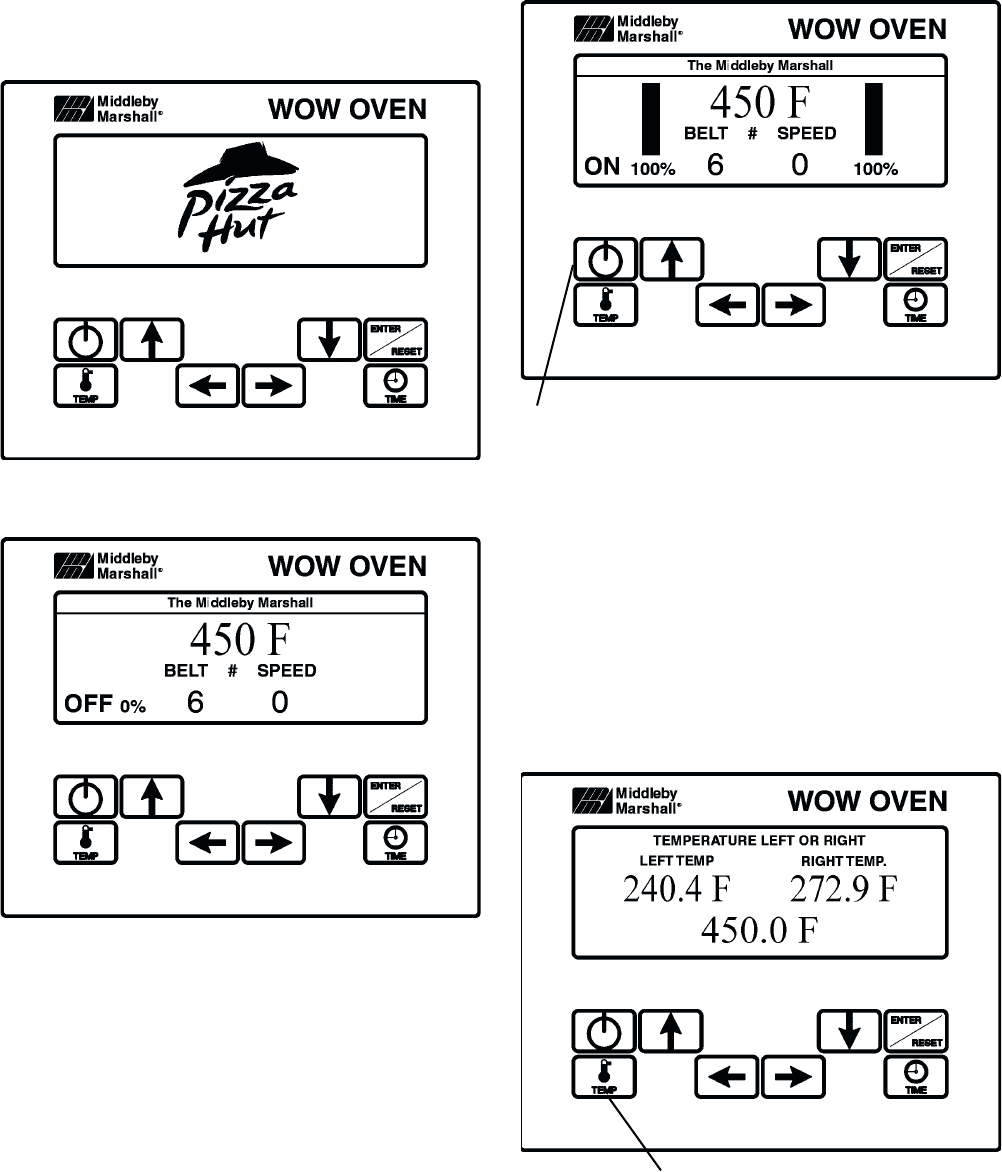
15
NORMAL OPERATION - STEP-BY-STEP-
A. Main Screen
1. When the unit has been “OFF” for more than 1 minute
the controller will display the screen saver, as shown
in Figure 3-1. To start operation, push the “Enter/
Reset” button. The controller will display the “OFF”
screen, as shown in Figure 3-2.
3. To change the temperature, push the “TEMP” button.
The controller will display the screen, shown in
Figure 3-4. To change the left temperature, push the
“
←←
←←
←” arrow button. Then push either the “↑” arrow or “↓”
arrow buttons to increase or decrease temperatures
respectively. To change the right temperature, push
the “→” arrow button. Then push either the “↑” arrow or
“↓” arrow buttons to increase or decrease tempera-
tures accordingly. When the proper temperatures are
entered, push the “Enter/Reset” button. The controller
will now show the display shown in Figure 3-3.
2. Push the “ON/OFF” button to start the oven. The
controller will display the screen, as shown in
Figure 3-3.
Figure 3-1 Screen Saver
Figure 3-2 Main Screen OFF
Figure 3-3 Main Screen ON
Figure 3-4 Temperature Screen
ON/OFF button
TEMP Set button


















