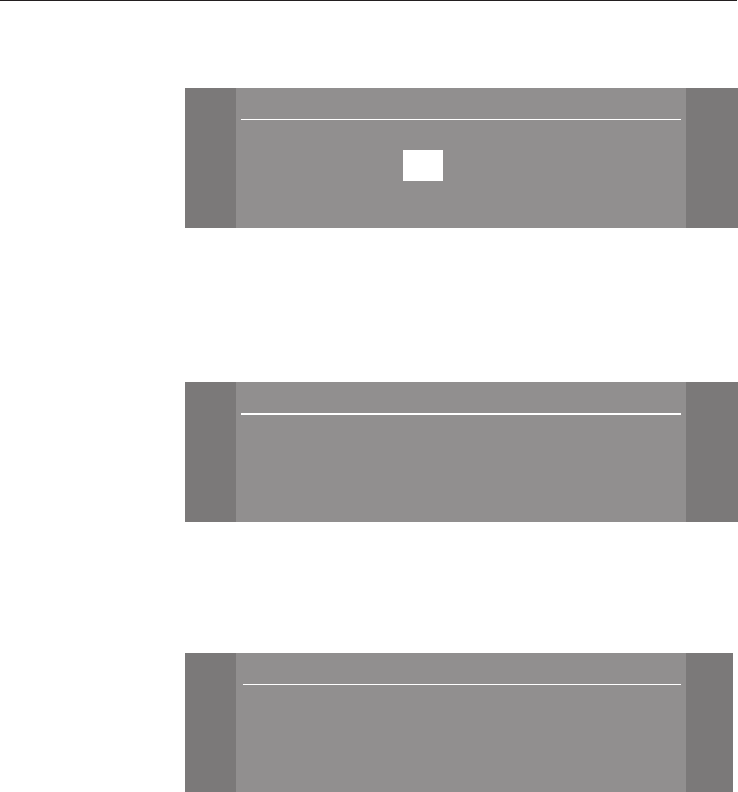
Time of day setting
The display changes automatically to the time of day setting.
Time of day
[
[
[
+ $
10 :21
- #
OK !
^
Set the hours using the +/- controls and confirm with OK.
Set the minutes and press OK.
Display
The display changes automatically to the screen for setting
the time of day display.
\
\
\
Time of day
[
$ Do not display (
# On
! On for 60 seconds
OK !
^ Select the display desired for the time of day, confirm with
OK.
Water hardness
The display then changes to the water hardness setting.
\
\
\
Water hardness
12:00
[
[
$ 15°d (
# 16°d
! 17°d
o
Before using for the first time
14


















