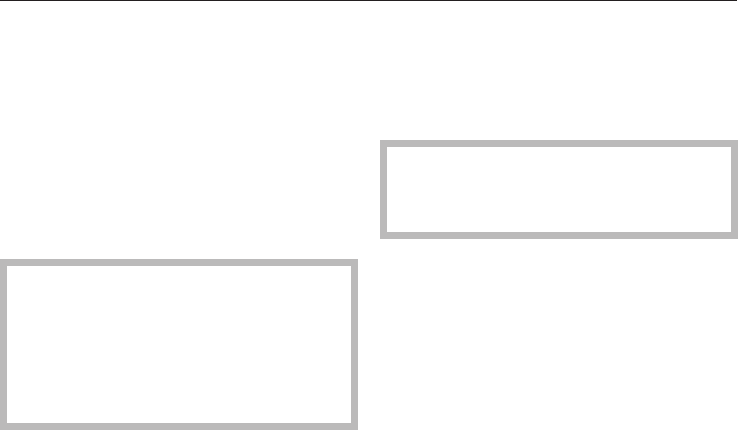
Language J
The display contents can be shown in
different languages.
The displayed language can be
changed by the submenu
"
Language J".
^
Select the desired language and
confirm with
OK.
The flag behind the word
Language J serves as a guide when
an unfamiliar language is selected.
Select the respective menu with a
flag until the submenu
Language J
appears.
Time of day
This selection allows the clock to be
shown as 24 or 12 hours. The clock can
also be set from here.
If the Standby option is turned on,
the clock will only be displayed for a
few minutes.
Display Time of day
^
Select
Display.
^
Select the desired setting and
confirm with
OK.
Setting the clock format
^ Select
Format.
^ Select the desired clock format and
confirm with
OK.
Set the time of day
^ Select
Set manually.
^ Set the hour with
+/- and confirm
with
OK. Set the minutes and confirm.
After confirming the minutes with
OK,
the display will revert to the previous
menu.
^
Select U to go back to the
"Settings
!" menu.
Settings !
48


















