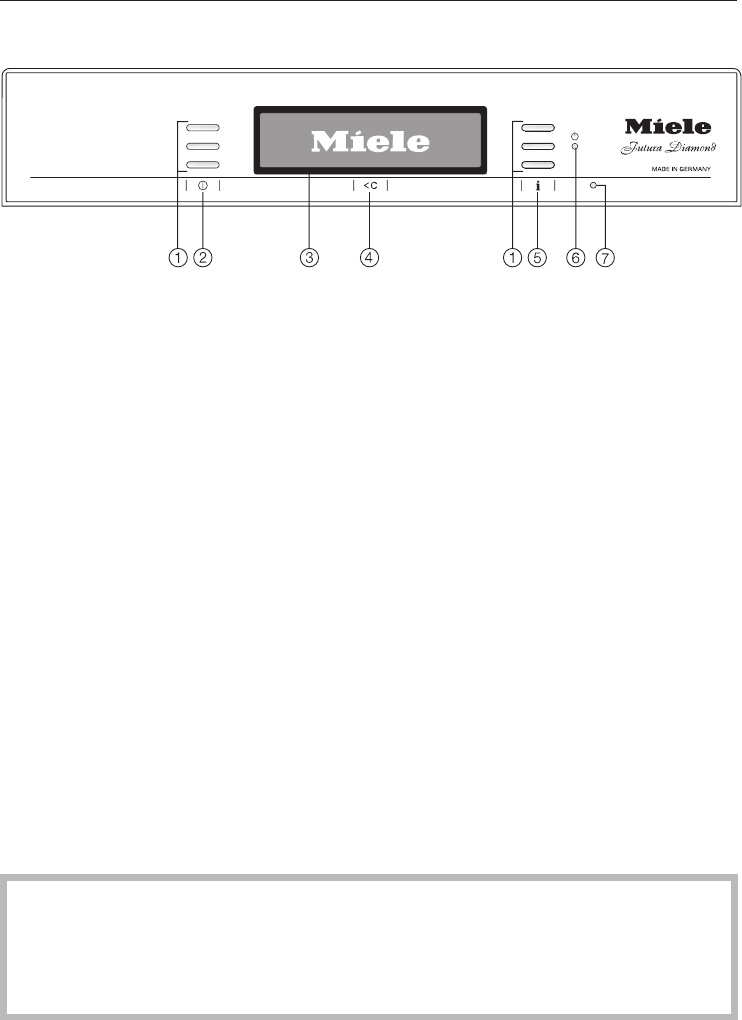
Control panel
a RemoteVision
Indicator for RemoteVision enabled
appliances.
b Selection touch controls
To select a menu point displayed
next to the touch control.
To change the displayed value (+/-).
To browse between menus.
The available touch controls light up
when active.
c K On/Off button with indicator
To turn the dishwasher on or off.
d Display
See the following pages for more
information.
e U (Clear) button
To switch back to the previous menu
level or to discard a selected setting.
f K button (Information)
To display more info about the
displayed menu
g Standby indicator
The indicator flashes when the
dishwasher is turned on but the
display is turned off.
h Technical Service interface
Allows a service technician to check
and update the machine when
applicable.
This operating instruction manual describes several dishwasher models with
different indicated settings.
The different dishwasher models are named :
Standard =32
1
/
16
" (81.5 cm) high dishwashers
XXL =33
11
/
16
" (85.5 cm) high dishwashers.
Guide to the dishwasher
9


















