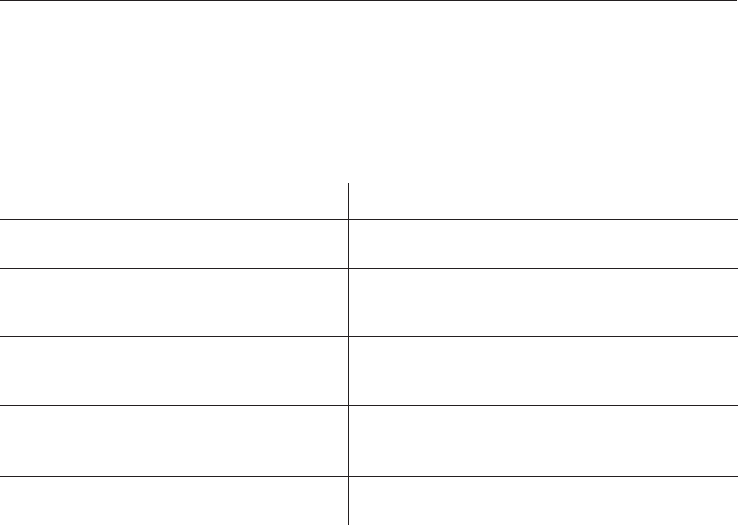
The SETTINGS menu can be used to customize the coffee system to your
preferences.
Options currently selected are marked with a check B.
If a button has not been pressed for some time, the coffee system will revert to the
main menu.
How to... Action
Access the SETTINGS menu In the main menu or standby mode, press and hold
the OK button for two seconds.
Access an option Turn the rotary selector in either direction until the
desired option appears in the display.
Confirm with OK.
Modify a setting Turn the rotary selector in either direction until the
desired setting appears in the display.
Confirm with OK.
Exit the SETTINGS menu.
Go back to the previous option.
Go back to the previous menu.
Turn the rotary selection until BACK appears in the
display.
Confirm with OK.
Access the main menu or drinks selection
menu
Press and hold the OK button for two seconds.
The factory default setting for each option appears bold in the following chart.
SETTINGS Menu
33


















