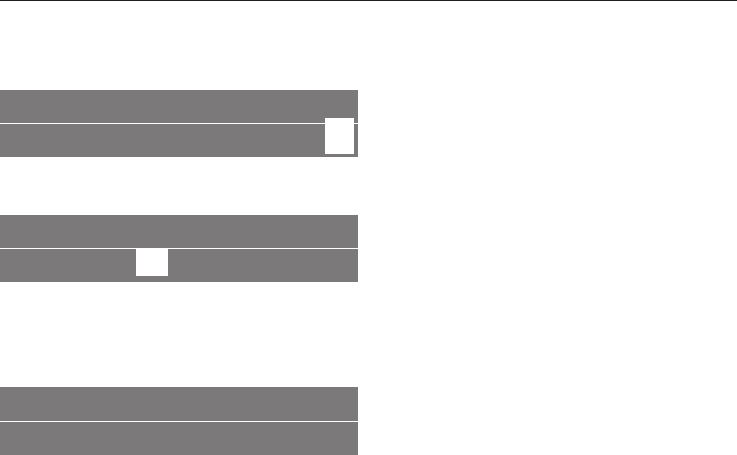
Setting lighting, display
contrast and brightness
SETTINGS F
K12345 L on
G
k
C
^ Turn the left jog shuttle to "Settings".
PROGRAMMING
F
Y
K n
I
IJZ
^ Turn the right jog shuttle to the
"Programming" symbol, press to
confirm.
LIGHTING
n IA M TU N
A
^ Turn the right jog shuttle to the
desired option:
Lighting n, Display contrast U,
Display brightness N.
^ Press to confirm.
A bar shows in the display.
^ Turning the right jog shuttle
counterclockwise, reducing the bar
size, will decrease the lighting,
display contrast and brightness.
^ Turning the right jog shuttle clockwise
increases the bar size and brightens
the settings.
^ Press the right jog shuttle to save the
settings.
The display shows the previous screen.
The "back" symbol A is selected.
^ Press the right jog shuttle to display
the main menu.
Settings
32


















