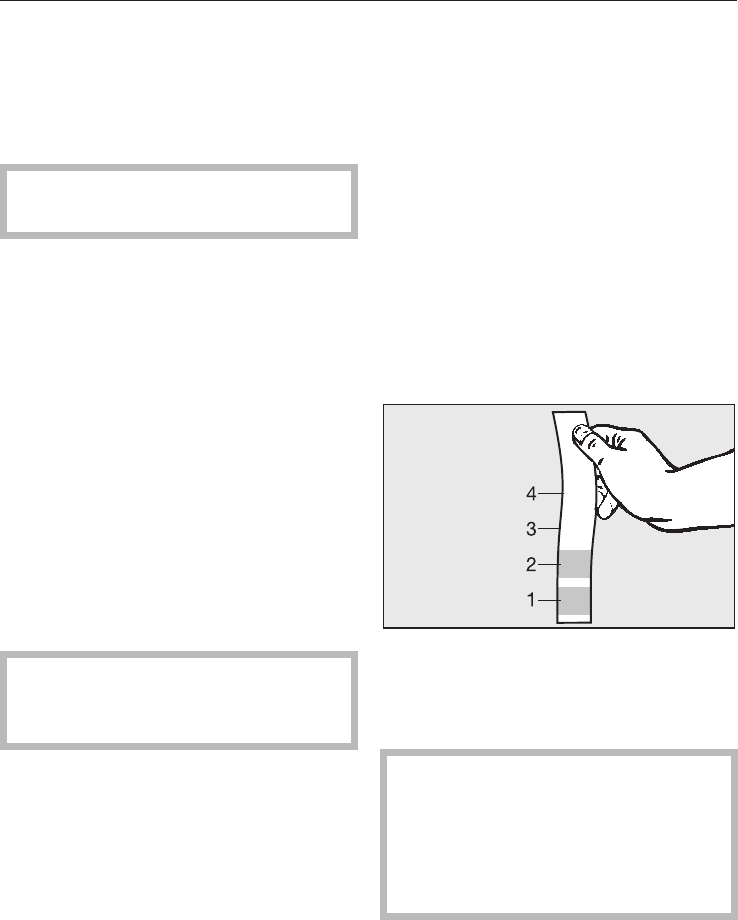
System lock
The coffee system can be locked so
that it cannot be used by children or
those not familiar with the operating
instructions.
If the appliance is locked, the
"Switch on at" function will not work.
Activating/Deactivating the system
lock
^
Select "Settings F" from the main
menu. Confirm with OK.
^ Select "Safety" using < or >. Confirm
with OK.
^ Tap < or > until "System lock" is
highlighted. Confirm with OK.
^ Use < or > to select "On". Confirm
with OK.
The appliance is now locked and will
not operate. The display now shows a
closed padlock X and a message
whenever a button is tapped.
To deactivate the system lock, follow
the same procedure as above,
selecting "Off" instead.
Temporarily deactivating the system
lock
^
Press and hold the OK button for
approx. 3 seconds.
The appliance is now temporarily
unlocked and drinks can be prepared.
As soon as you turn the coffee
system off again the lock will
reactivate.
Water hardness
The hardness of the water used in the
coffee system must be determined and
programmed into the appliance. The
water hardness will determine how
frequently the unit must be descaled to
maintain the coffee system properly.
The machine monitors the volume of
water used (including the amount
required for producing steam), and will
then let you know when a descaling
cycle is necessary.
To measure the hardness of your water,
use the test strip that is included in your
installation kit.
Place the test strip under your kitchen
tap for a second and shake off any
remaining water. The result is visible in
about 1 minute.
If the water hardness is greater than
40 gr/gal (40°d), the water must be
descaled more often than displayed.
Calcium will build up faster than at a
lower water hardness and may
damage the machine.
Settings
34


















