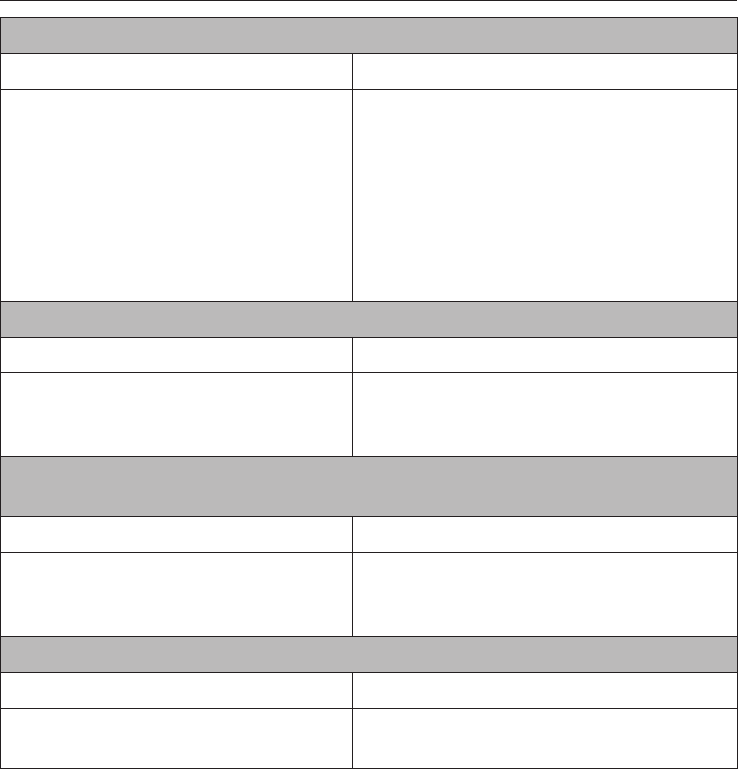
The message "Check brew unit" appears on the display?
Possible fault Solution
The brew unit is clogged.
–
Follow the display prompts.
–
Clean the brew unit (see "Cleaning and
care" - "Brew unit").
–
Set the amount of ground coffee and
the grinder setting to the medium
settings, also adjust these settings in
the user profiles. See the respective
chapters in this manual.
The message "Fault - 28" appears on the display?
Possible fault Solution
If too much ground coffee passes
through the coffee chute the machine
is unable to process it.
– Tap the button next to OK.
The machine is again ready for use.
One of the messages "Fault - 1" to "Fault - 4" or "Fault - 80" to "Fault - 83"
appears in the display.
Possible fault Solution
Switch off the machine using the
On/Off button and wait about one
hour before switching it on again.
If the fault message appears in the
display again, call Customer Service.
The message "Fault - 74" or "Fault - 77" appears in the display.
Possible fault Solution
Turn the machine off and then on
again after a short period of time.
If the fault message appears in the
display again call Customer Service.
Frequently asked questions
64


















