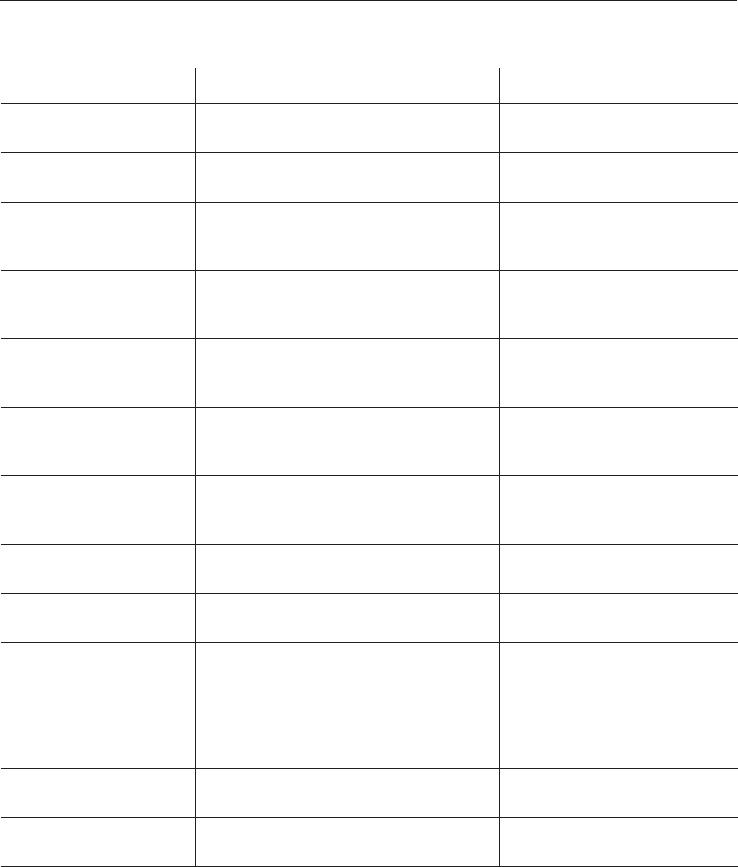
The machine has an electronic safety system that reports any problems in the
right hand display. Most faults are easily recitifed.
Message Reason Remedy
Chamber empty - please
refill
The chamber selected is empty. Refill with coffee capsules.
Please fill with fresh
water
This is a reminder to fill the water
container with fresh water.
Please set the time of
day
The machine was disconnected from the
power supply and the time of day needs
to be reset.
Set the time of day.
Empty drip tray and
clean contacts
The drip tray is full and/or the metal
contact points in the tray are dirty.
Empty the drip tray and clean it
thoroughly. Then dry the
contacts.
Please use descaling
funnel and close the door
The capsule plate needs to be taken out
and replaced by the descaling funnel.
Remove the capsule plate and
insert the coloured descaling
funnel.
Please insert capsule
plate
The capsule plate or capsule hopper are
missing, or the descaling funnel is still in
the machine.
Refit the capsule plate or
capsule hopper.
Please insert capsule
magazine
The capsule magazine is missing or the
sensor underneath the magazine
runners is dirty.
Refit the capsule magazine or
wipe the sensor clean using a
soft cloth.
Please open the valve Steam cannot be produced if the steam
valve is closed.
Turn the steam valve
downwards.
Please close the valve The steam valve is still pointing
downwards and is therefore still open.
Turn the steam valve upwards.
Maintenance required The capsule hopper needs to be
replaced after about 15,000 cups of
coffee.
Turn the left-hand dial to the
settings position. Turn the
right-hand dial to maintenance
and change the capsule
hopper (see "Cleaning and
care").
Confirm to start The descaling process or another
procedure needs to be started.
Press the right-hand dial.
Confirm to continue The descaling process needs to be
continued.
Press the right-hand dial.
Messages in the right hand display
67


















